About Family Portal
An obituary on your website is often a place for the family to reflect on the life well lived and a place for healing. Many times after a death occurs, the family is looking for a place to go prior to making arrangements. They find themselves searching through websites for information and guidance. The Family Portal is a intended to be a place for the family to go and begin care before they ever meet with you.
Once the obituary is displayed, there are times when family members want to remove photos and have more control over what is posted on their loved one’s obituary. Typically, they call the firm and ask to make changes, only adding to their workload. With the Family Portal, you put the family in control to manage many aspects of the obituary to reduce your workload.
Here’s how the Family Portal works:
- The family submits an immediate need request. At the top of the website the family can easily see an Immediate Need button.

- The family will be taken to a page within the website, guiding them through the process. It is made clear they need to contact the firm first, but then there is a Get Started button to begin the process.

- They will be asked to fill out a short form providing information about the deceased and themselves.

- Once they fill out the form, a comforting confirmation screen is displayed emphasizing the importance of calling the firm.

- An email is then sent to the family informing them of the next steps and providing information needed to access their Family Portal.
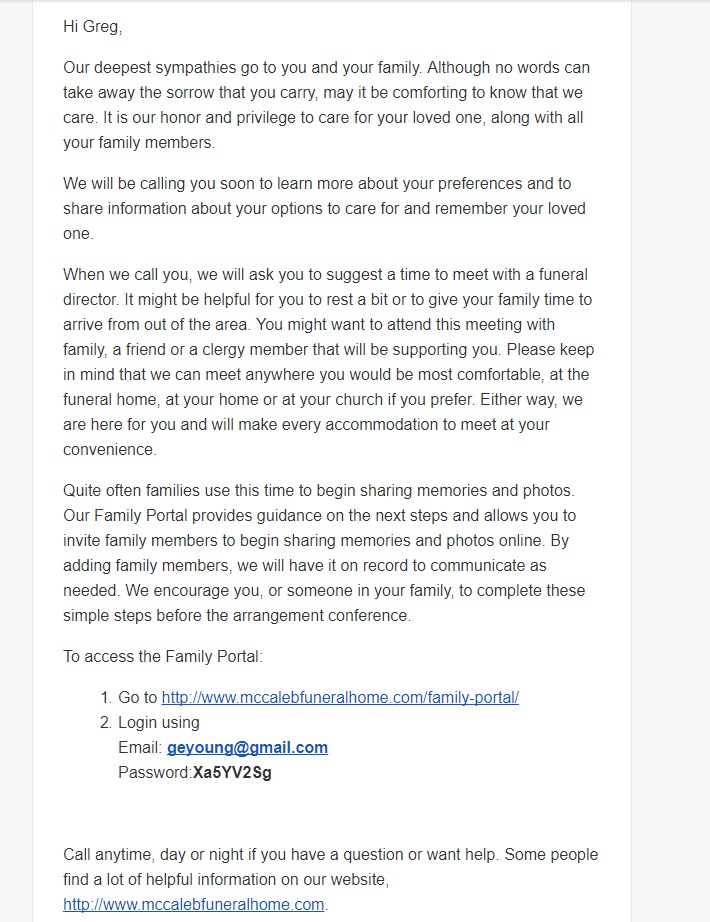
- The firm is also emailed and notified the Family Portal account was created. Below is an example email the firm receives.

- The family member is directed back to the firm’s website where they enter the login credentials in the email.

- Once logged in, the family member is introduced to their Family Portal. They are presented with four options including Next Steps, Invite Family, Healing Registry and Tributes.

- The first stage of the Family Portal is Next Steps. This is a message that can be customized by the firm to help provide valuable information to the family. The intention is to remove the need of searching for information by providing it in one place for them.

- The next stage is Invite Family. They are able to easily add family members and friends to the Family Portal by simply adding their emails separated by a comma.

- The following stage is the Healing Registry. The family can easily pick which products they want to display to website visitors to the obituary, or even remove the ability for visitors to purchase anything.

- The last stage of the Family Portal is Tributes. They family can come into this section and view all images, tributes and private condolences left by visitors to the obituary. They can print all the tributes and download all the images uploaded to the website.

We currently do not ask for obituary information or vital records information. It is something we are considering, but for the time being the Family Portal is focused on tasks that are related to the obituary, not case management.




