Creating a Video with Tukios
The Growth Engine works seamlessly with Tukios video creation platform. Once a video is created, the video and all images are automatically sent over to the obituary in the website. This process helps ensure the obituary is a lasting memorial for friends and family to remember.
Important: If you have specific questions concerning Tukios, please contact the company directly at 801-682-4390 or visit tukios.com.
Follow the steps below to create a video using Tukios within the Growth Engine.
- Go to https://funeralinnovations.com/users/login
- Login with the user and password
- On the left side of the dashboard, click Cases.
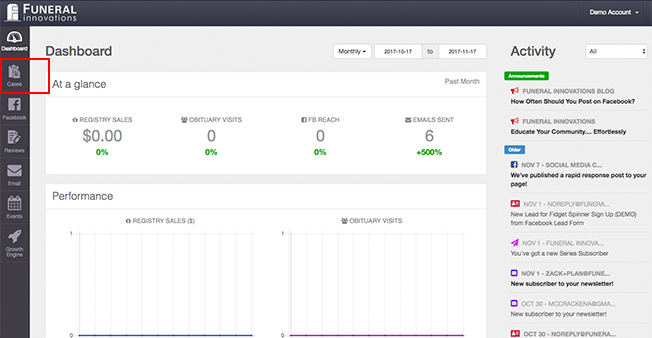
- Click Action on the case that you would like to create a video for.

- Click View/Edit to open the case.

- Scroll down and click Tukios Videos from the menu down the left.

- Click Initialize Video from Obituary Images.
Note: You will not be charged until the video is complete. Once initialized, any images uploaded to the obituary will be automatically available within the video. This is a one time process. Any images added the obituary after initializing the video will not be available. You will be able to upload them directly into the Tukios system.

- The Tukios video creator will be displayed. Complete the steps to create the memorial DVD. Contact Tukios directly if you have any questions about the video creation process.





