Managing Obituary Subscribers
One of the most popular features of the website is obituary notifications. There are times when a community member’s email address changes, or they want to be removed from the list. You can easily mange the subscribers to the obituary notifications within the Growth Engine.
Follow the steps below to manage the obituary notification subscribers:
- Go to https://funeralinnovations.com/users/login
- Login with the user and password
- On the left side of the dashboard, click Cases.
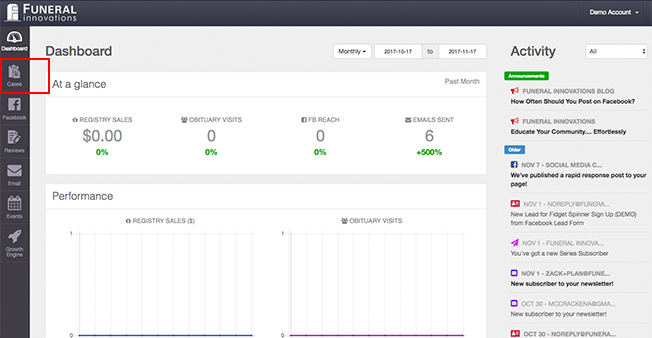
- Click Obituaries Subscribers from the menu down the left.

- You can search for an email to edit/delete. If you wish to delete an email, click Action-> Delete. To edit click Action -> View/Edit.

- If you wish to edit the email, make the desired changes and click Save.





