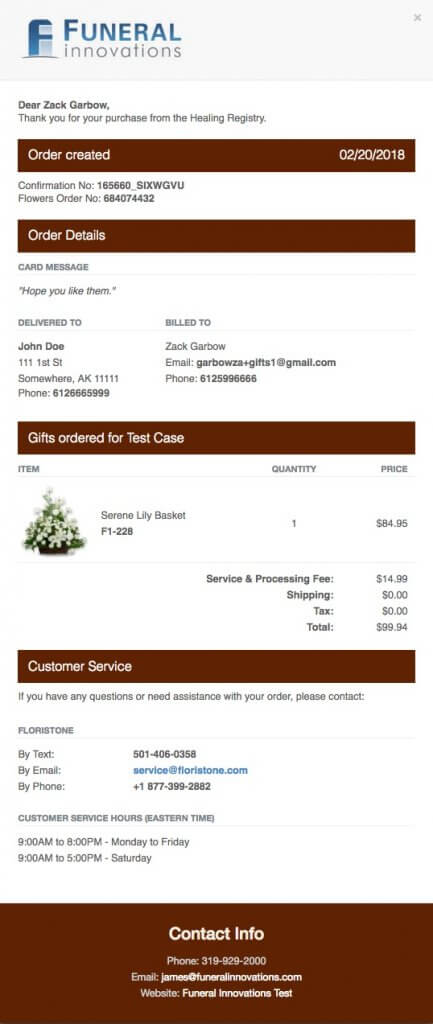Email receipts
Funeral Innovations sends branded email receipts to your customers on each successful order purchase. You can also manually send (or resend) receipts from within your Dashboard in FI.
Follow the steps below to manually send (or resend receipts):
- Go to https://funeralinnovations.com/users/login
- Login with your username and password
- On the left side of the dashboard, click Cases.
- Click Registry Orders from the menu down the left.

- Search for the order you’re looking for using the confirmation number, or customer name.

- Click on Send Receipt

- Enter the email address the receipt is to be sent to then click send. You can enter multiple emails separated by a coma.

Below is an example of a branded customer receipt.