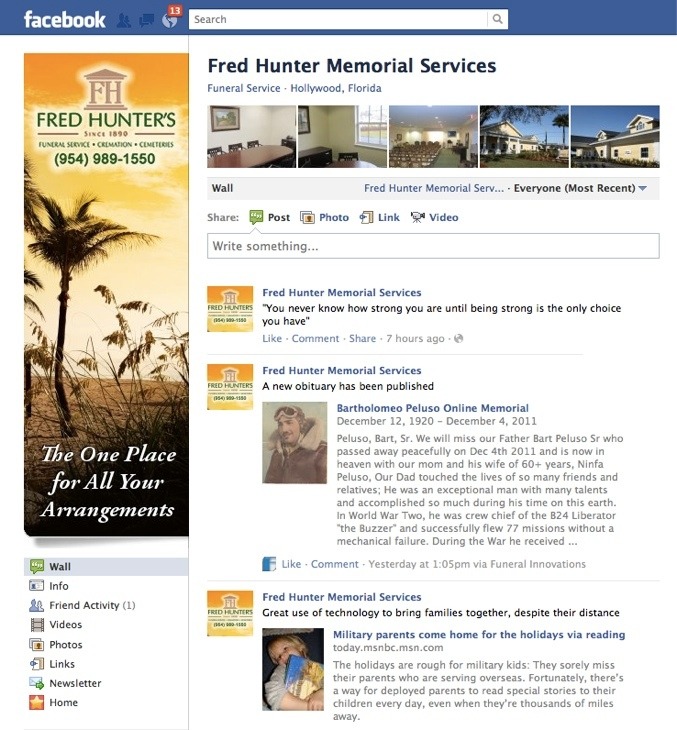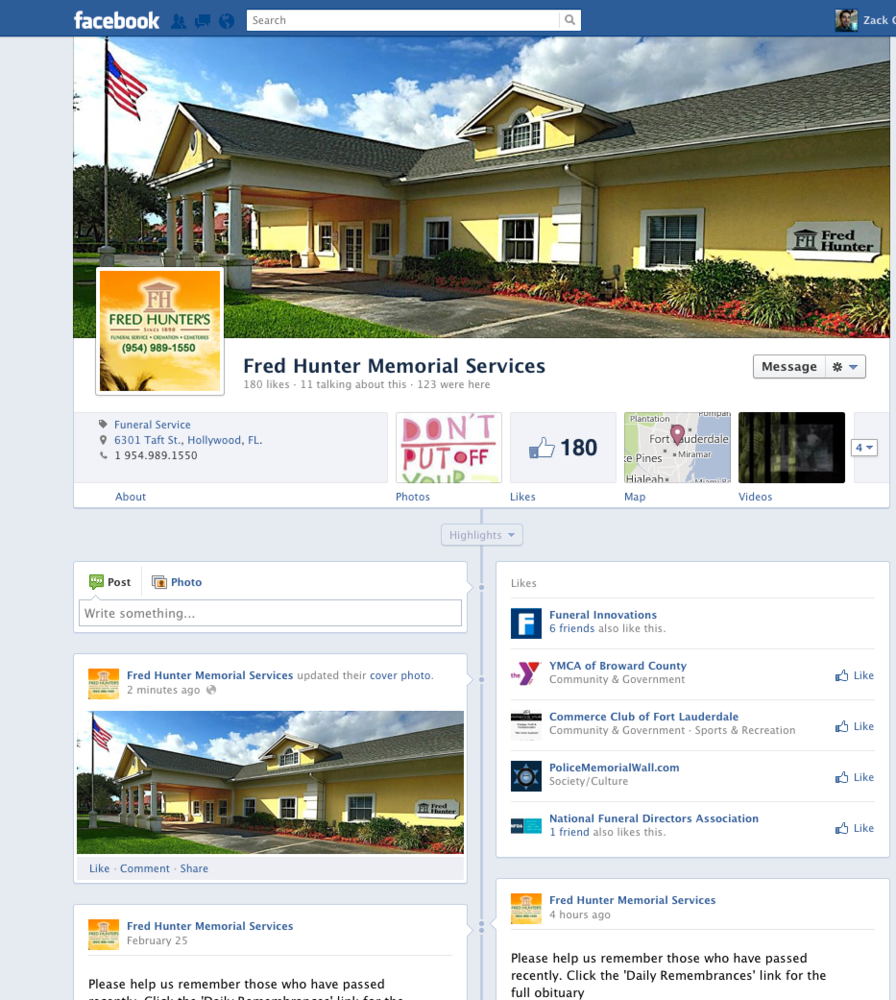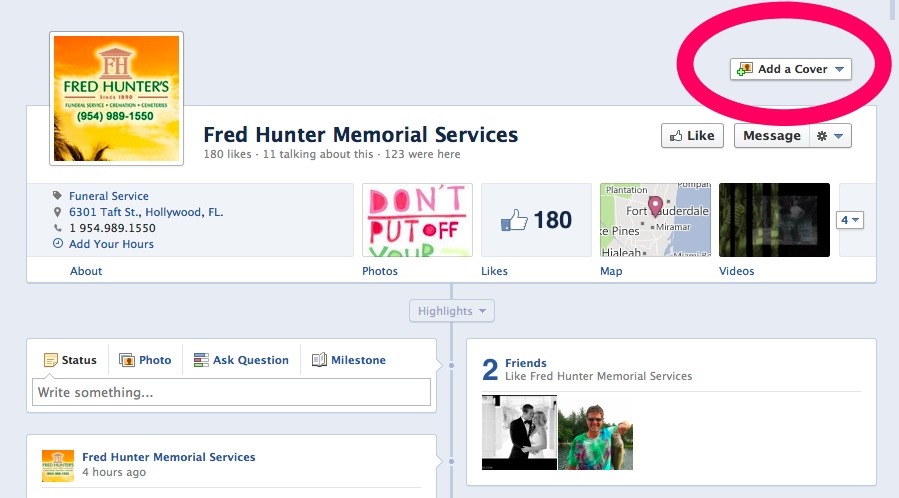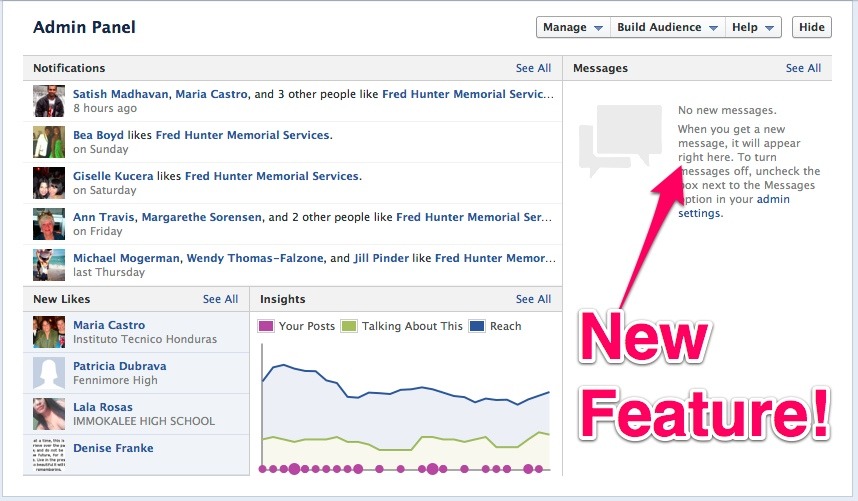It was inevitable. Ever since Facebook released the new Timeline layout for personal profile pages, we knew it was only a matter of time before the Timeline came to Facebook business pages. And that day has now come.
Today Facebook announced that it has enabled Timeline layouts for Facebook Pages, and you have 30 days to prepare before it’s pushed to your page automatically! Want to see an example? Click here.
What does this change mean to you?
Layout
The layout of your Facebook Page will now be dramatically different. Check out the before and after shots of the Fred Hunter’s Facebook Page below. You’ll notice the big new “cover photo”, as well as the timeline format of the content. This will be the first thing your visitors will notice.
Before:
After:
Cover Image
The cover image is the attention-grabbing banner of the new timeline layout. Be sure to choose a photo that gets your fans’ attention and represents your brand well.
But be warned: Facebook has strict rules for the new cover image. You cannot include your website address, email address, mentions of the words “Like” or “Share”, or any call to action. Since Facebook can revoke your Page, it’s important to heed these warnings and not cross this line of self promotion.
Setting your cover image is easy, just click “Add a Cover” and upload one from your computer or choose an image already uploaded to Facebook.
Curate Your Timeline
With the new timeline, you can highlight, edit or delete content you want to emphasize or remove. So go through your timeline and click the star to highlight your best posts, such as those that are visual or important. Starred posts will show up as full width.
Tabs
Your application tabs, such as the fan-gate and microsite will still exist, however by default all visitors will go straight to your timeline view.
Admin Panel
As the Facebook Page admin, you’ll see a new Admin Panel at the top of your page. This gives you a quick look into some of the stats and updates taking place on your Facebook Page. In the admin panel, you’ll also see a new feature: private messages. This will you to have private communications with your fans, to answer questions or provide them help without leaving your Facebook Page.
Conclusion
The new timeline for Facebook Pages is a game changer for funeral homes! It completely changes how your fans will interact with your page, and makes quality, shared content even more important. If you already publish good, engaging content to your Facebook Page on a regular basis, you’ll love the new timeline because it’ll make your Facebook Page look even more beautiful and your fans will stay on your page longer.
Do you have questions on the new timeline? If so, we’d love to hear from you! Just contact us today.