PSA: Scams to look out for
By: Chantal Gauthier
There it is… staring you down. The email with a link that you don’t know whether to just ignore or panic over. It’s the moment of truth, do you click the link or delete the email?
Phishing and other internet scams are on the rise as scammers take advantage of our vulnerable state in the midst of this world crisis. With COVID changing our new norm, most people work, learn, shop, exercise, and more online. Scammers are feeding off exactly that which is why it’s important to see the warning signs.
Here is an example of a recent scam email some of our clients have received:
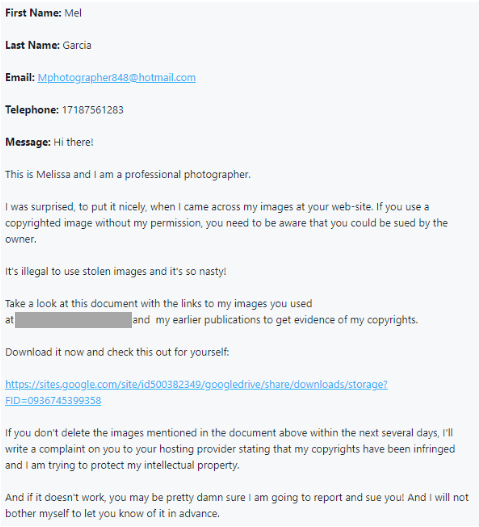
The issue:
- At first glance, the email appears to come from a legitimate source with all the “evidence” she provides
- It’s hard to ignore since it addresses a legal matter
- It’s very time-sensitive
How to know it’s a scam:
- It’s someone you have never interacted with
- They are demanding payment
- You have to click a link to fix the issue
- You know how you obtained the photos on your website
Phew! Good thing you didn’t click that link!
Here are some of the types of scams to look out for and how to avoid them:
Spam
Spam is essentially junk mail you never asked to receive. It’s a mass push for products/services sales. And although they are usually harmless, sometimes it’s a push to get you to click malicious links that can infect your computer with malware. If you don’t recognize the sender, make sure to (you guessed it) avoid clicking any links in the email and send it to your spam folder.
The issue with spam emails:
- Entices you to click the link with clickbait
- Adds you to an email list and never leaves you alone
- Sends you large quantities of emails
How to know it’s a scam:
- Sender email address: they can’t email from a domain they do not own
- You never signed up for the emails
- They don’t have a visible opt-out or unsubscribe option at the bottom of the email
Faulty Backlinks
While not all backlinks are bad, faulty ones can lead you and your website to a lot of issues. It takes a lot of strategy and time to create successful, strategic SEO links on your website. So when someone either offers to pay you for listing their links on your site or offers to do them for you for a price that is too good to be true, don’t buy into it. You should never accept payment in exchange for content to be displayed on your website.
The issue with link building scams:
- You don’t know where the links lead to
- You put yourself and your website visitors at risk for a security breach
- Bad backlinks can lead to an algorithmic downgrade on Google’s search results, which can take 6-8 months to fix.
How to know it’s a scam:
- Offer seems too good to be true
- They don’t have quality links on their own website
- Misspelled words on linked site
- Advertising or selling Adult content, gambling, or guns on linked site=
Types of Phishing
Phishing is a type of scam used to collect your sensitive information. These emails are generally from what appears to be a reliable looking source asking for data such as passwords, login credentials, bank details, and other personal information. There are several types of phishing you should be aware of:
- Email: one of the most common forms of phishing attacks
- Spear: having personal information prior to contact, scammers are able to target a specific employee or company without being easily detected
- Smishing and vishing: same as email phishing only through phone or text message
- Whaling: targeting executive and higher up roles for more sensitive info and company secrets
- Angler: social media scamming
The issue with Phishing:
- Hackers can diverge sensitive information from you
- Can lead to identity theft
- If an employee’s login credential are accessed they can have access to company information
How to know it’s a scam:
- High sense of Urgency: “You must reply now, OR ELSE”
- Hyperlinks: hover over the link and it will show you what website the link goes to
- If you don’t know the sender, you should avoid opening the email and any attachments
- Requesting sensitive information such as passwords, bank account info, credit card number, and more.
Email spam filters and security software can protect you from malware and viruses but you are your only line of defense when it comes to phishing. Pay attention to the signs before providing any sensitive information. And whatever you do, don’t click the link!
Quick tip: Unsure if a website is safe? Click the padlock icon next to the address bar to see details of the site’s security and permissions.


