This is Zack Garbow, co-founder of Funeral Innovations. Now, this is a very difficult time right now with COVID-19 and the CDC advising you to not have gatherings of more than 10 people. It makes it very difficult for funeral homes to provide that high level of service that you’re used to offering.
Now, one way that you can serve families’ needs, especially when it comes to memorial services, is to use Facebook Live to broadcast those services to the family and friends because you’re so limited in how many people you can have in person.
I’m going to show you how you can easily use Facebook Live to broadcast a service to your Facebook page and then promote it on your obituary. So let’s get started.
The first thing you’re going to want to do is go into your Facebook app or the Facebook pages manager app. I use the pages manager app because I like the interface for managing pages. You can find this in the iPhone or Android app store and you’ll want to put this on whatever device you’re going to be recording from, whether it’s your phone or a tablet.
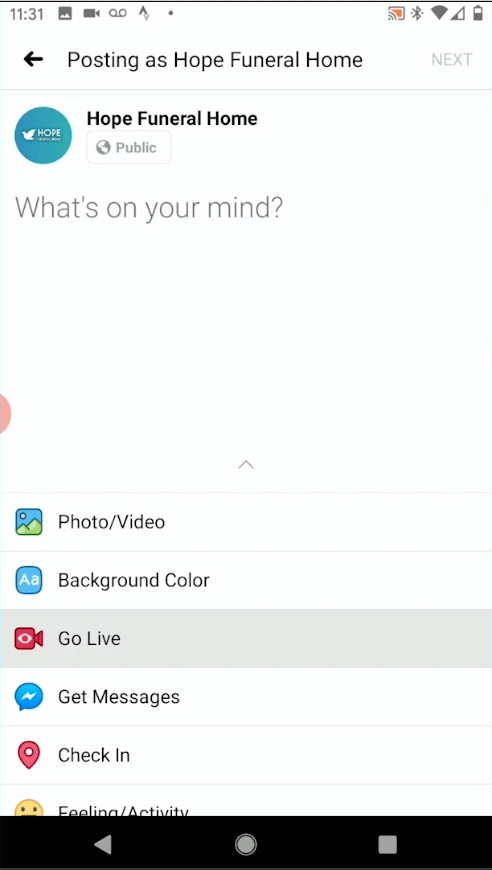 Once you go onto the pages manager, you can find your page and the first thing you’re going to do is click on post. So I’m going to tap on “post” and I’m going to choose the “go live” option from the listing.
Once you go onto the pages manager, you can find your page and the first thing you’re going to do is click on post. So I’m going to tap on “post” and I’m going to choose the “go live” option from the listing.
Now once you do that, if it’s the first time you’re doing this, Facebook might ask you through the app to allow the app to use your video and audio. So accept that, so the app can use your video and audio. Now I’m going to remove these filters. We have no need for them.
So the first thing I’m going to do is I’m going to change to horizontal, okay? And the reason is you can do horizontal or video. I think horizontal works a little bit better for something like this, for showing the surface because you have a little bit broader angle in which you can show. The thing to keep in mind though is you need to change the orientation before you start your video because Facebook live won’t let you change the orientation once the video starts.
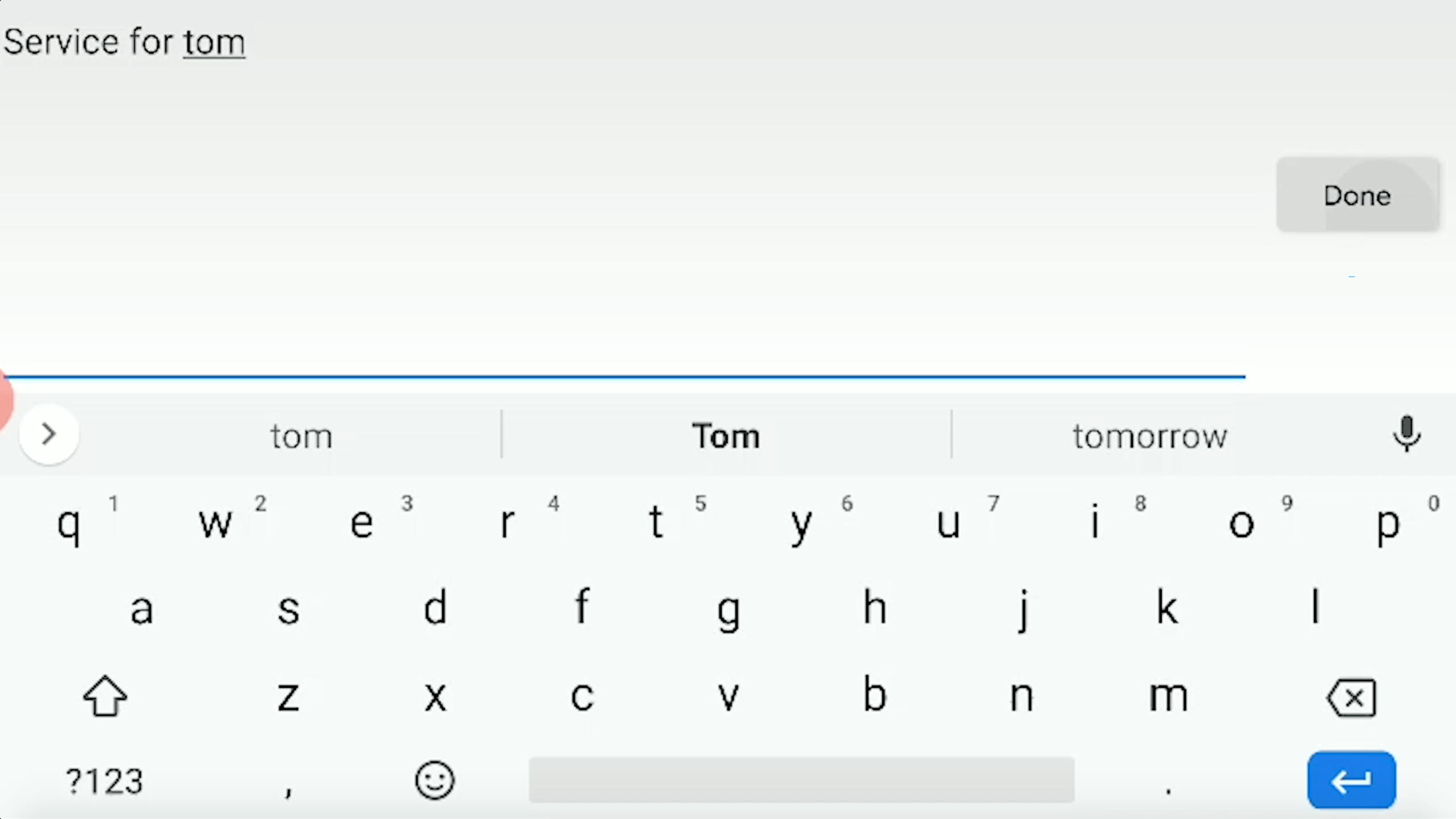 So the next thing I’m going to do is I’m going to add a description. Alright, you want to put a name; something that will identify this for the people who come to your Facebook page, so they can quickly find the right service, okay?
So the next thing I’m going to do is I’m going to add a description. Alright, you want to put a name; something that will identify this for the people who come to your Facebook page, so they can quickly find the right service, okay?
The next thing you want to do is you can add a location, through this. Well, it’s through that little pinpoint. Tap on that pinpoint. I’ve got something overlaying that, but tap on that pinpoint. You’ll be able to select your funeral home as the location which will help associate it with your funeral home.
So once you’ve done that and you’re ready to go live at the time, you’re going to click or tap the blue button to go live. So you’ll see that it is starting up.
Then you are live. Your broadcast will be shown on your Facebook page. Anyone who’s on your Facebook page or has a link to your Facebook page will be able to watch that video live as it’s happening.
They can even comment, add reactions, and interact with the video as it occurs. So, if you have a staff member who is in front of the iPhone or iPad that you are broadcasting from, they can respond to those comments if you desire.
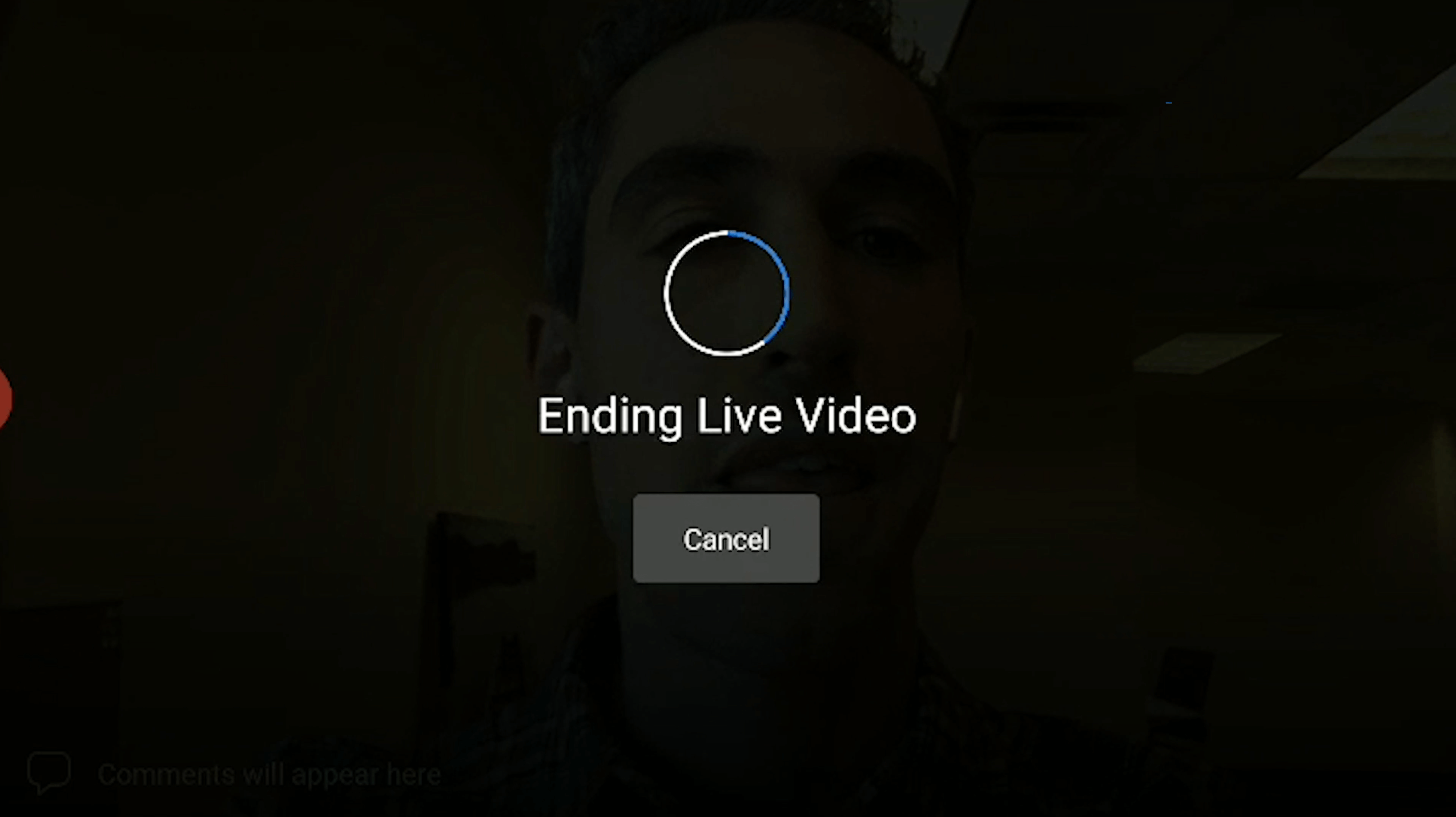 Once you are done, you’ll simply tap the “finish” button. It will end the live video. So everybody’s who’s watching it while you’re doing it can see it as it’s happening.
Once you are done, you’ll simply tap the “finish” button. It will end the live video. So everybody’s who’s watching it while you’re doing it can see it as it’s happening.
But you’ll also want to share it to your Facebook page after the video is ended because this makes it available to people on the replay. So, I’m going to tap share and that will share it back to the page. So it might not show up immediately, but if you refresh, it’ll then show up on your page.
And what you can do then is you can either share the link back to your Facebook page and put it on the obituary, so people who go to your website and go to the obituary can then find the replay of that service.
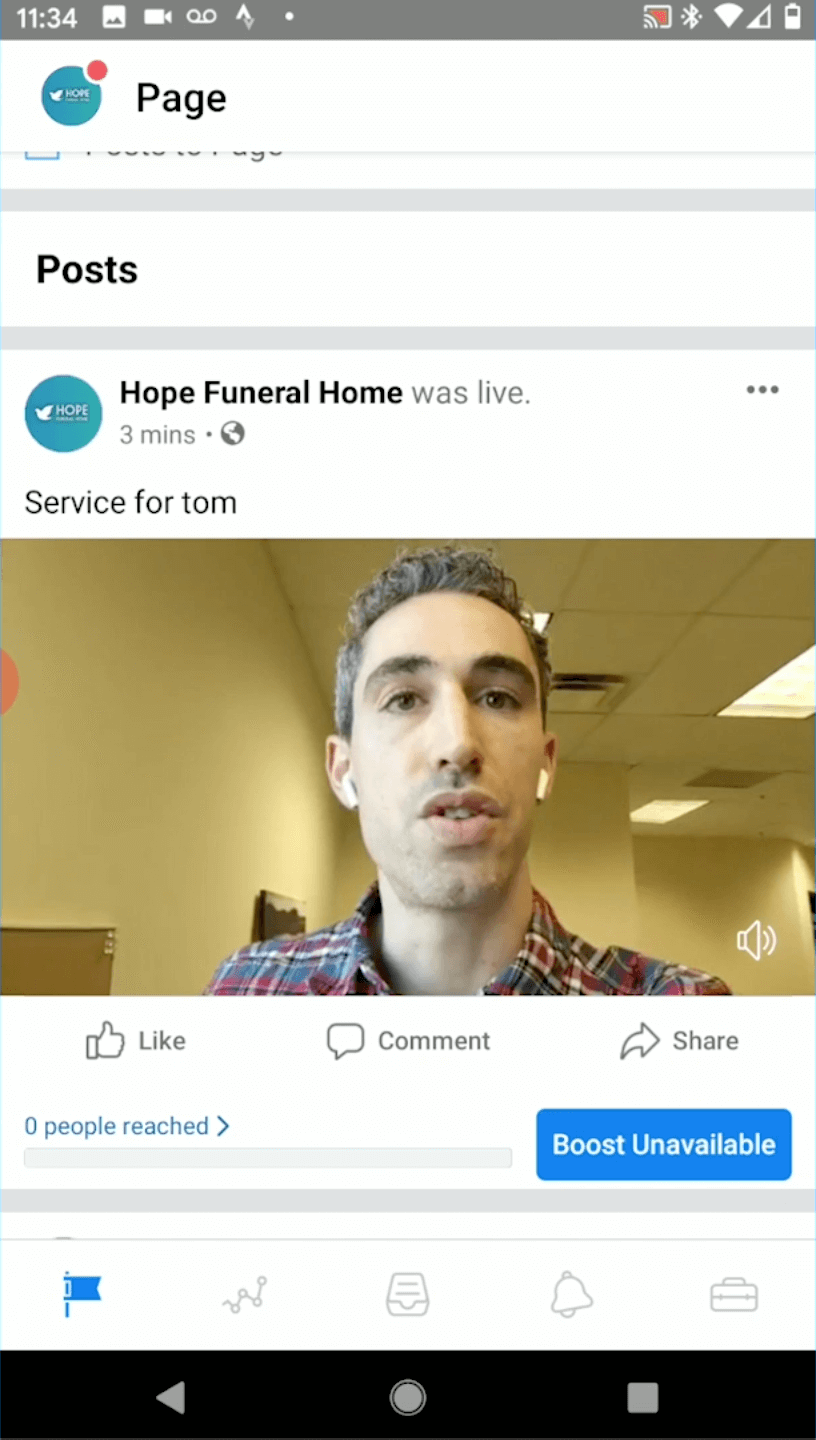 Or if you’re on Facebook from your computer, you can tap the down arrow next to the posts, and you can actually choose to embed it. So then you can copy that embed code, put it directly in the obituary, and the whole video will be embedded on the obituary, which will make it easy for people who visit the obituary to see the video of the memorial service right on the page.
Or if you’re on Facebook from your computer, you can tap the down arrow next to the posts, and you can actually choose to embed it. So then you can copy that embed code, put it directly in the obituary, and the whole video will be embedded on the obituary, which will make it easy for people who visit the obituary to see the video of the memorial service right on the page.
So now you can see the video. The Facebook video is here, right on the page. So you can send people back to your Facebook page again, you can copy a link to the post, or you can choose that embed option to put it directly on your obituary for which the service is associated.
So that’s how you can use Facebook live as a way of addressing this crisis that’s going on and be able to serve the families and loved ones of the people who you are serving.
Contact us for more tips on digital marketing during this uncertain time:
www.funeralinnovations.com
800-641-0173

