
Guess what’s coming to the death care industry? Video. Video. Video.
Recent studies show that businesses who use video as part of their marketing and sales content grow 49% faster than businesses who don’t. That’s an enticing number.
Now, if you’re thinking, “Yeah, but our industry is different. How can we use video for end-of-life care?” you are not alone. We hear this all the time. However, video CAN (and should) be used as part of your marketing strategy for your funeral home or cemetery.
What kind of content works well and what do you need to create it? That’s what this blog post is for. Read on for an explainer on video topics, video formats, equipment recommendations and tips on lighting, shooting, editing and more.
Video formats topics for funeral homes and cemeteries
The video possibilities for your families are endless. And there will likely be a time in the near future where MOST content is video-based rather than word-based. Why? People prefer it. Yes, even baby boomers, with 51% of them watching digital video.
We’ve been using video for a while, and we’ve seen what performs well both in terms of categories and in terms of topics.
Categories:
- Animated explainer videos
- Image-based slideshows with overlay copy
- Infographic videos
- Interview segments
- Testimonials
- Talks by company staff or owners
Topics:
- Holiday tributes (Christmas, Easter, Veteran’s Day, Fourth of July, etc.)
- Coping with loss
- Day in the life of a therapy dog
- Gratitude and thankfulness
- Funeral home “tours” to show your space
- “History of” (Memorial Day, local lore, funeral traditions, etc.)
Ok, now when should you be posting video? What video do you even post? Where do you take the video? We can get you started with the sections below.
When
This can be a bit more tailored to your firm and its insights. If you know times of the week/day that your posts perform well, take note of those times and create a regular schedule based off of it. This will benefit you in the long run because you will know when your families are online so you can reach them with your content.
As far as good times of the year to post video, consider downloading a holiday/national day calendar (or click here to view). You can create videos tailored to holidays like Halloween, Thanksgiving or the 4th of July. And you can create videos for national days, like national caregiver’s day, national grandparents day or disease awareness days.
If your firm is making an appearance at an event, bring your camera. Events in your community or at your firm are terrific moments to capture. Even if it’s not a big event, if your firm has news, take out your camera and capture the news so your families know about the current events taking place at your firm.
What
Determine the purpose of your video. If you are looking to attract new families from the community, brand videos and explainer videos can help your firm stand out. If you are looking to reach more families with your content, highlight recent events that have taken place at your firm or provide family testimonials. If your goal is to keep families visiting your digital platforms consider launching a vlog series.
There are a ton of different topics you can come up with; just make sure it’s relevant and interesting to your current and potential families. Most importantly, there’s no need to be pushy or salesy. Families are viewing your video to gain new information, not to be sold to. Information about grieving, about coping with loss, about the funeral process or steps to take after a death, or even a video about your typical day can be useful and engaging for your community.
Where
At the office or an event. Make sure the space is relevant and easy on the eyes. Review our Atmosphere section below for information on how to bring life to your space.
Equipment to get started
Equipment can be a big barrier to using video. But it’s actually easier (and cheaper) than you think.
What you need:
- Smartphone or video camera (best sellers for digital cameras)
- Tripod/Mini-tripod – For lengthy videos and steady shots
- Lighting – See below for lighting options
- Editing software – Comes on your iPhone or download for free on Android
- A subject – The person speaking and/or the object being referenced in the video
OR - Bitable.com – You can use this for graphic videos with text overlay. No camera required!
And that’s it! You can start shooting with your phone/camera today. Post short clips of events, your funeral home/cemetery, or a community gathering like a parade or festival or create a graphic video with sites like Bitable. Edit the footage/graphics, post them to your social media channels and voila!
Let’s get into some details about behind the scenes.
Filming
As mentioned above, save your strength and make use of a tripod for long, steady shots. Getting different angles of your subject speaking can make the video more interesting to the viewer even if you’re just alternating between two angles. Zooms and pans help create movement in your shot so that it’s not just one long boring shot.
If your camera has the option to set white balance, set it before shooting. If your whites are blue or yellow, this is a good indication that you need to white balance. Fortunately, most cameras can white balance automatically.

Photo by Annie Spratt
B-roll, B-roll, B-roll! B-roll is extra footage that enhances the experience of your video. Add to the story you’re trying to tell by getting shots of your surroundings or things that are relevant to what you’re talking about. You will be grateful you have these when it comes to the editing process to use for fillers.
Lighting – the good, the bad, and the downright terrifying

Photo by Ross Sneddon
Lighting can be as easy as having a well-lit room and setting up your subject in front of a window. If natural light is not an option, you don’t have to spend money on lighting equipment to get a good shot. It’s all about the angles.
We know from movies what kind of effect lighting angles can have on the vibe of the scene. If you aim the light up at the subject, they will look scary and creepy, which is probably not the right feel for the kind of video your families want to see. Lighting from the side will only illuminate half of the subject; unless you’re going for an artsy vibe, we don’t see you using this one either. If you’re relying on an overhead light, your subject’s face will not be properly lit while their head will be bright and shiny.

Overhead light vs diffused light

Side light vs diffused light
For this reason, you will either need a camera flash, a lamp, flashlight or even work lights to direct the light where you want it. Aim the light at the front of the subject. If the light is too harsh, you can soften the light by using a reflector. Don’t fret! You already have one. You can aim the light at some whiteboard/paper, a white t-shirt or aluminum foil to diffuse the light and brighten your subject. For a small cost, you can boost the quality of your lighting with a ring light (try this ring light kit) or a softbox (try this softbox kit). The ring light is an easy solution for one-person videos that will complement the subject’s face.

Regular light vs ring light

Regular light vs soft light
It’s not just about illuminating your subject. Brightening the room you’re in can give your video more appeal. Turn on lamps, put portable lights behind objects on shelves/tables, or use colored LED’s to give it a trendy effect.
If filming outside, there are a couple of quick things to keep in mind:
- If your video doesn’t have to be filmed at a specific time, shoot during the Golden Hour. The Golden Hour is the hour after sunrise and the hour prior to sunset. It is the best time of the day to get an amazing shot with rich colors.
- If the sun is getting in your subject’s eyes, try having them face their back to the sun and use a whiteboard to reflect the light from the sun (see image below)
- If it’s nighttime, make sure your surroundings are well lit or that you have a good quality camera/lens that can capture enough light for the video.
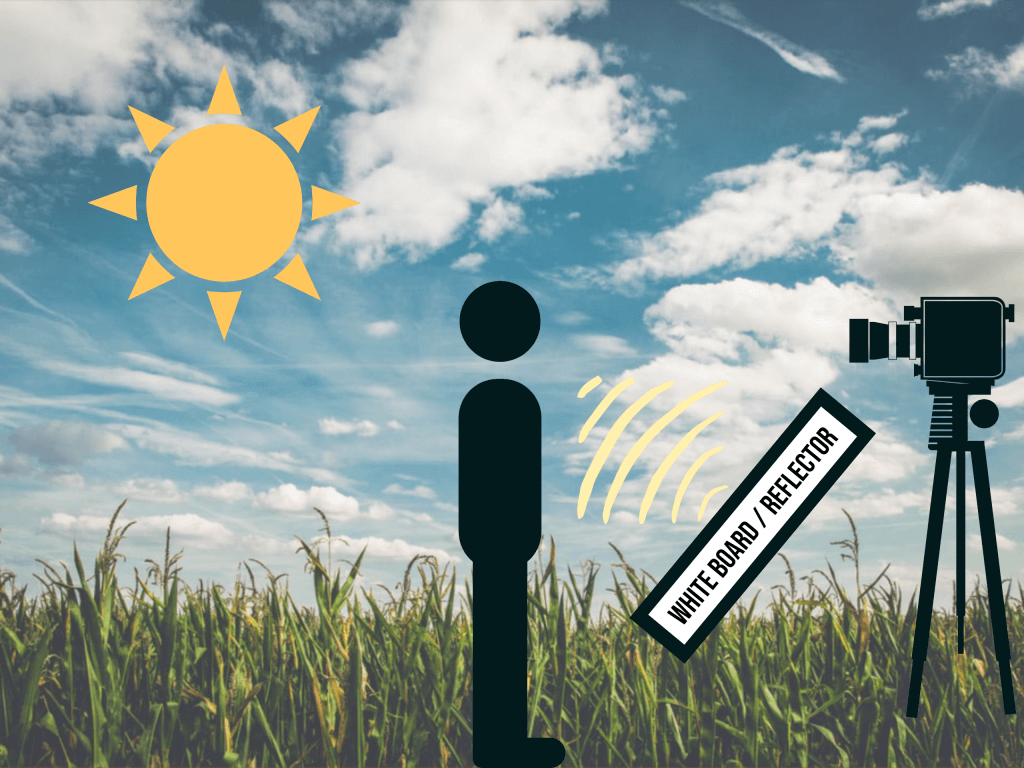
Sound
Don’t you hate when you’re watching a video and you’re too distracted by the background sounds to listen to the speaker? Eliminating distracting sounds is key to getting your message across in a video. To avoid distractions, close your window if there are loud noises such as traffic, construction or barking.
When recording with a video camera, pay attention to your audio levels. In order to avoid clipping sounds or distortion, you have to keep it at a good level where it’s not too loud and not too quiet. In most cases, this feature is built-in but it doesn’t hurt to double-check so you don’t end up having to re-film your video.
To enhance the quality of your sound there are options for various microphone equipment. A mini shotgun mic can be attached to your camera or tripod. This mic picks up sound wherever you direct it and reduces ambient sounds. A lavalier mic is a small mic you can clip on the subject speaking. Though this isn’t necessarily better or worse to use than the boom mic, it is better to use if you are at an event to ensure it captures your voice and not all of the background noises. These mics can cost you as little as $20.
Atmosphere
Give your video life with a pleasant atmosphere around your subject. Don’t leave the room blank. Make use of lamps and any décor you have to illuminate the background and make it visually appealing.
At an event, you won’t have much control over the surroundings you use but choose your spot wisely. The look of your video can be ruined by something like a garbage can in the background. Or the viewer can be distracted if there are things taking place in the background of your video that are not related to your story. For this reason, keep your background simple.
Editing
In this age of technology, you will have no issue finding the right editing software for you. Most of the time if you’re shooting off your phone, you will either have a built-in editing app available or there are tons of free apps you can download. If you’re shooting from a camera and using a laptop to edit, there is free software you can use online such as Clipchamp, Online Video Cutter, and Magisto. If you have a newer computer, there is a likely chance you have a basic video editor already installed. Keep in mind, the faster your computer is, the quicker it will be at saving, exporting and uploading.
In order to avoid having any playback errors, create the format based on what your video is being used for (i.e. MP4 is a widely accepted format). Fortunately, sites like Facebook and Youtube have a wide variety of video formats they accept.
If you’re using music for your video, consider laying the song down first so you can make the video go with it. And make sure the music goes with the story you are trying to tell.
Adding text and graphics will enhance the quality of your video. Some things to keep in mind here are the appearance and how long it’s on-screen. Does your text stand out without blending into the background? Is it large enough to be legible? Does it match with the style and colors your firm typically uses? If you answered yes to all of these then you are on the right track. As for how long your text/graphic appears on screen, consider your families and how much time they need to read the text that pops up on their screen.
Length
When it comes to YouTube, your watch hours and engagement are very important in determining where you stand on YouTube’s algorithm. Meaning you need good quality video that people want to watch and engage in. As far as social media, it is recommended that you keep your videos under 2 minutes. On YouTube, lengthier videos help you add up your watch hours (4,000 hours watched of your channel and YouTube will start paying you for your content!) A good rule of thumb: if you lose interest when watching your own video, chances are your followers will too. Keep it relevant and interesting.
Conclusion
As you can see, you don’t have to be a professional or spend a fortune to produce great video. We hope this information helps you increase engagement and vision for your firm. Don’t hesitate to contact us if you have any questions. Be on the lookout for our next video blog featuring more professional equipment and advanced techniques. In the meantime, it’s lights, camera, and ACTION!


