Adding Others to Review Submission Emails
Quite often firms would like multiple people to receive emails on a new review submission. It’s easy to add as many recipients as you wish.
Below are the steps to update the recipients of new review submissions:
- Go to https://funeralinnovations.com/users/login
- Login with your user and password
- In the upper right, click on the arrow by your name.
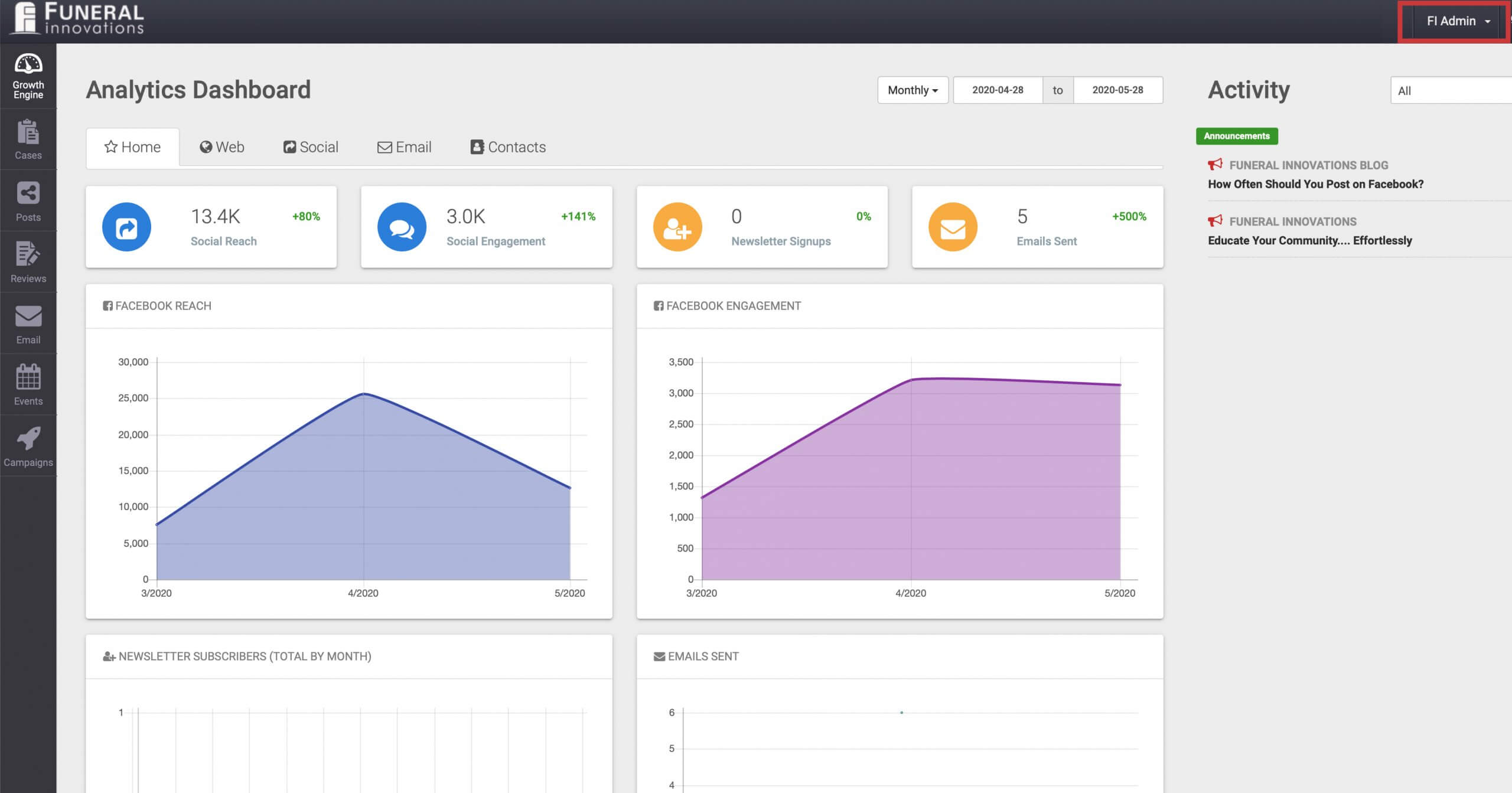
- Click My Profile.
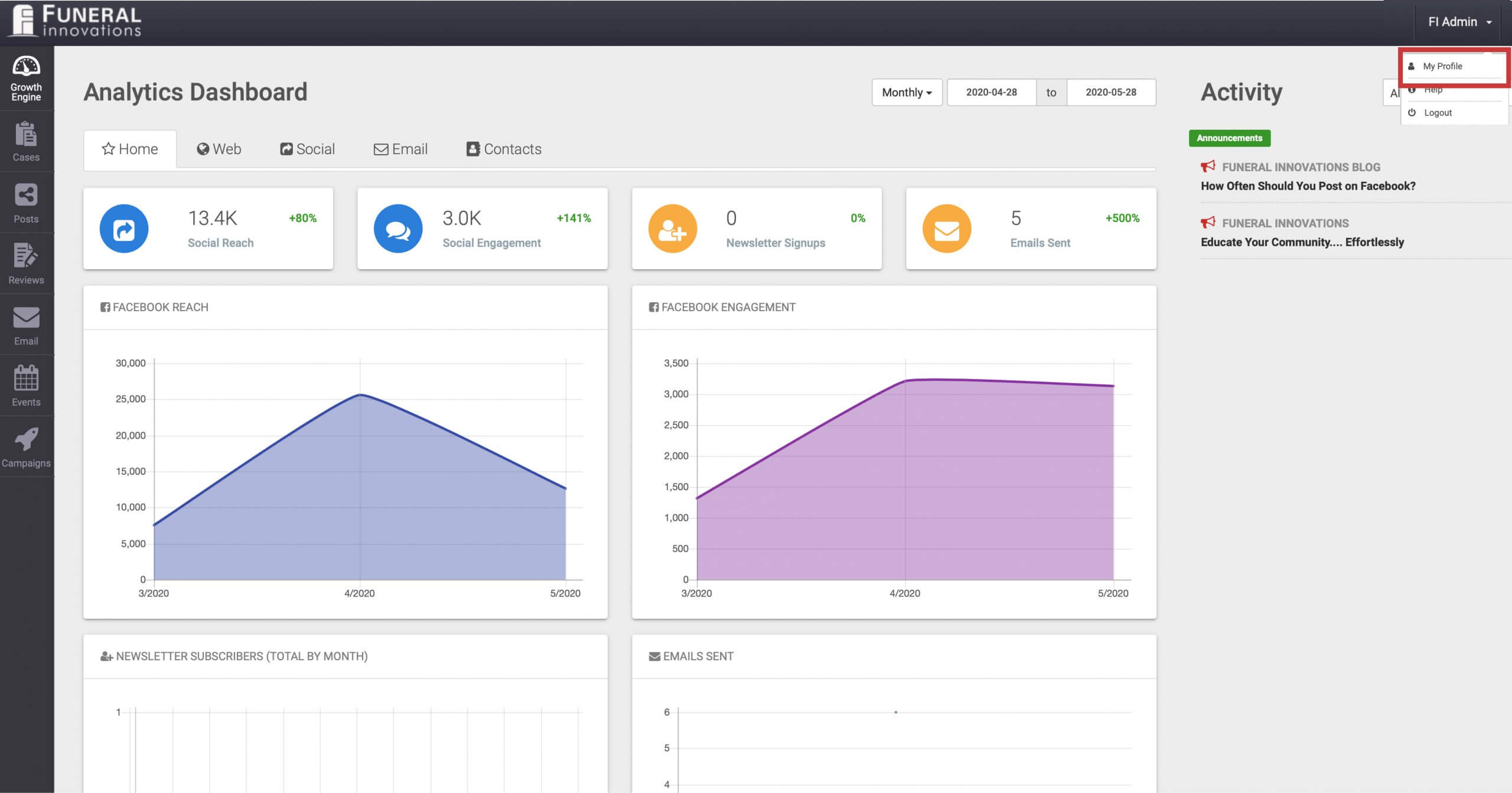
- Click Facebook on the left.
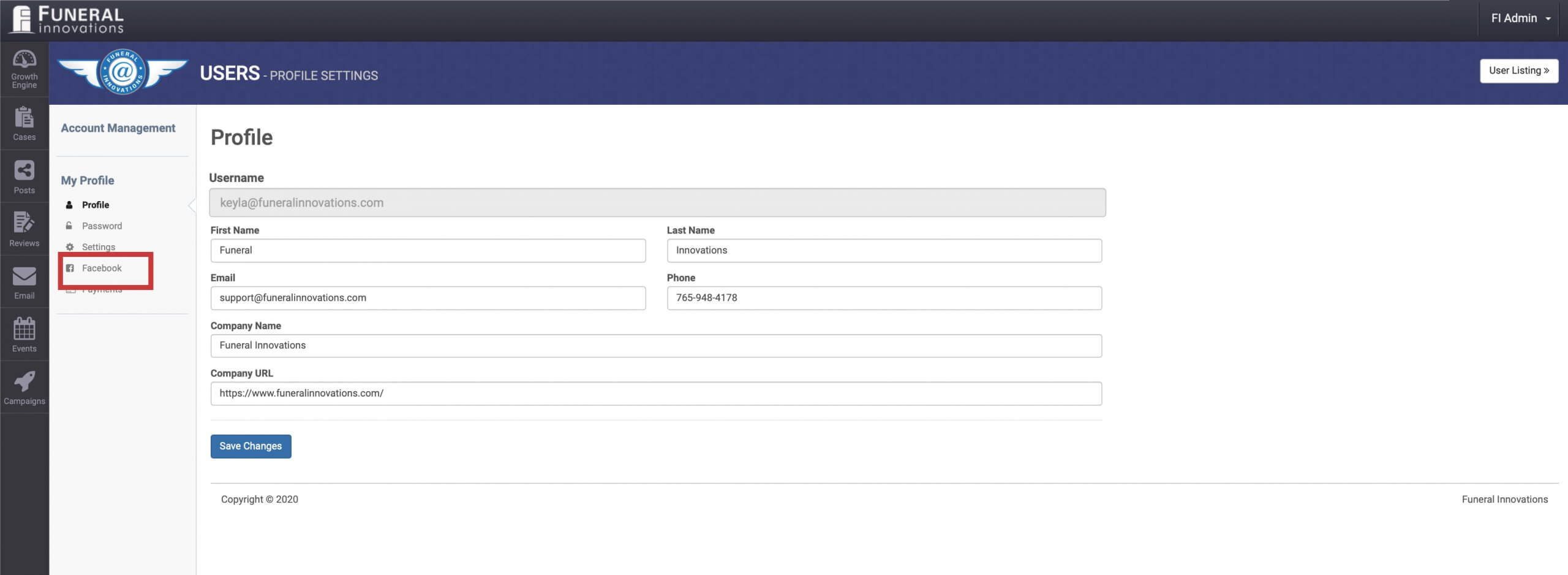
- Enter the emails of each recipient separated by a comma.
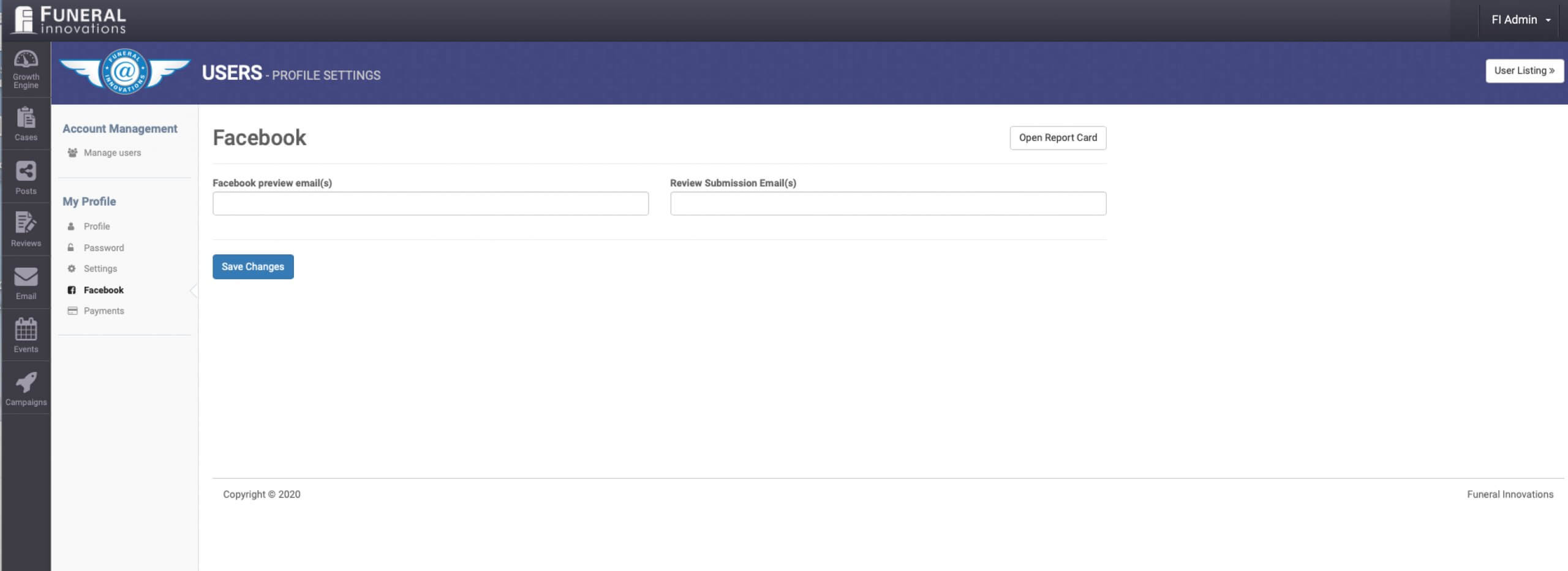
- Click Save Changes to update the Review Submission Emails.