How to edit in Elementor
- Log-in into WordPress by adding /wp-admin/ at the end of the website- example funeralinnovations.com/wp-admin
- To make any edits with Elementor go to the page you want to edit
- On the top click Edit with Elementor
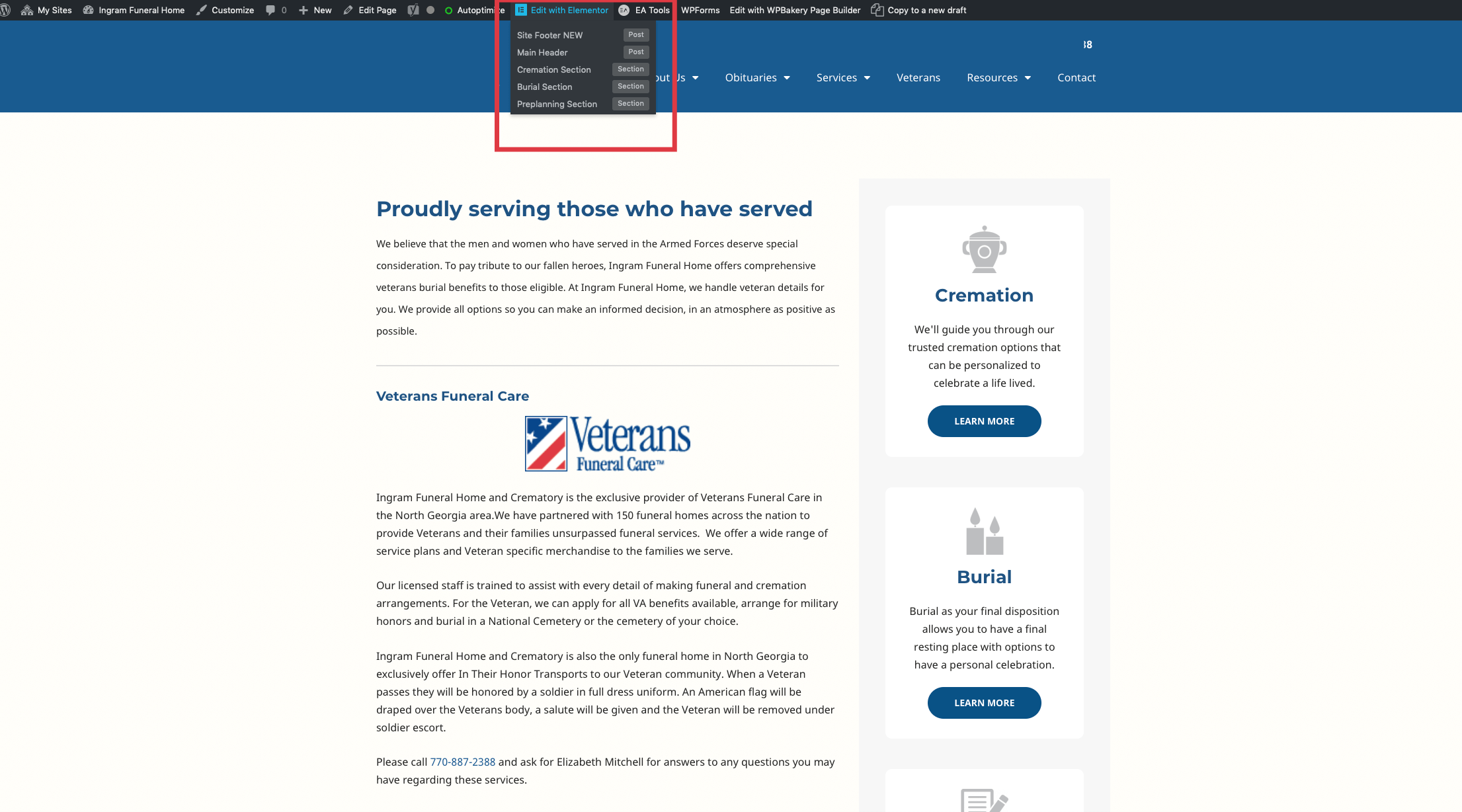
- A new screen will open up to make edits
- On the left is the Elementor editor
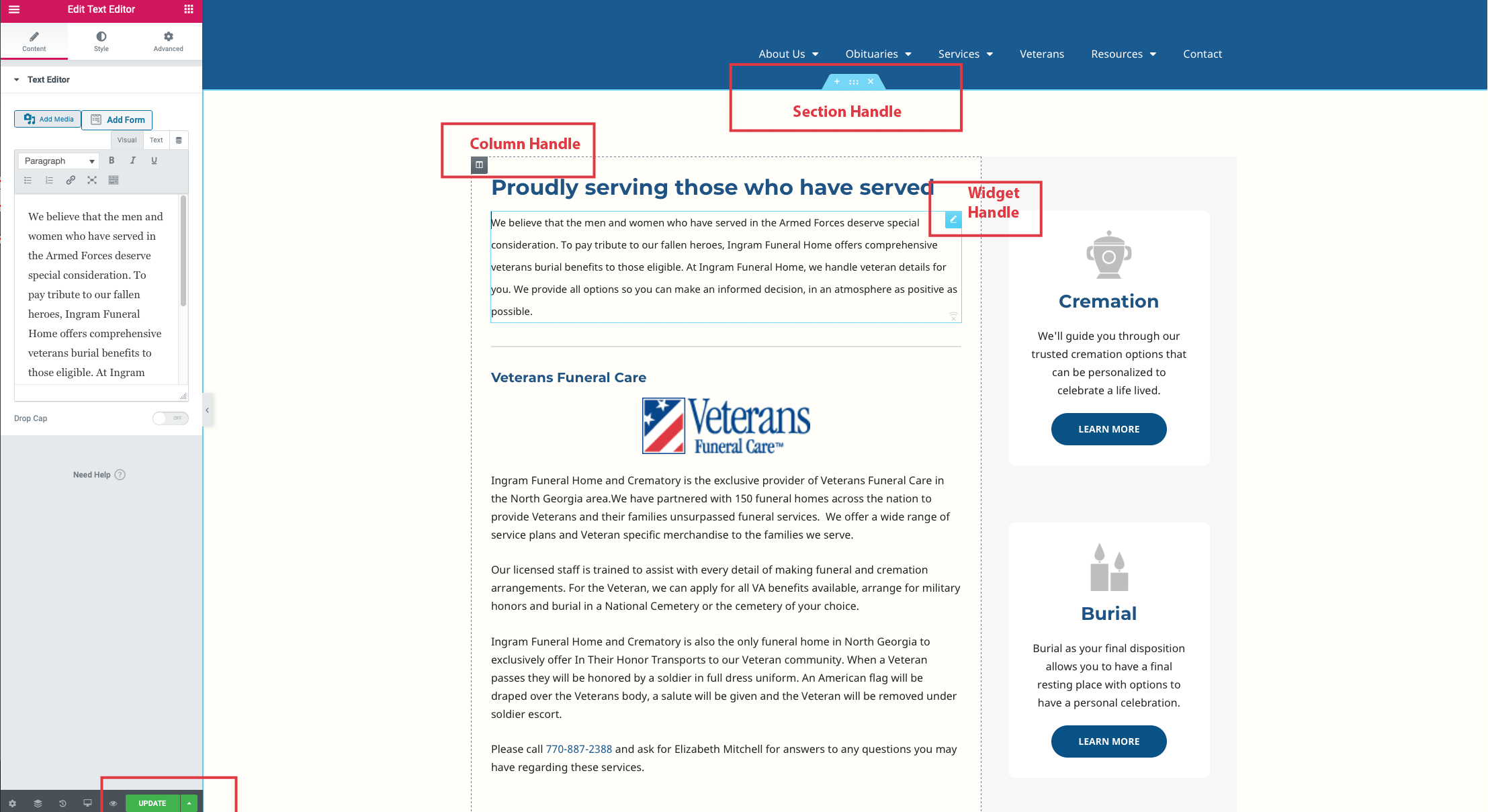 Elementor uses three main building blocks: Sections, Columns, and Widgets.
Elementor uses three main building blocks: Sections, Columns, and Widgets. - Sections are the largest building blocks, and inside them are groups of Columns. Columns sit inside of Sections and are used to house the Widgets. Widgets are inside of Columns. You can control the Section, Column, and Widgets with their handle.
- To edit the text click on the widget handle inside the text .
- Edit the text from the ‘Visual’ tab to make any basic text changes. You have the ability to insert/edit links into text by clicking on the paperclip icon.
- You can preview all the changes by clicking on the eye icon next to the Update green button
- Once you are ready to update the changes, click on the Update green button