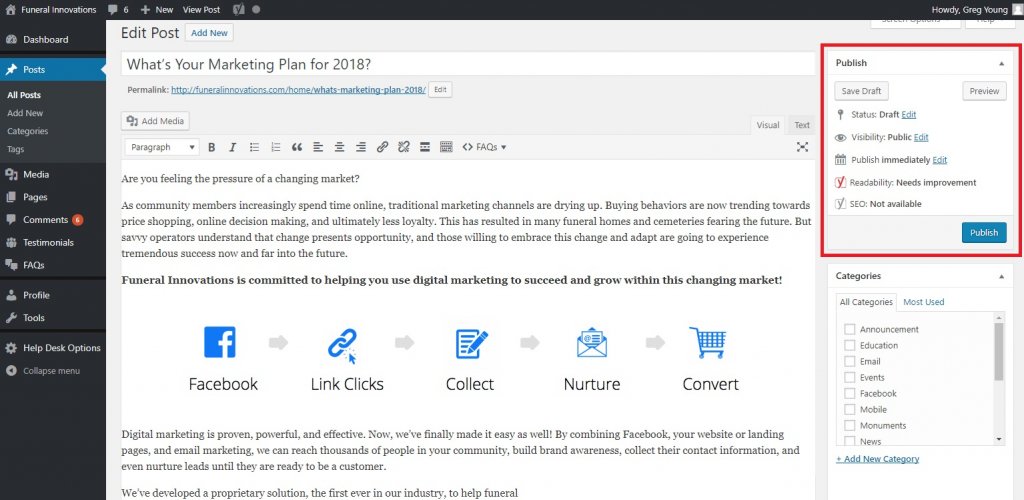Publishing a Blog Post
Whether you’re trying to inform your community of upcoming events, educate on the services you offer, or are trying to boost SEO– getting the most out of the blog within the Growth Engine website is a must for your firm. Managing a blog is surprisingly simple. We include a blog in all websites as a best practice to keep the website fresh and further integrate your website with Facebook and email marketing.
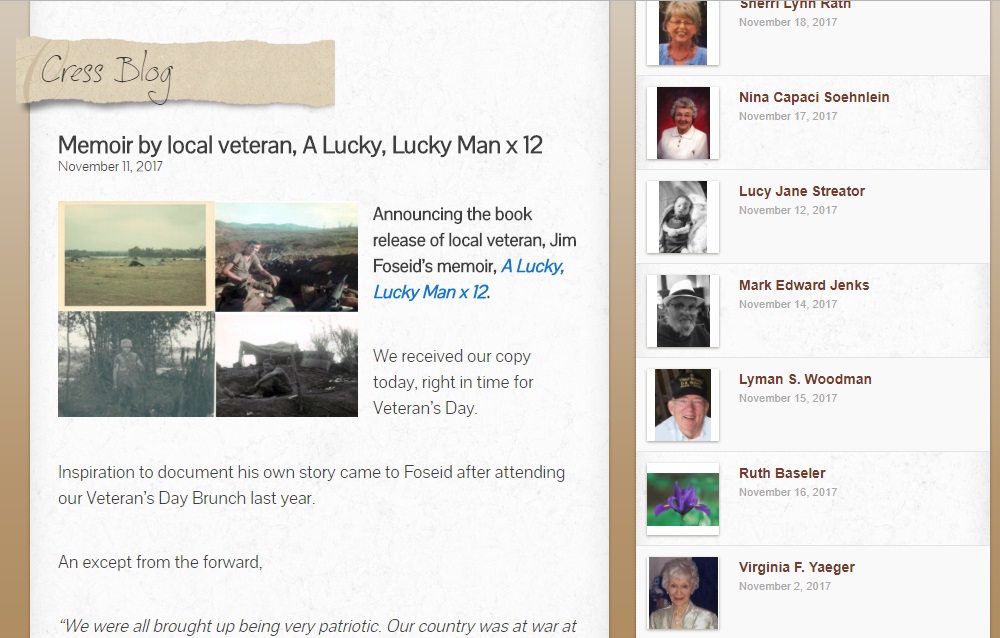
You don’t need to be an expert writer, or graphic designer to maintain a blog. In fact, we will update the blog for you if you send over your copy and images.
If you’d like to update the blog on your own, simply follow these steps:
- Go to www.yourwebsiteurl.com/wp-admin (be sure to replace yourwebsiteurl.com with your firm’s url. )
- Login with your username and password.
Note: Contact us if you don’t have a username and password.
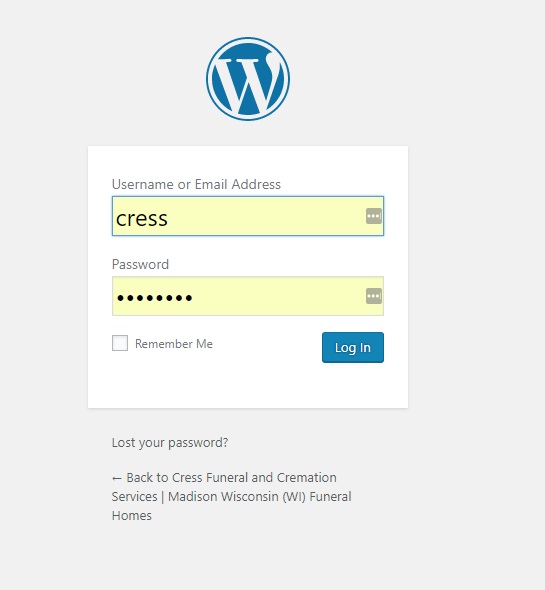
- Click Posts on the left hand menu.
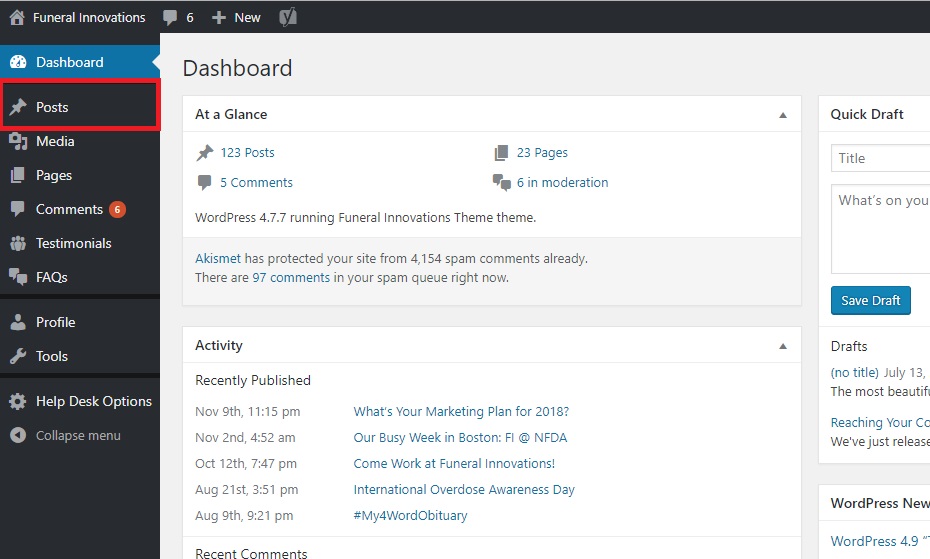
- Click Add New (A) if you are adding a new blog post. If you are editing a blog post, move your mouse over the name of the blog post and choose Edit (B).
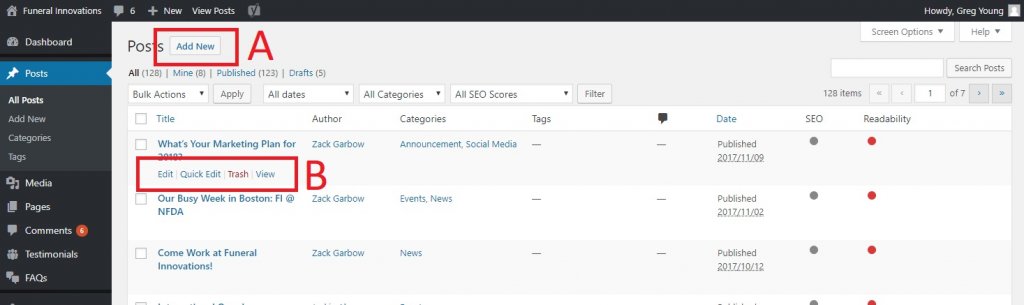
- Add a title to the blog post.
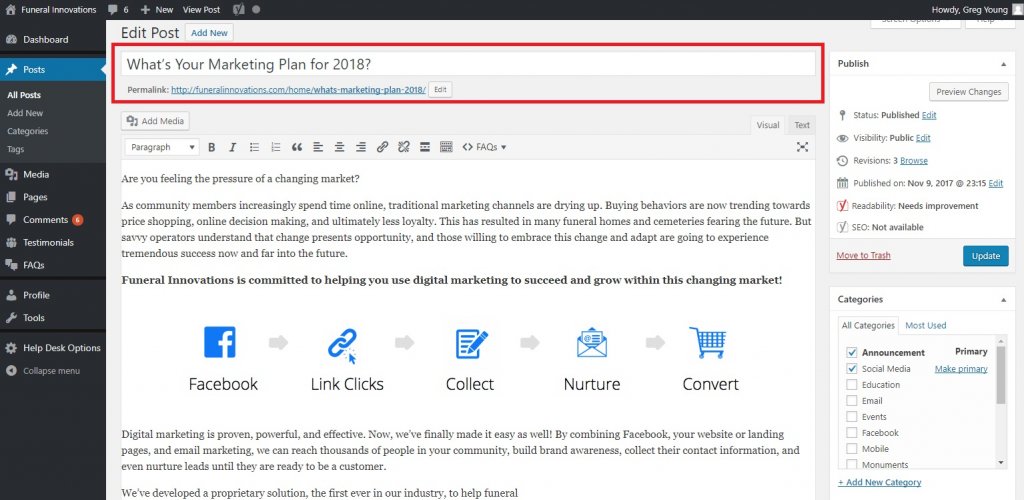
- Enter the copy for the blog post. This editor works similar to Microsoft Word. Enter text and images using the tool buttons at the top of the editor. To add an image, click Add Media button.
Important: There are two tabs on the right. One is Visual and the other is Text. If you are not familiar with HTML, only use the Visual Tab.
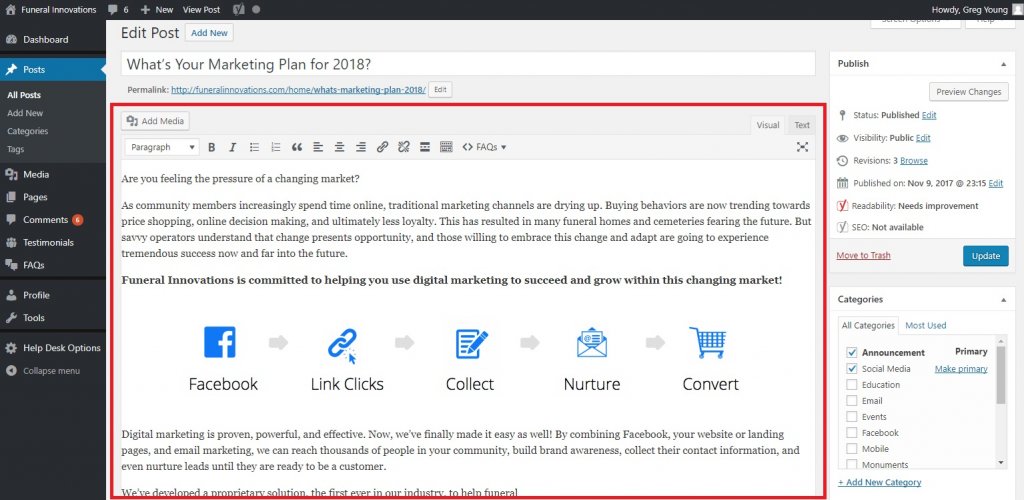
- Check any Categories the blog post applies to.
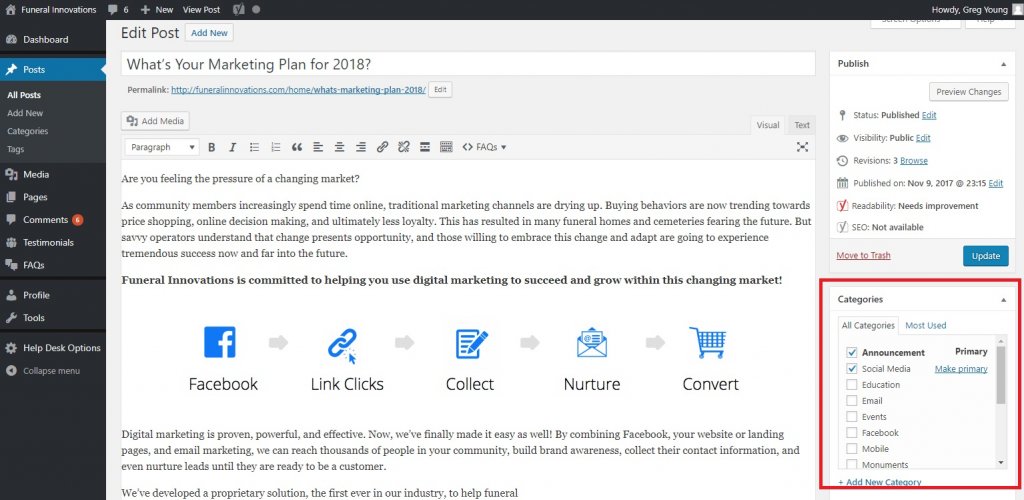
- Click Save Draft if you still need to make edits before publishing. Click Publish to publish the blog post to your website.
It is advised to click Preview to look over the blog post before you publish it.