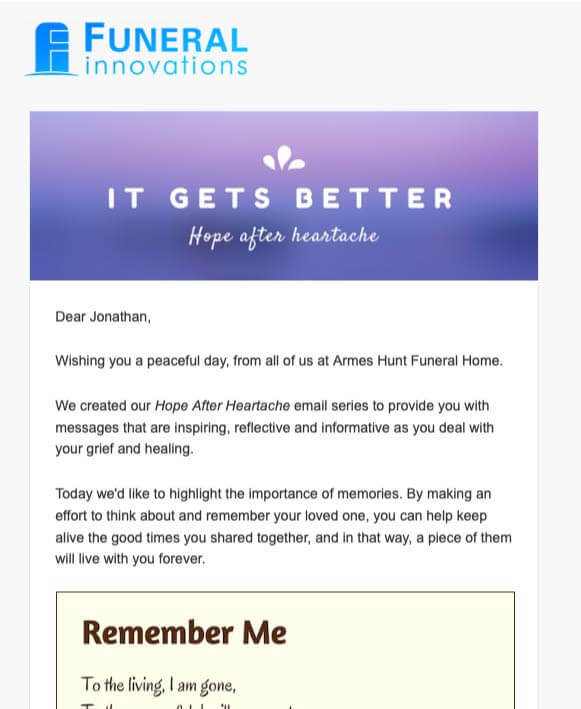Previewing Emails
Email Series associated with your website, campaigns or daily operations can be easily reviewed. It is important to be aware of what emails are being sent if a community member contacts you regarding an email. It’s very easy to quickly preview each email associated with an email series.
Complete the following steps to preview the emails associated with an email series:
- Go to https://funeralinnovations.com/users/login
- Login with your user and password
- On the left side of the dashboard, click Email.
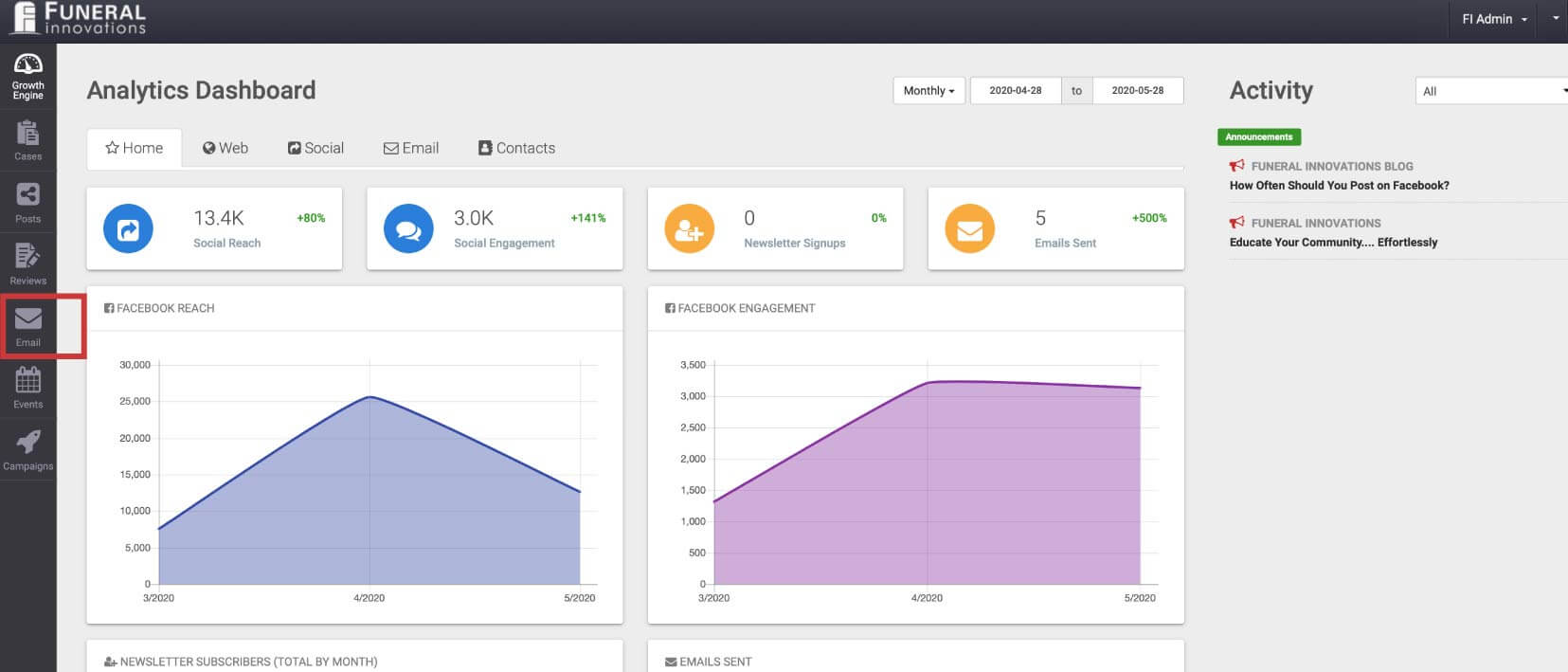
- In the top left sub-menu, click Series.
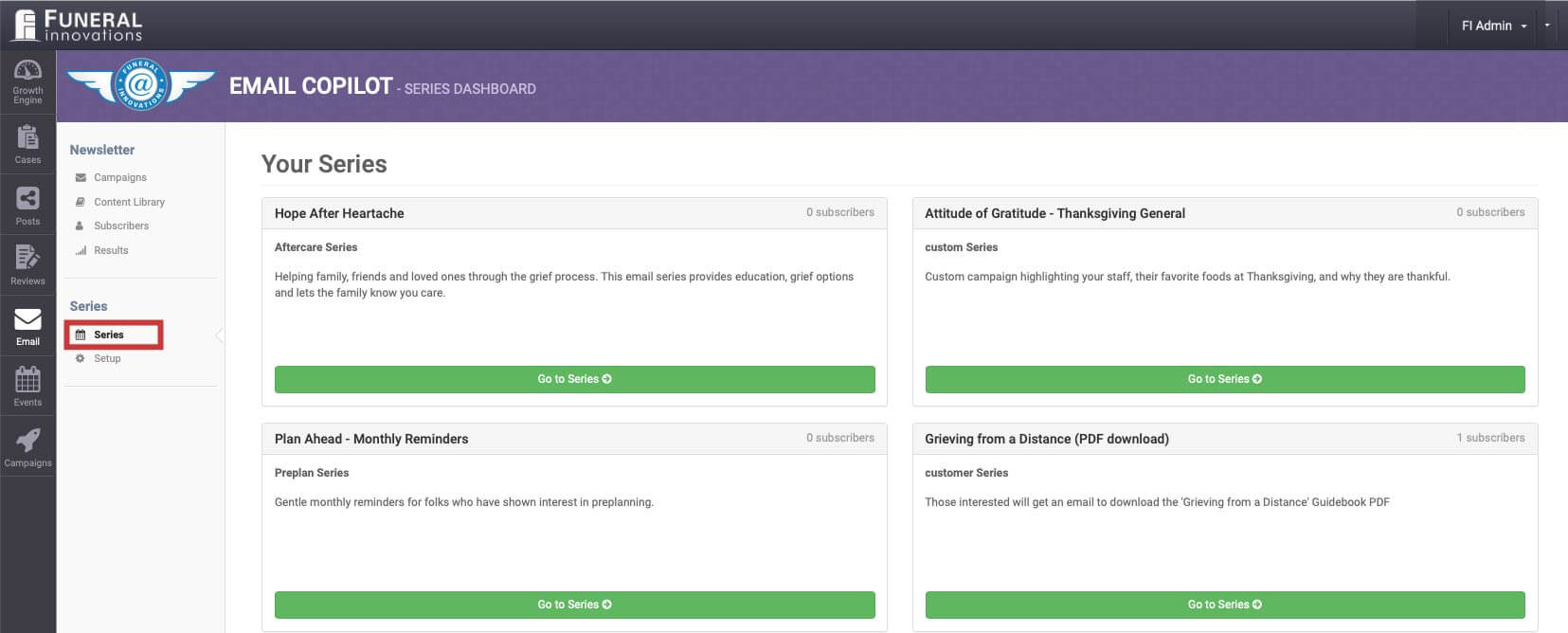
- Search for the desired Series you would like to preview and click Go to Series.
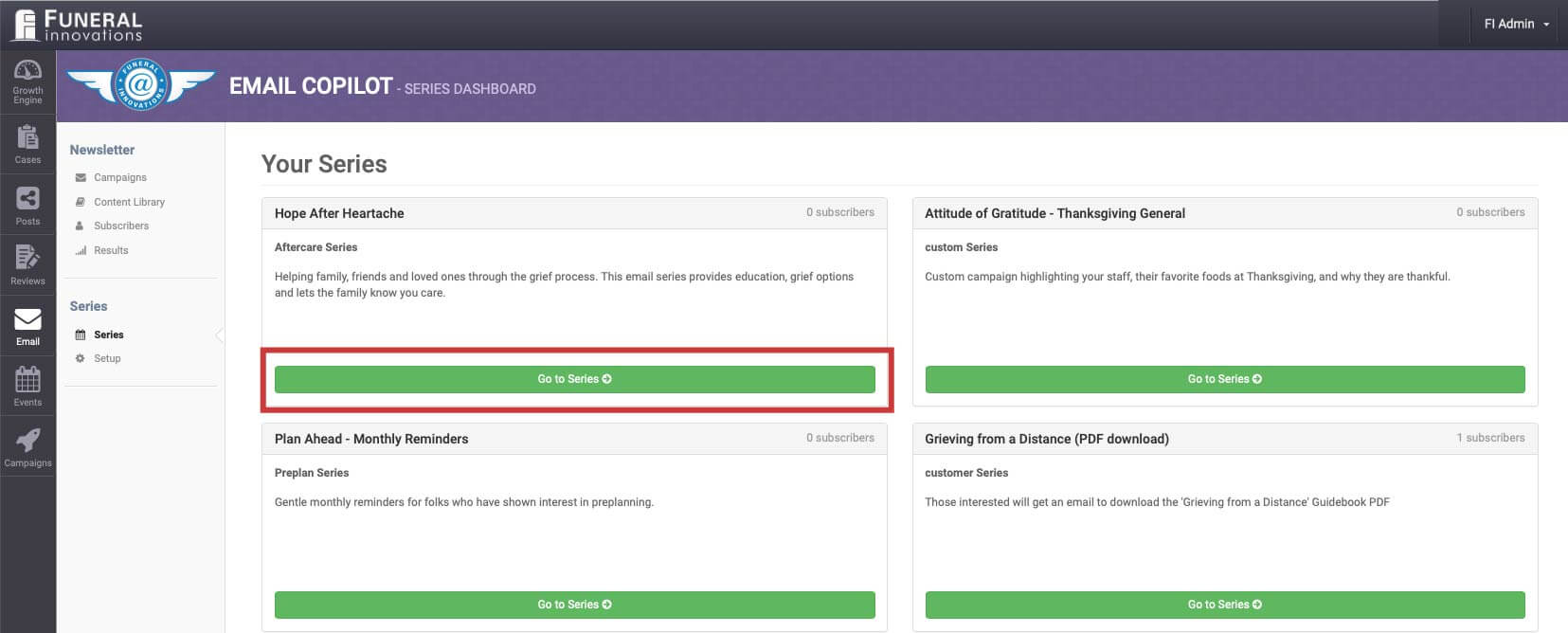
- The emails associated with the Email Series are shown under the Email Workflow. The subject of each email and the interval between them are shown. To preview a particular email, click Preview.
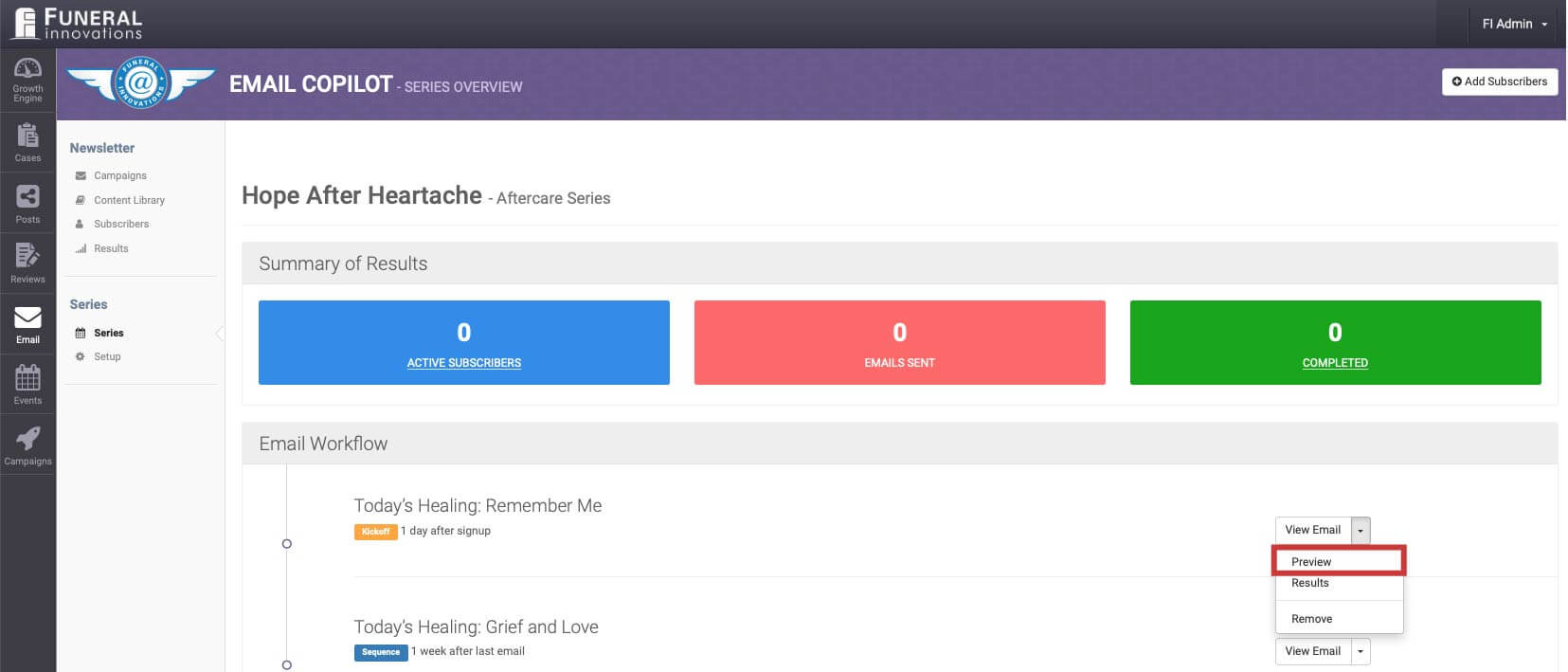
- A preview of the email is displayed. The preview is identical to how it will look in the subscriber’s inbox. Preview the email and note any changes you would like to the email. Please contact us if you would like to make any changes.
Note: Repeat steps 6 and 7 for all emails in the Email Series.