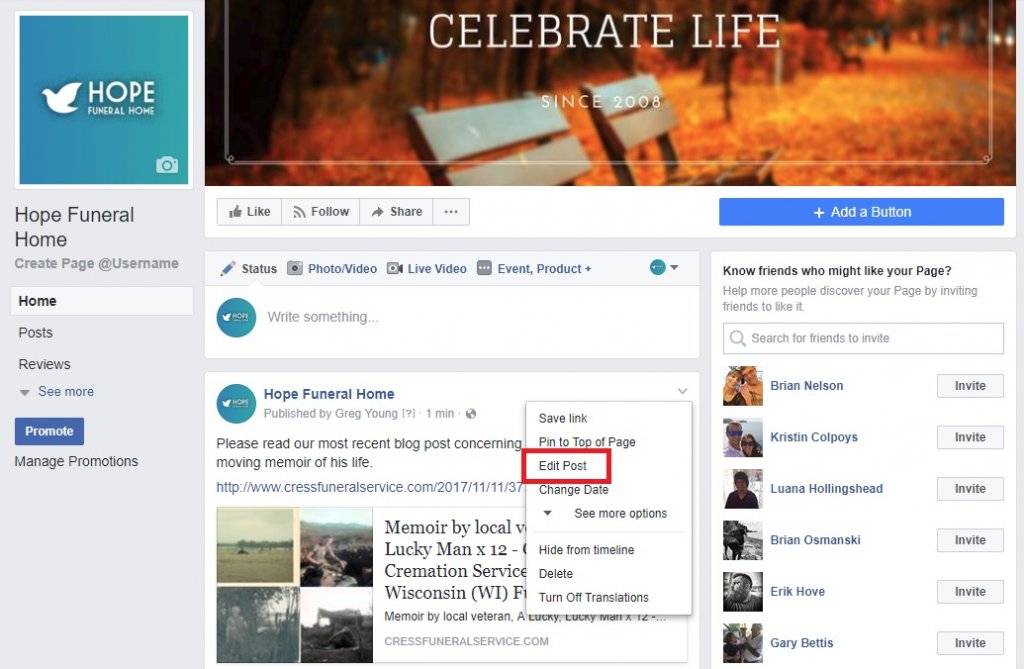Publishing a Blog Post to Facebook
Once a blog post is created, it will be displayed on the website. If you are looking to maximize awareness of your blog post, Facebook is the perfect solution. By publishing the blog post on Facebook, you’ll have an increased opportunity to share it with your community.
The following steps will help you share a blog post on your Facebook page:
- Go to the url of your blog. (an example is http://www.cressfuneralservice.com/cress-blog/)
- Open the blog post and copy the URL of the blog post.
Note: To copy, simply highlight the url and press CTRL+C
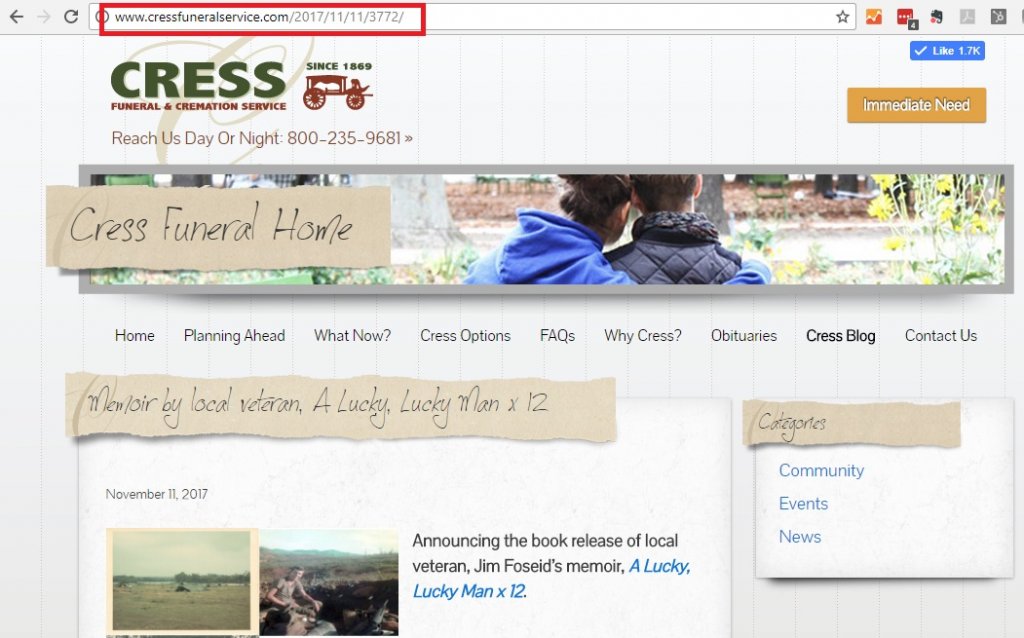
- Go to your Facebook Business Page and paste (CTRL+V) the url as a Status.
Add supporting text above the url you pasted to provide some information about the link.
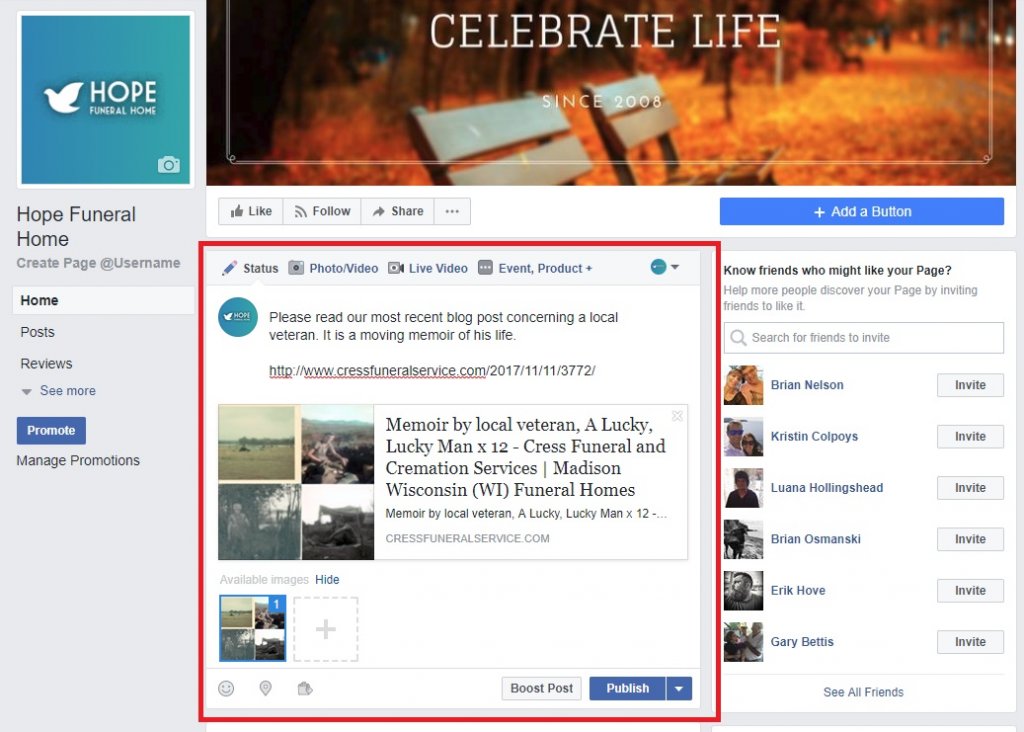
- Click Publish to publish the post to your Facebook Business Page.
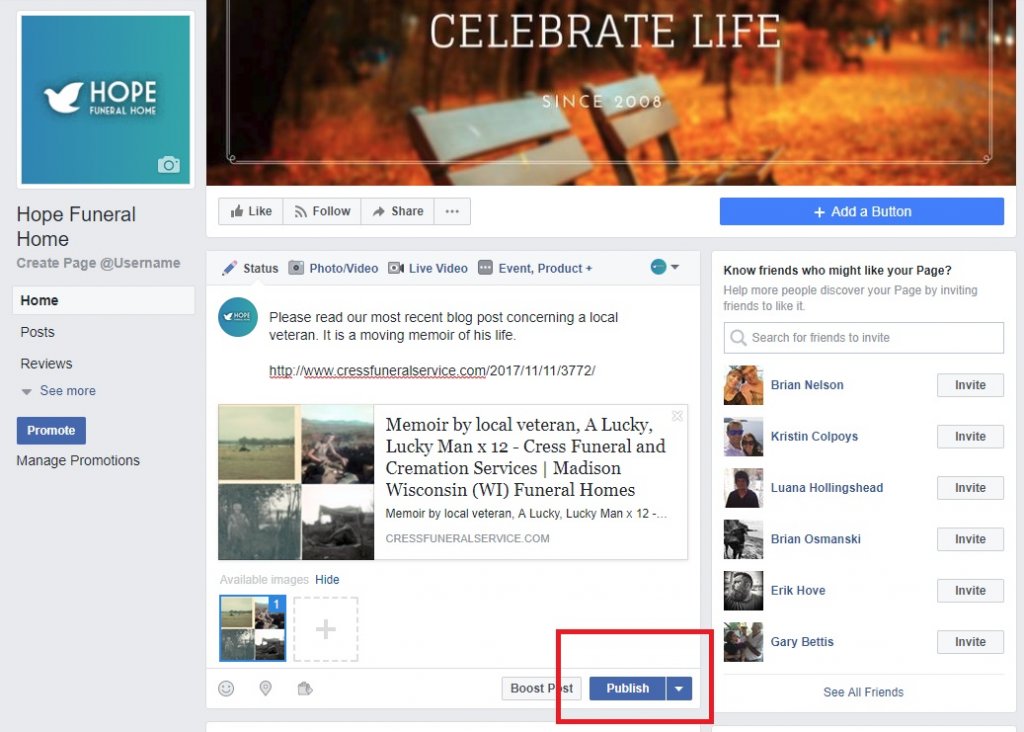
- Preview the post on your Facebook Business Page. Click Edit Post if any changes are necessary.