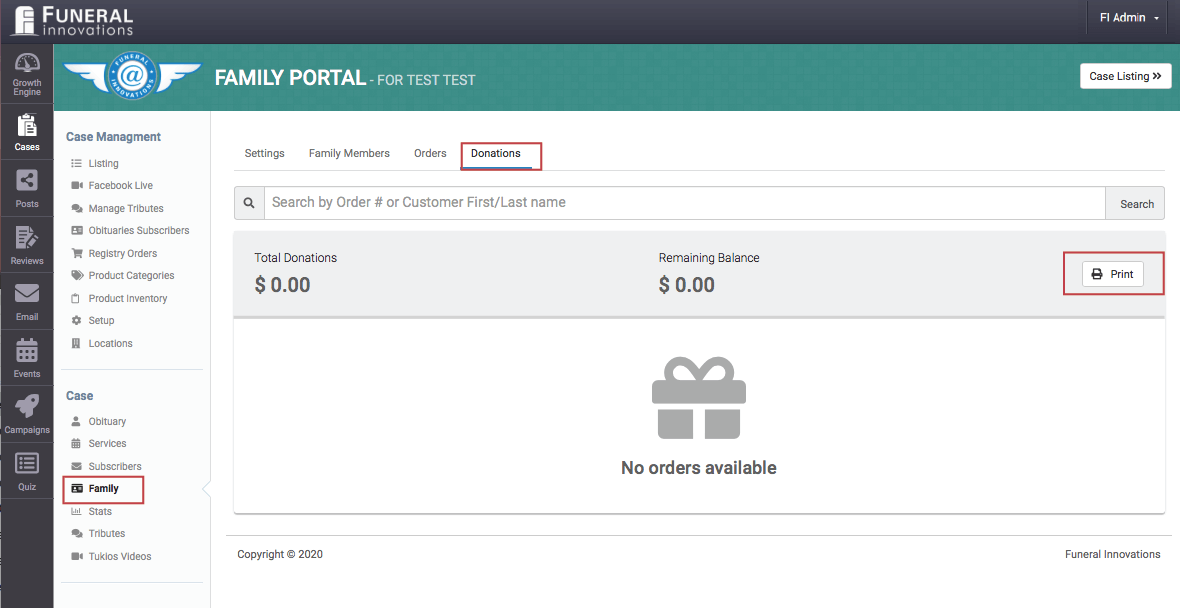Donation Tool
A donation tool is a product update that is part of all our new obituaries. It helps create a process of being able to donate to families after a loved one passes away.
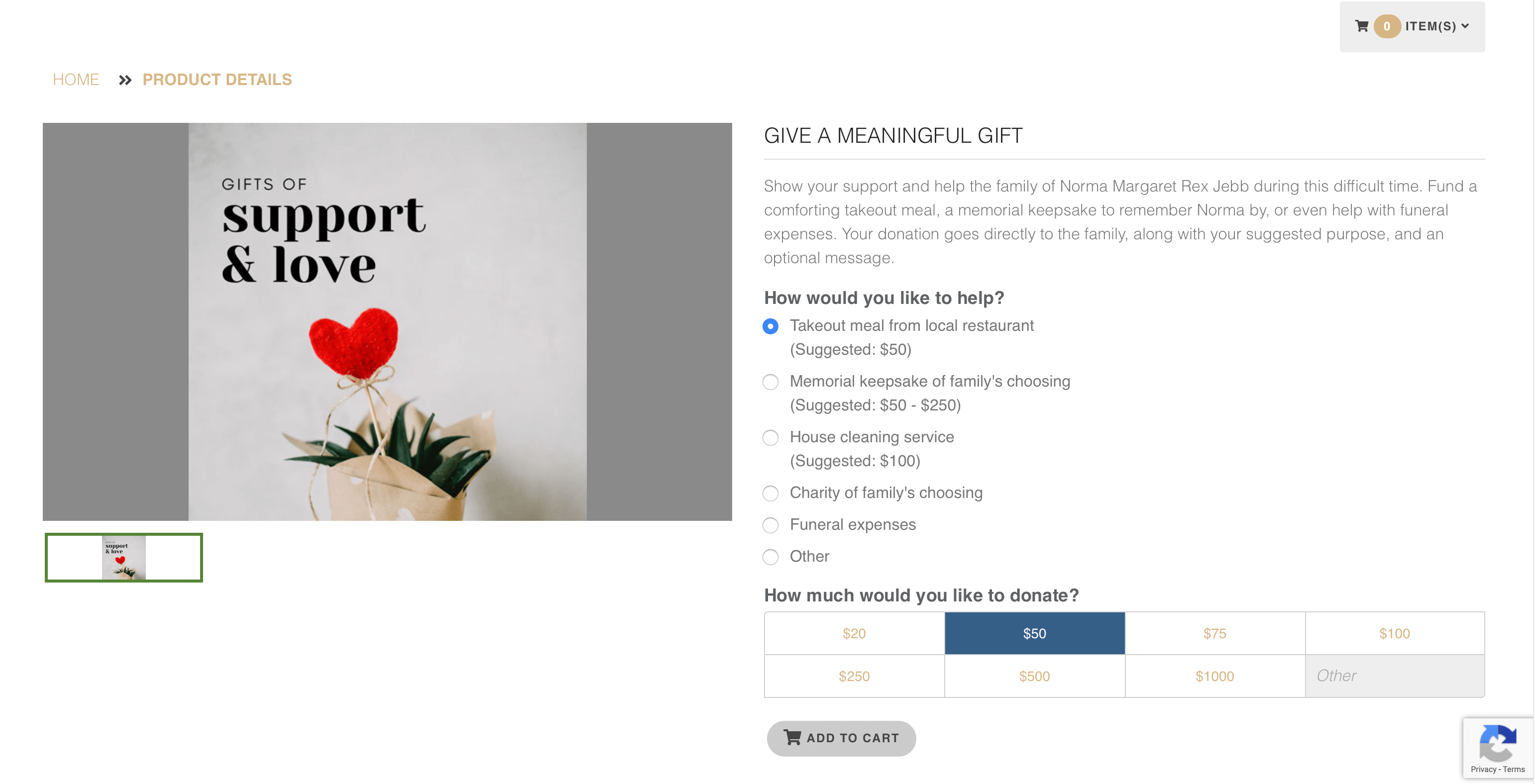
Why have a donation tool?
If your flower sales have dropped since the pandemic, consider adding our donation tool to your website. The donations can help the family with funeral costs, meals, groceries, home cleaning services, or keepsake/memorials. Having several options helps community members choose the option that feels right for them. It also helps them feel good being able to show their support.
How can I set up the donation tool?
If you have a website with Funeral Innovations, we can set up the donations tool with our new obituaries. You can email us at support@funeralinnovations.com to set it up.
How to turn off the donation tool after the service?
We don’t recommend turning off the donation tool since we have seen donations come through a year after the deceased has passed away. However, you can remove the donation tool under Case>Family and check off the Disable Donations box.
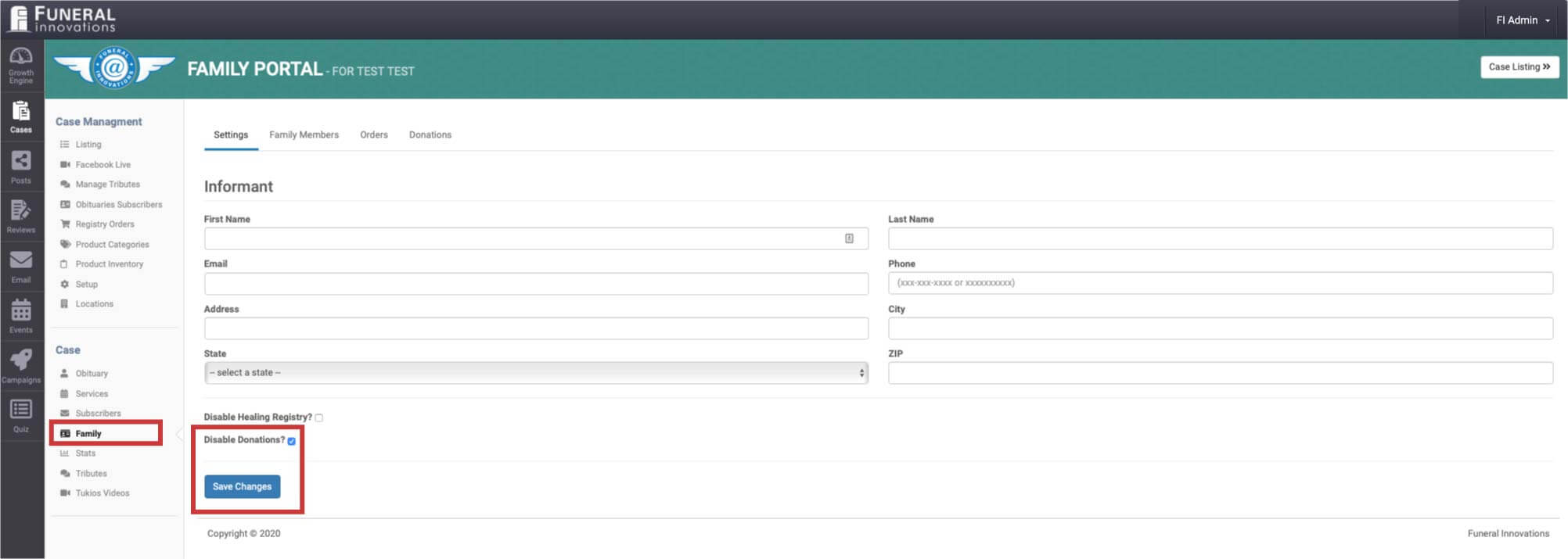
Will the donation checks come to the funeral home?
If you leave the family informant information blank, the checks will be mailed to the funeral home. The check will also be under the funeral home’s name with a note about the family’s information.
If you add in the informant’s address, the donation check will go to the family. The family will have an email sent out to them about the breakdown of donations, but it’s essential to have all the fields filled. It will also be up to the families to decide what to do with the donations.
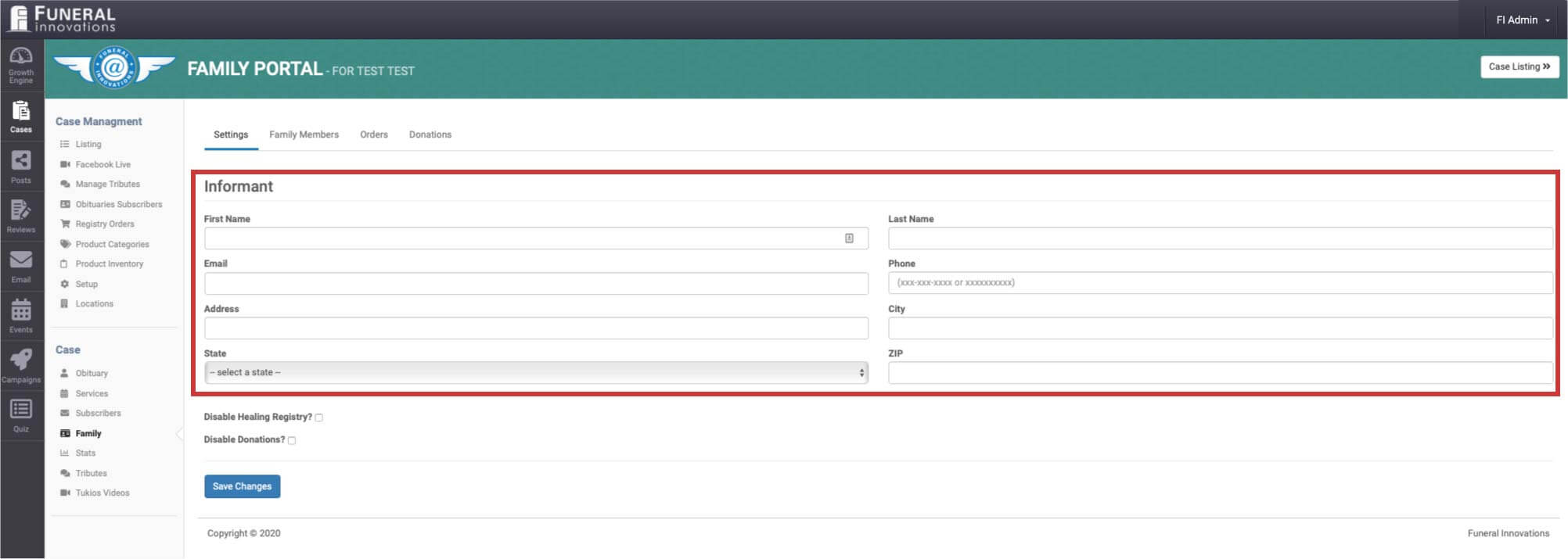
How do I print the breakdown of the donations?
Go to the Case and click on Family on the left menu and choose Donations on the top menu. Click the print button to view the donation breakdown.