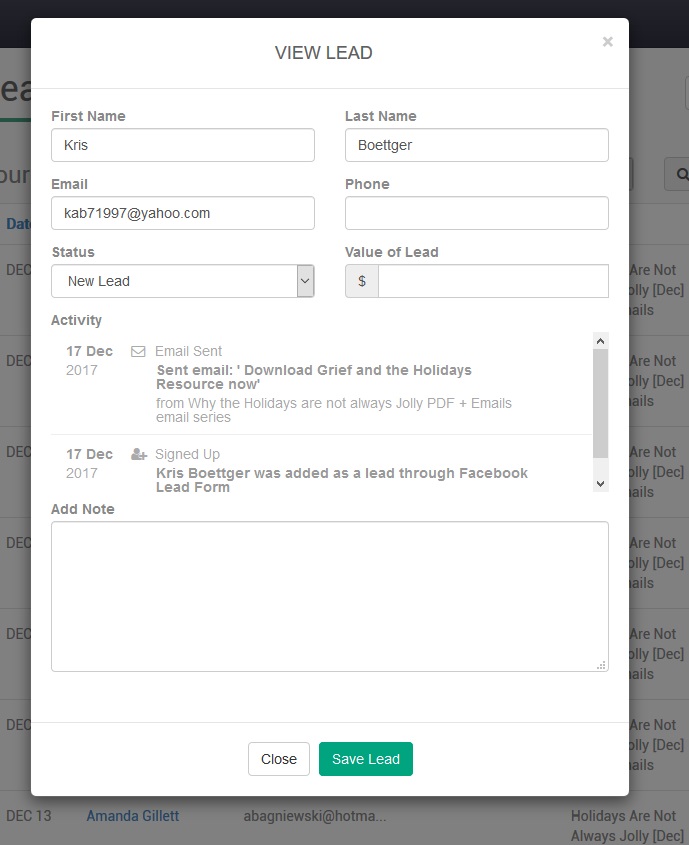Editing a Lead
The information gathered with each lead varies by Campaign. You may have a relationship with some leads, or your staff may gather more information while on the phone with a lead. Either way, there are times when you need to add more information associated with a lead in our CRM.
Below are the steps to edit a lead within the CRM:
- Go to https://funeralinnovations.com/users/login
- Login with your user name and password
- Once logged in, click Growth Engine down the menu on the left.
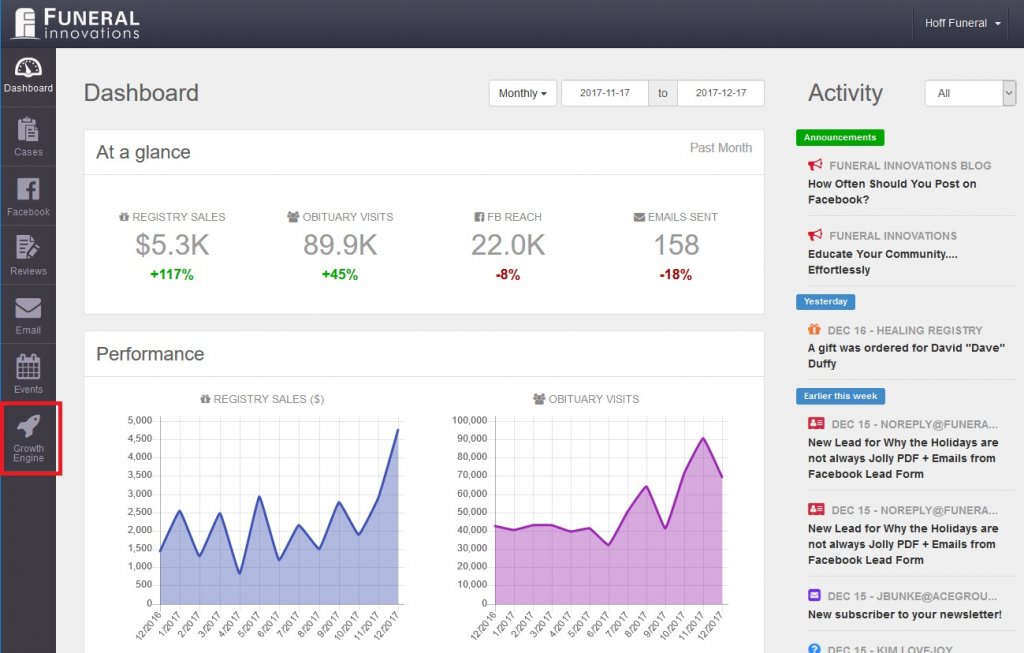
- Click Leads CRM on the sub menu to the left.
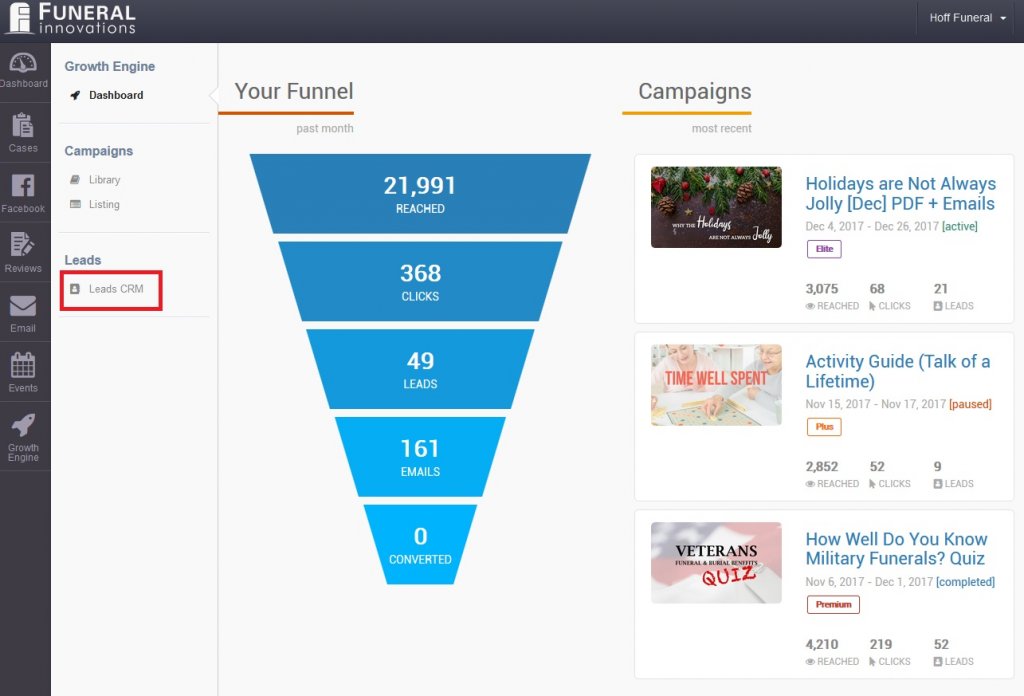
- A listing of all generated leads will be displayed. You can easily filter the lead by stage and search for specific leads. Once you have found the lead you are looking for, click the edit icon under Actions.
Note: Not all information is collected for each lead. That is why some leads only have an email, while others have a name, email and phone number. It varies based on the Campaign.
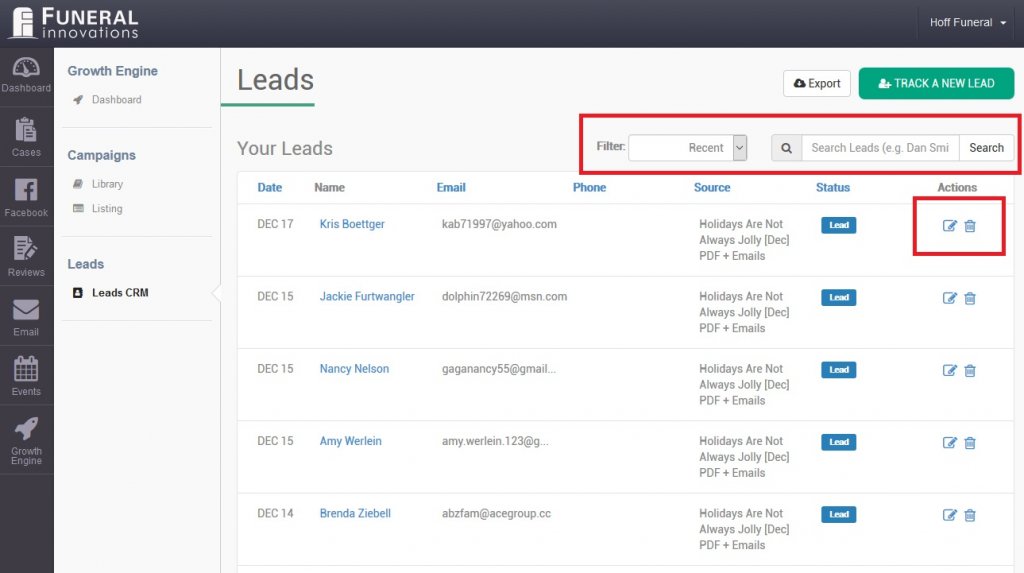
- When you click View/Edit Lead, all information for the lead will be displayed. You may edit any information associated with the lead or add a note for future reference. Once you are finished updating the lead, click Save Lead.