How to use BugHerd
How does Bugherd work?
First, we will be sending out an email invitation to start the setup. Once you receive the email, you can follow the instructions below:
- Click the Give Feedback button in the email
- Click Sign Up link
- Enter your info and a password
- Now that you’re are logged in, you’ll see a “Send Feedback” button in the bottom right corner of the staging site.

- Click the “Send Feedback” button, and then you can hover over any element on the page to leave feedback

- Once you hover over the element on the page, it will highlight the element with a light blue box. When you click on the element, a form will pop-up to leave feedback

- Write down the feedback under Task Details and click the Create Task button when finished
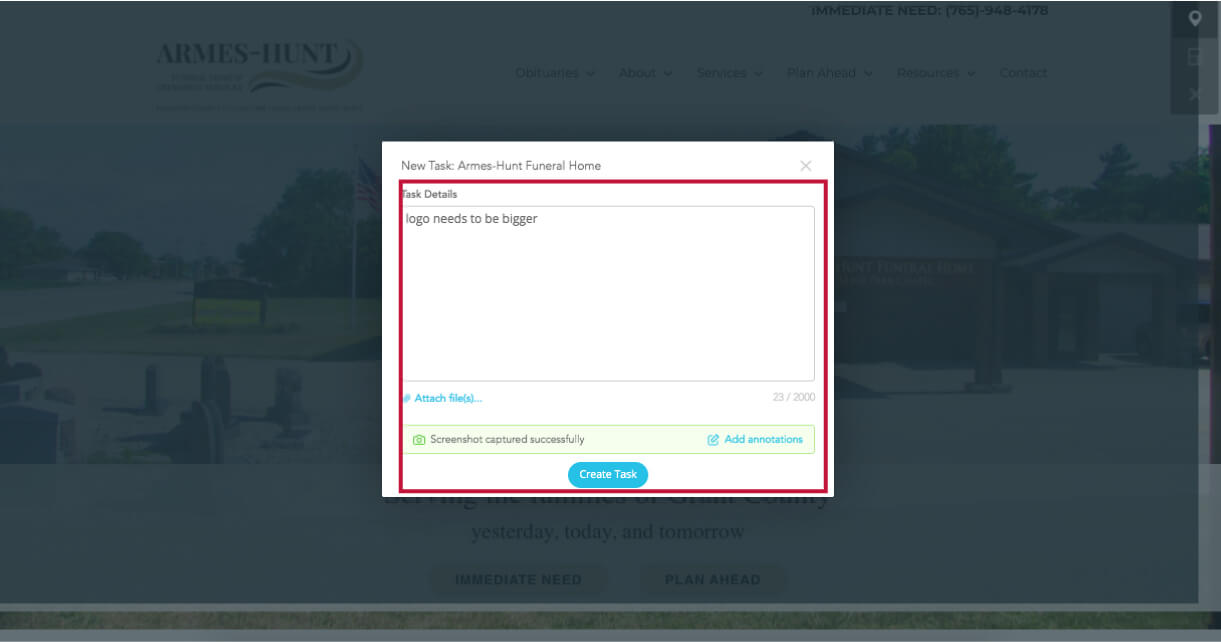
- If you have any questions, please email us at support@funeralinnovations.com