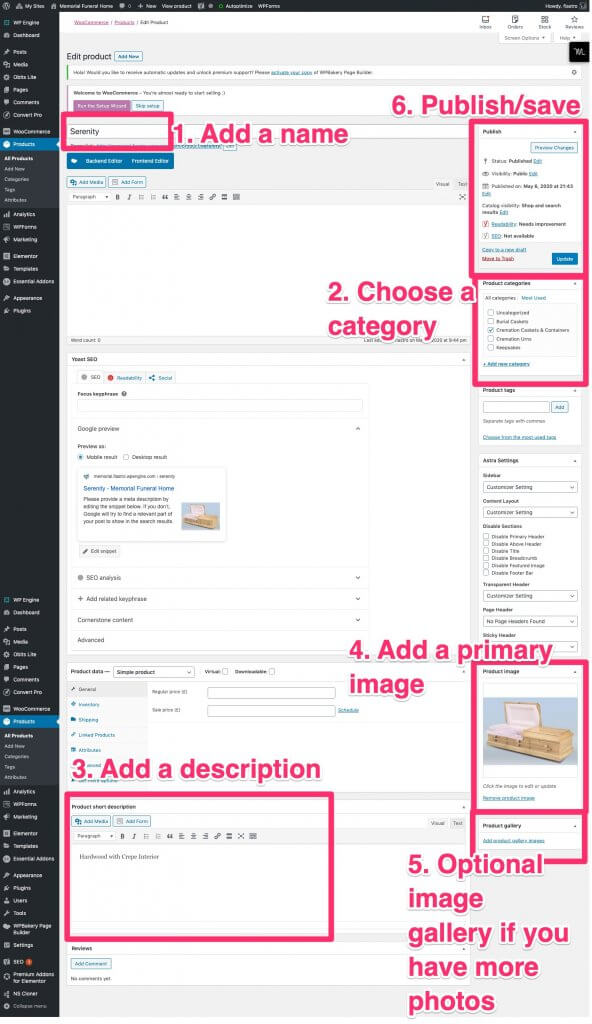How to Manage Merchandise on Your Website
If you have a merchandise store on your site, please follow these instructions to add or edit products.
- Go to {{your-website-url.com}}/wp-admin/
- Login with your provided username/password, or Contact Us if you don’t have one
- Click on Products on the left (see attached)
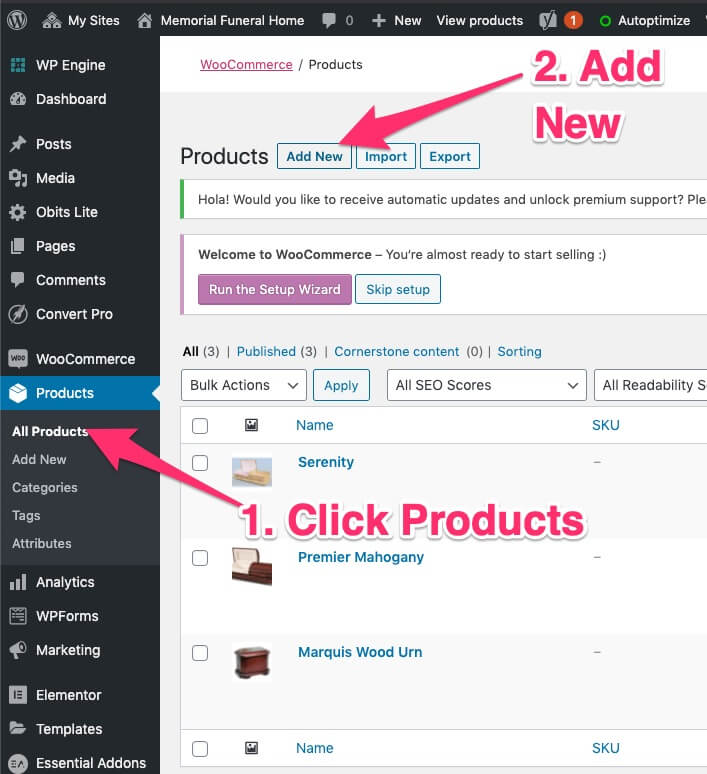
- Fill in the product details and publish/save (see attached)