Adding / editing product in your inventory is simple. Basically follow the steps below:
- Navigate to Cases > Product Inventory then click the Add New Product button.
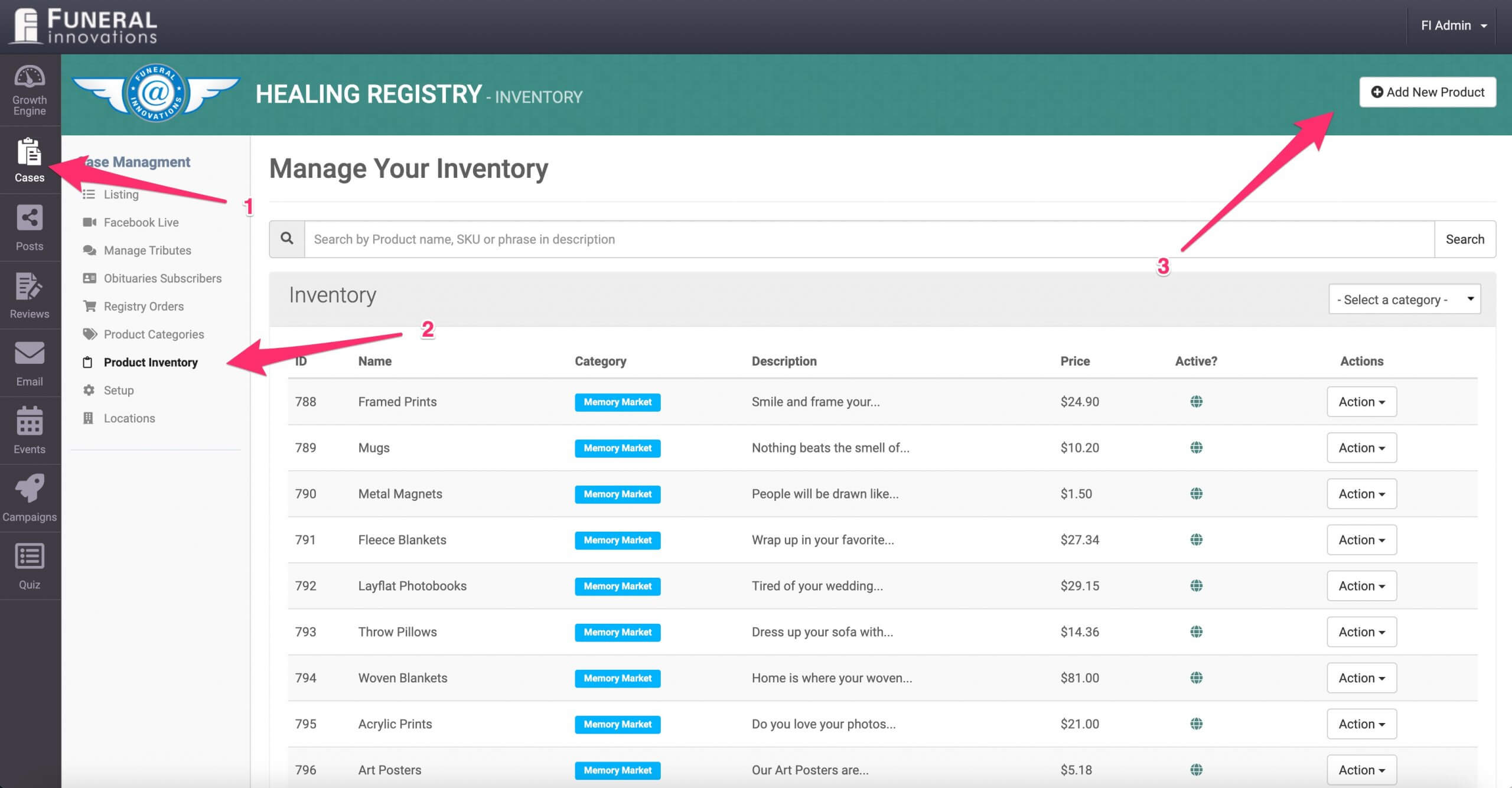
- Add the necessary product details and save your product to the inventory
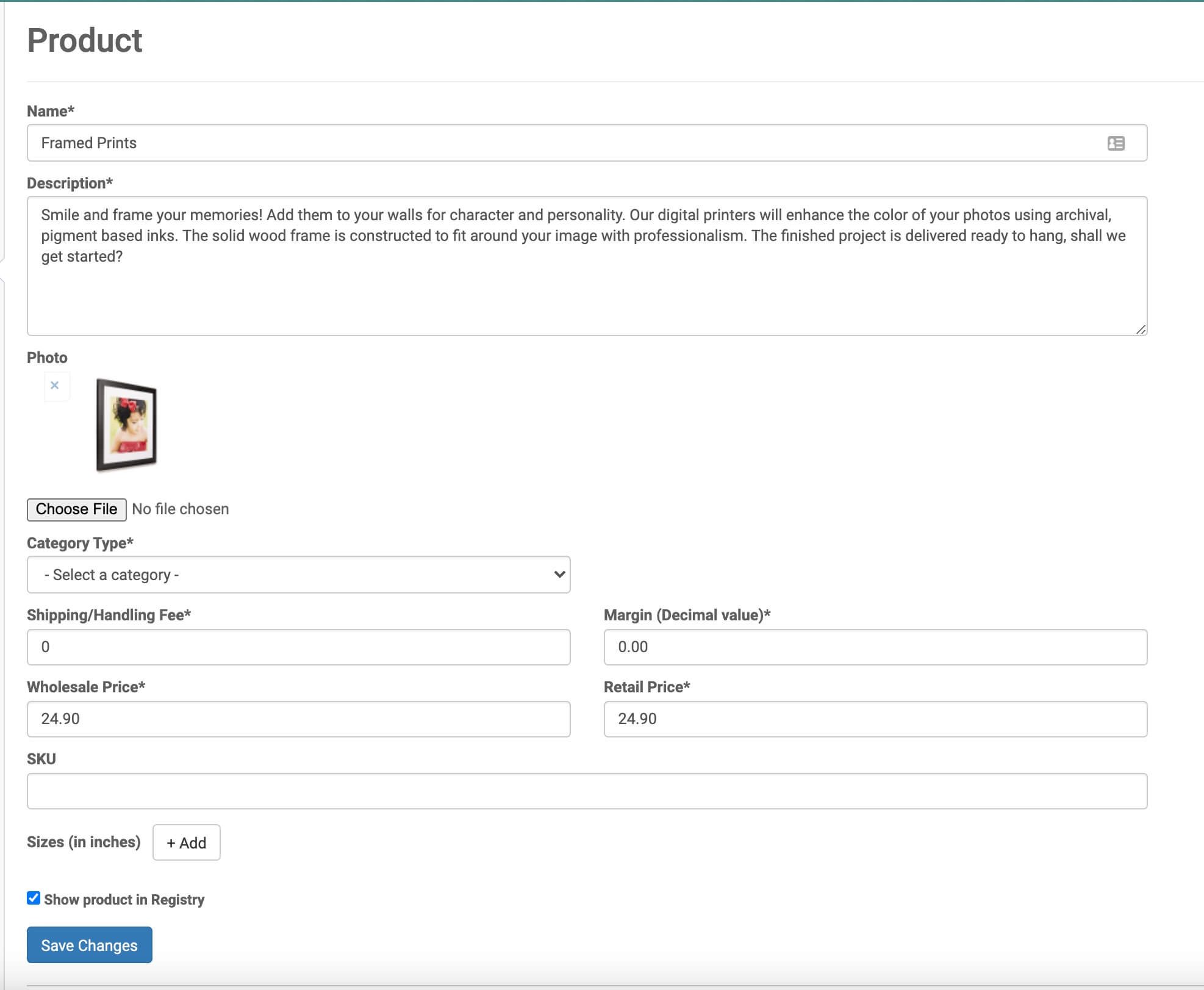
- To remove a product from the frontend shopping cart simply uncheck the Show product in Registry checkbox or delete the product from the product listing page.
To start collecting payment for your products, make sure to connect your Stripe Account