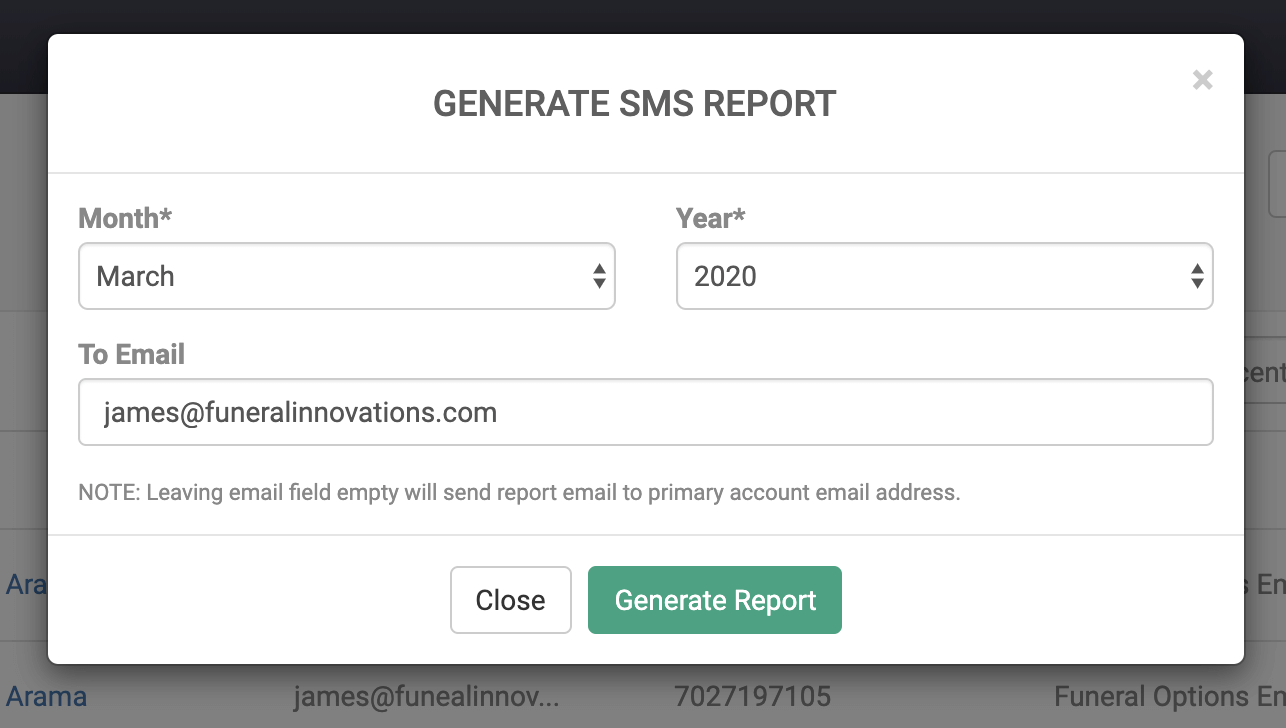Generating SMS Monthly Reports
To view SMS monthly report, log in to the Growth Engine account and click on Campagins>Contacts CRM on the left. Navigate to the CRM leads listing and click on Generate SMS Report. If the report is for an enterprise account, login using the main enterprise admin account, then navigate to the CRM leads listing. Make sure you’re managing the admin account. Or simply navigate to /leads/index/all/<admin_account_id> then generate the report to get aggregated results for all accounts in the enterprise account.
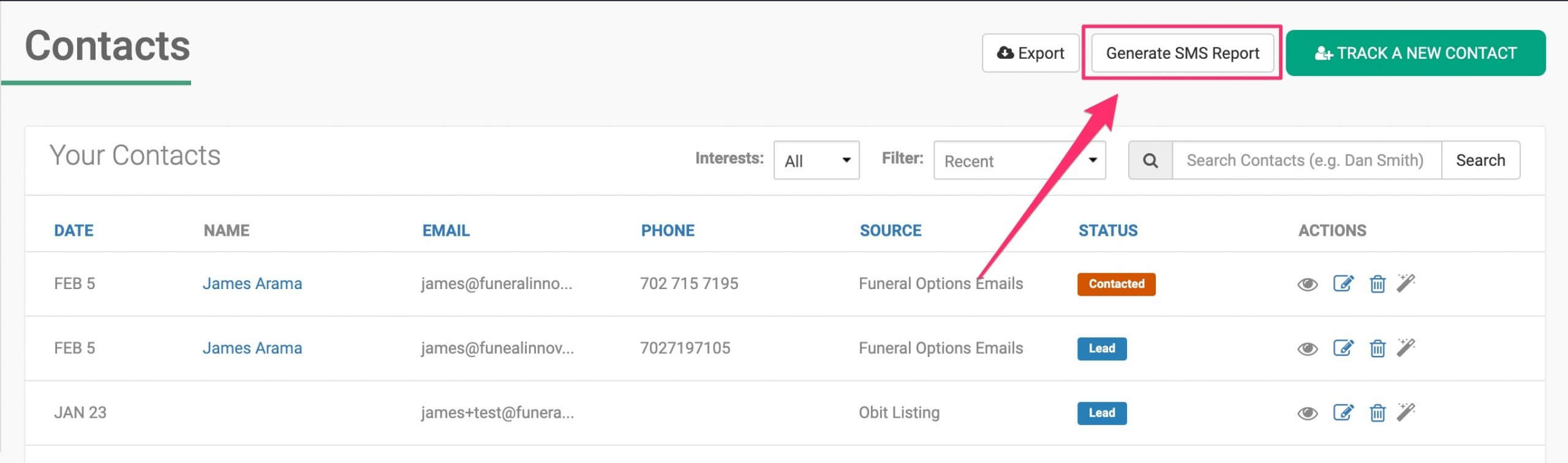 Select the Month and Year you want to generate the report from as well as update the emails (separated by coma) to send the report to.
Select the Month and Year you want to generate the report from as well as update the emails (separated by coma) to send the report to.