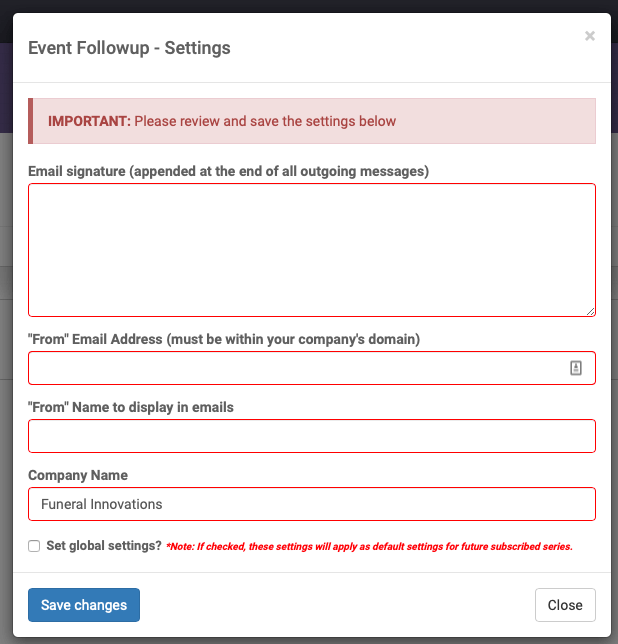Updating Email Signature
- Go to https://funeralinnovations.com/users/login
- Log in with your user name and password
- Once logged in, click Email down the menu on the left
- Click on Setup under Series
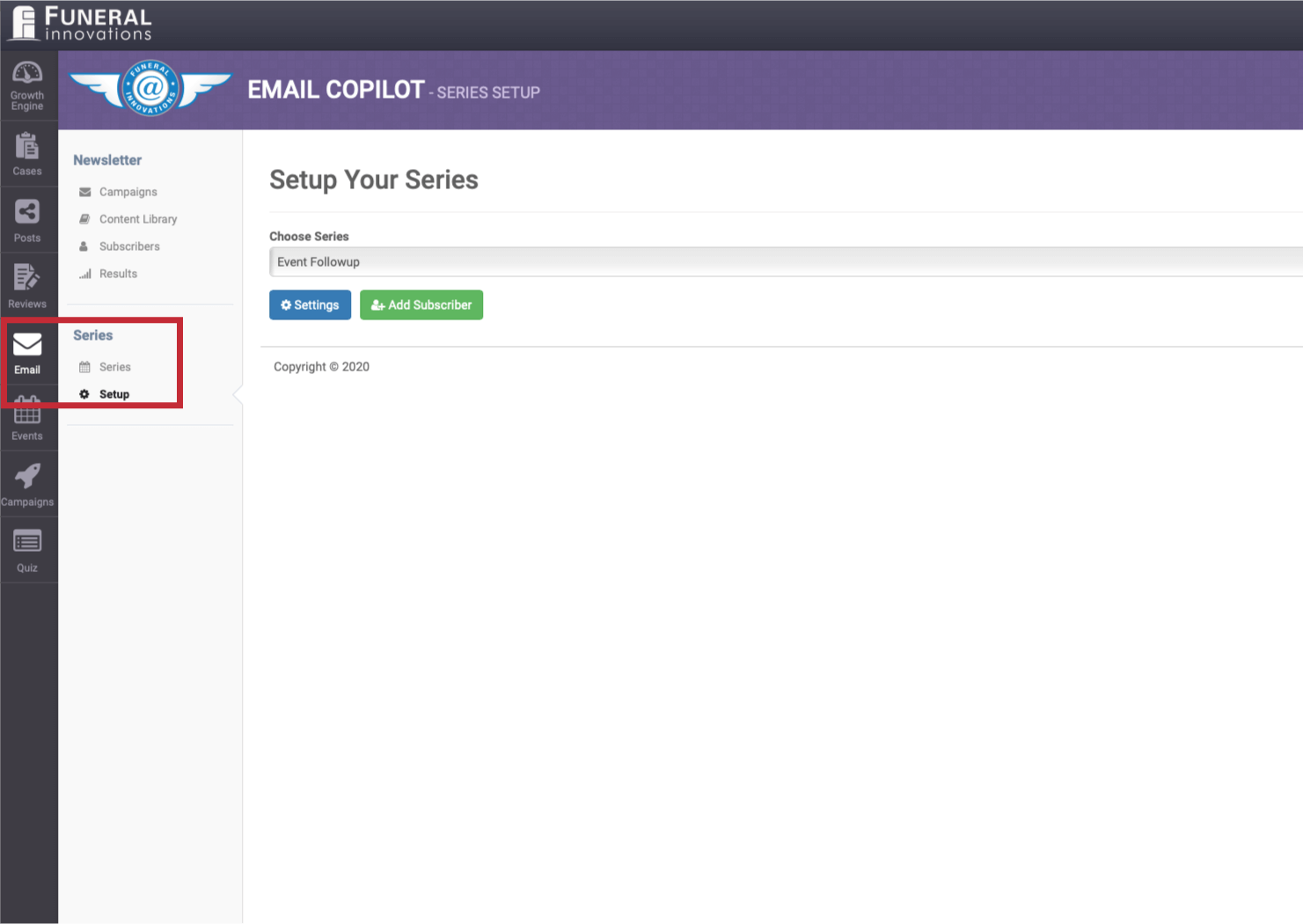
- Click on the Settings button, and the email signature settings screen will open up
- You can update the settings accordingly, and if you want to use the same signature for all the email series, click on the Set Global settings at the bottom of the screen and save the changes