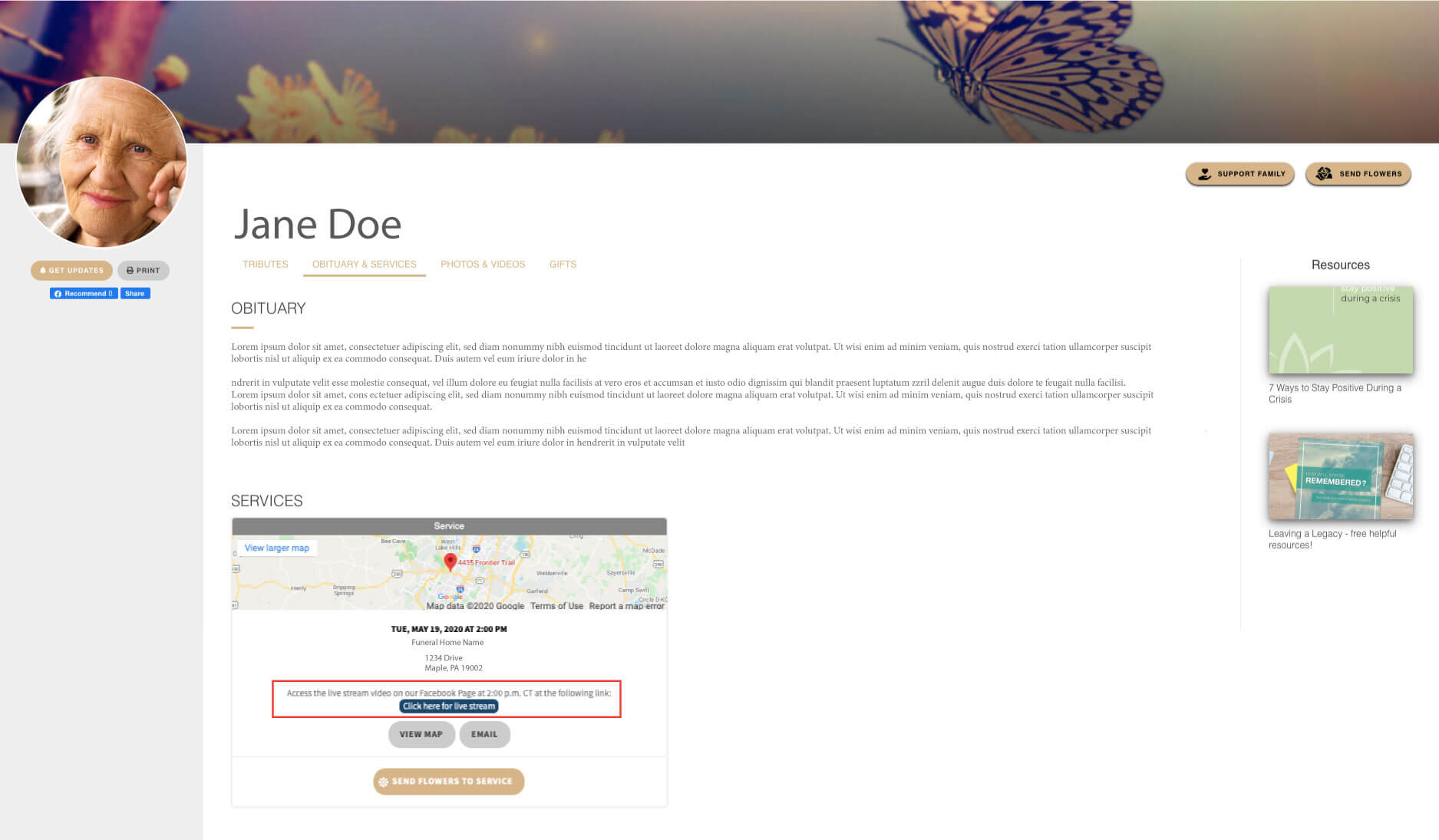Adding Facebook Live Service Link to Obituary
- Go to https://funeralinnovations.com/users/login
- Log in with your user name and password
- Click on Cases on the left menu
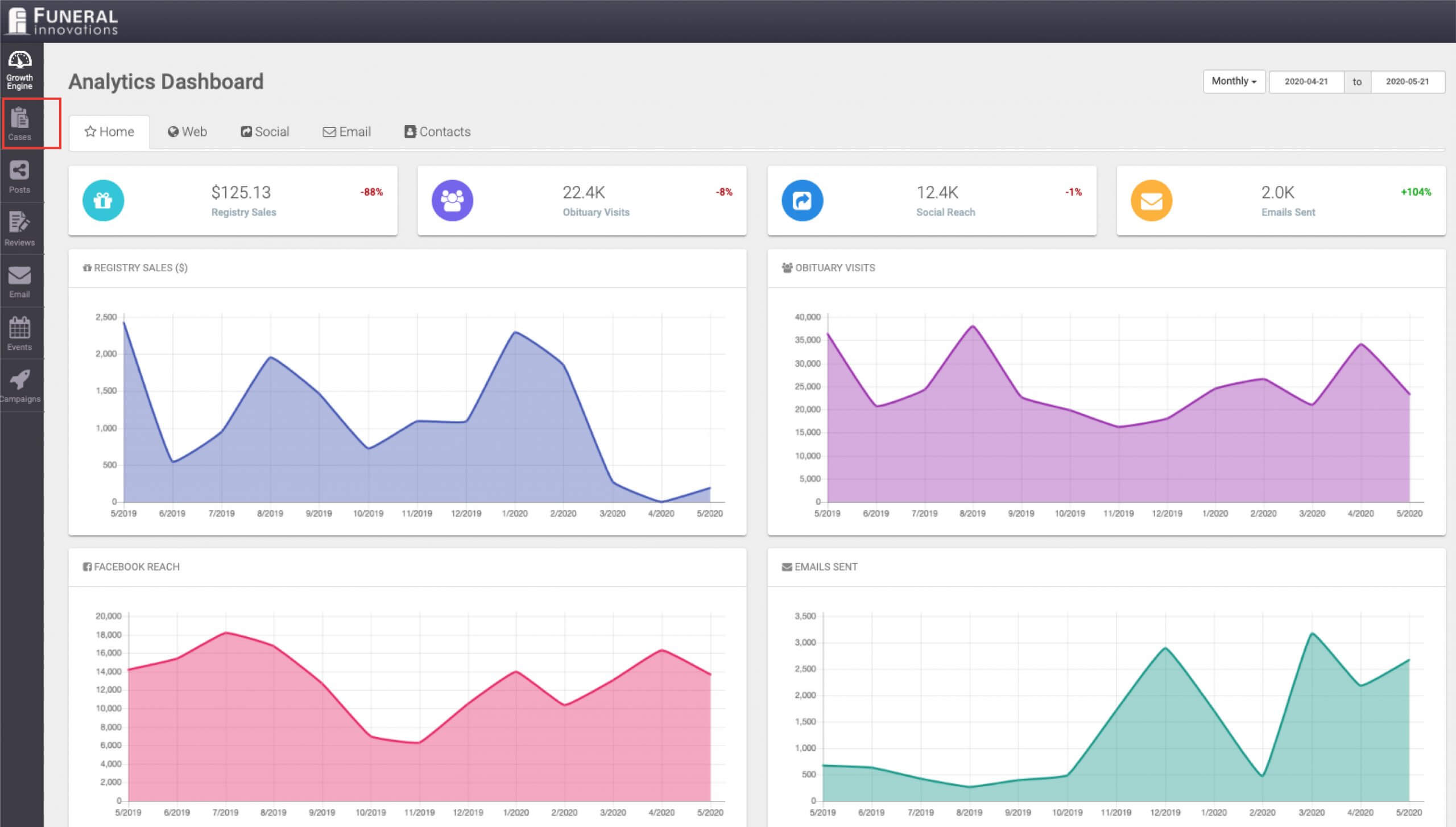
- If you have already created the obituary, go under actions, and choose services.
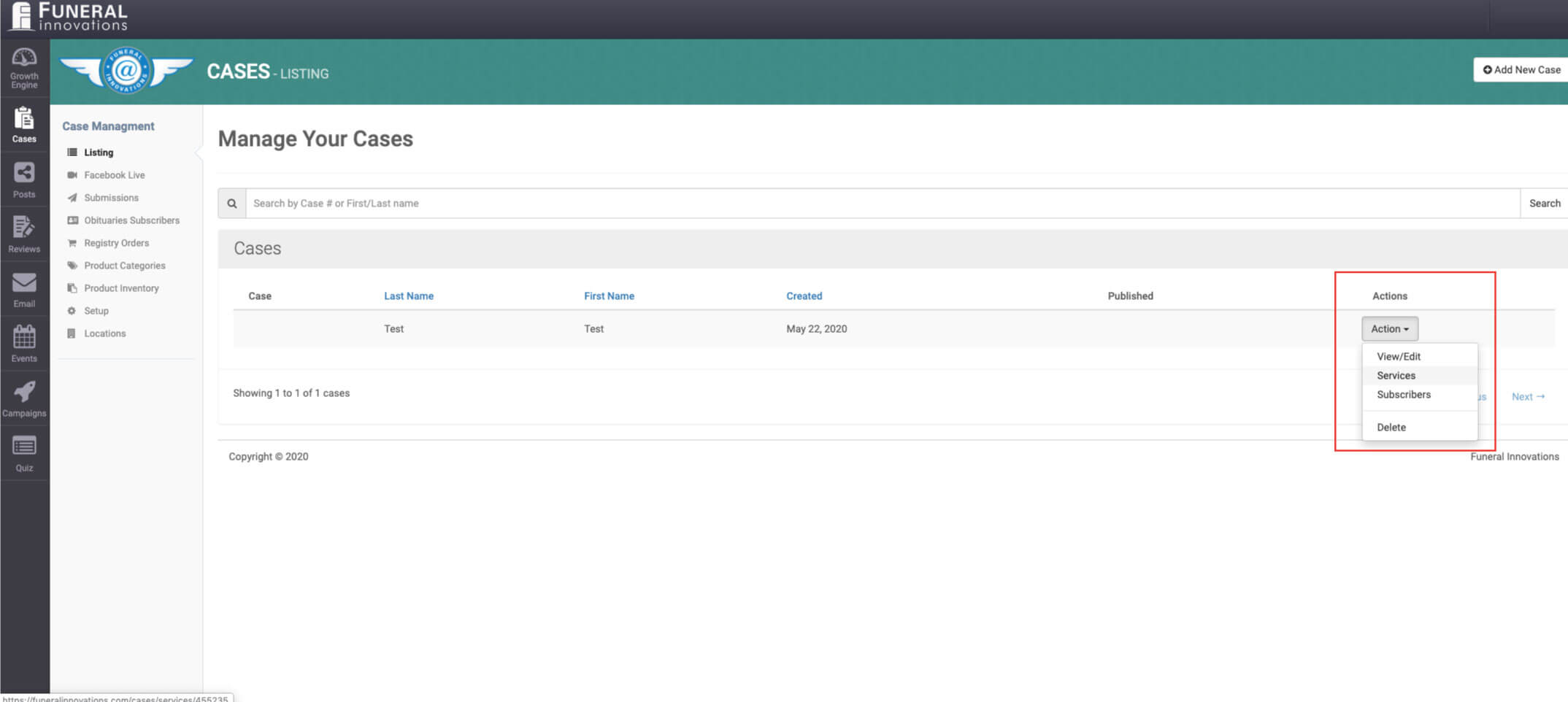
- The service window will pop up, and under Service Notes add the html code
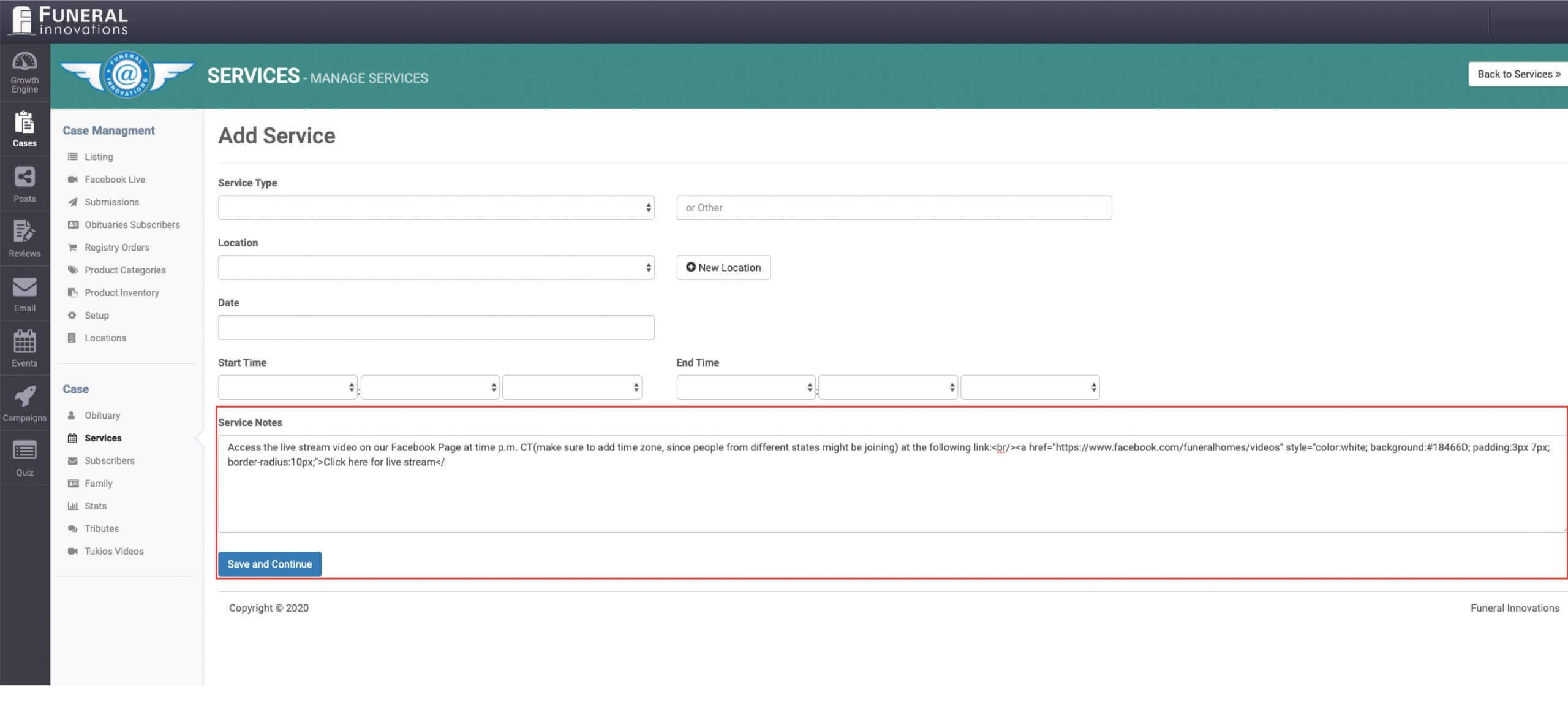
- Copy and paste the code below, but make sure to add in the time of the Facebook service and to add in your Facebook Live video link. HTML CODE BELOW:
Access the live stream video on our Facebook Page at ADD TIME OF SERVICE at the following link:<br/><a style="color: white; background: #18466D; padding: 3px 7px; border-radius: 10px;" href="FACEBOOK LINK VIDEO">Click here for live stream</a>EXAMPLE OF TEXT AND HTML CODE:
Access the live stream video on our Facebook Page at 2:00 pm CT at the following link:<br/><a style="color: white; background: #18466D; padding: 3px 7px; border-radius: 10px;" href="https://www.facebook.com/pg/funeralinnovations/videos/">Click here for live stream</a>
Below is what the Facebook live button will look like in the obituary