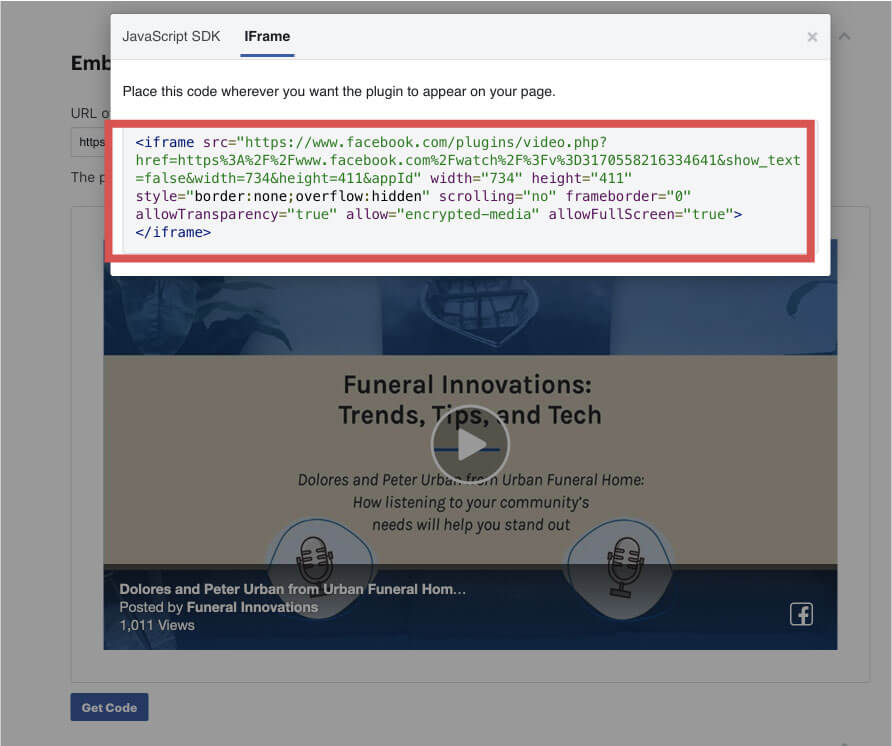Embedding Facebook Live videos to obituaries
- Go to Facebook video life you want to add to the obituary
- Once you are viewing the video, click on the three dots on the top left near the Funeral Home Name

- Click Embed and a window will pop-up. Keep in mind that you will only see this option if the video’s audience is set to
Public.
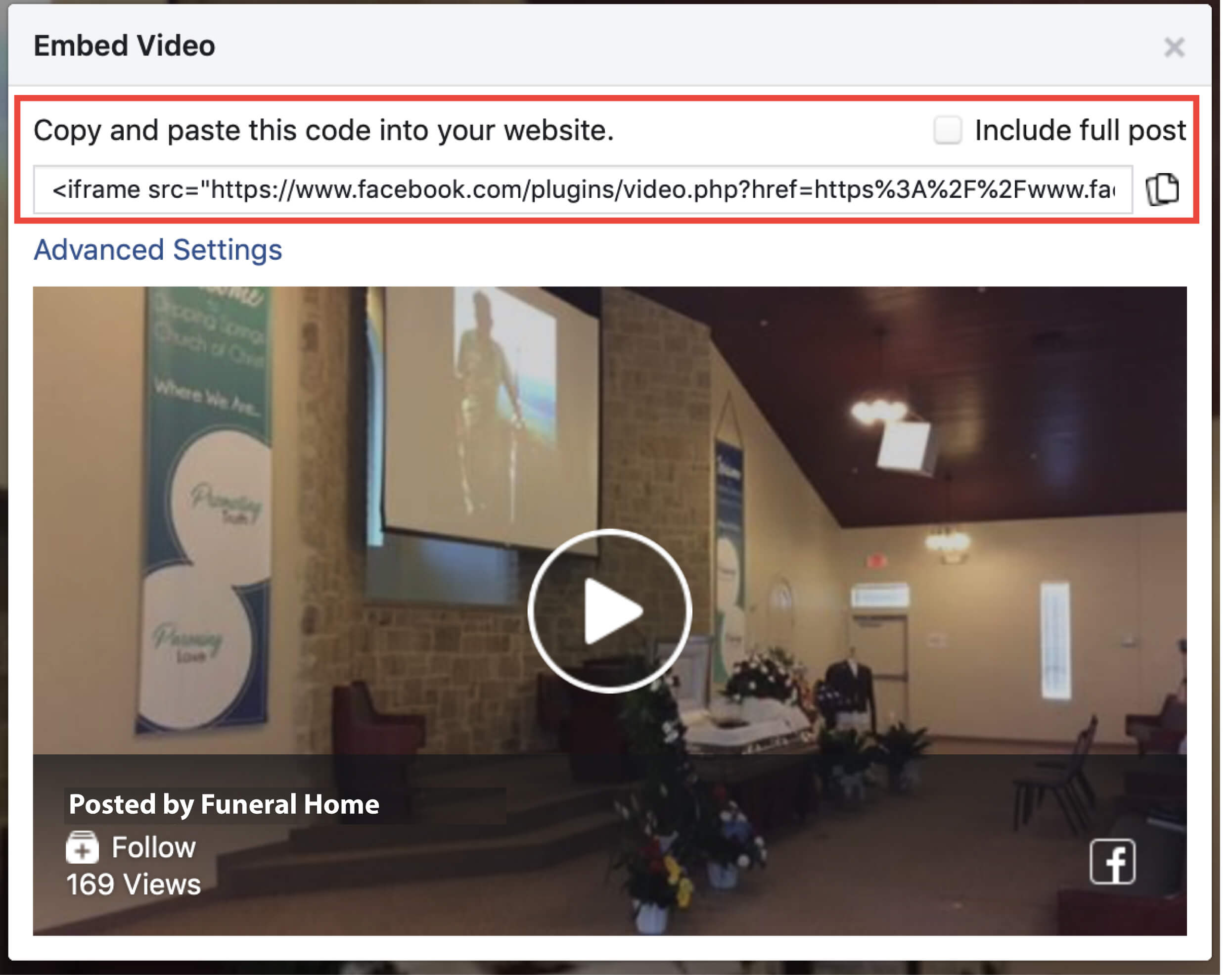
- Copy the code the starts with <iframe
- Go to https://funeralinnovations.com/users/login
- Log in with your user name and password
- Once logged in, click on the Cases menu item on the left
- Select the obituary you want to add the Facebook Live video
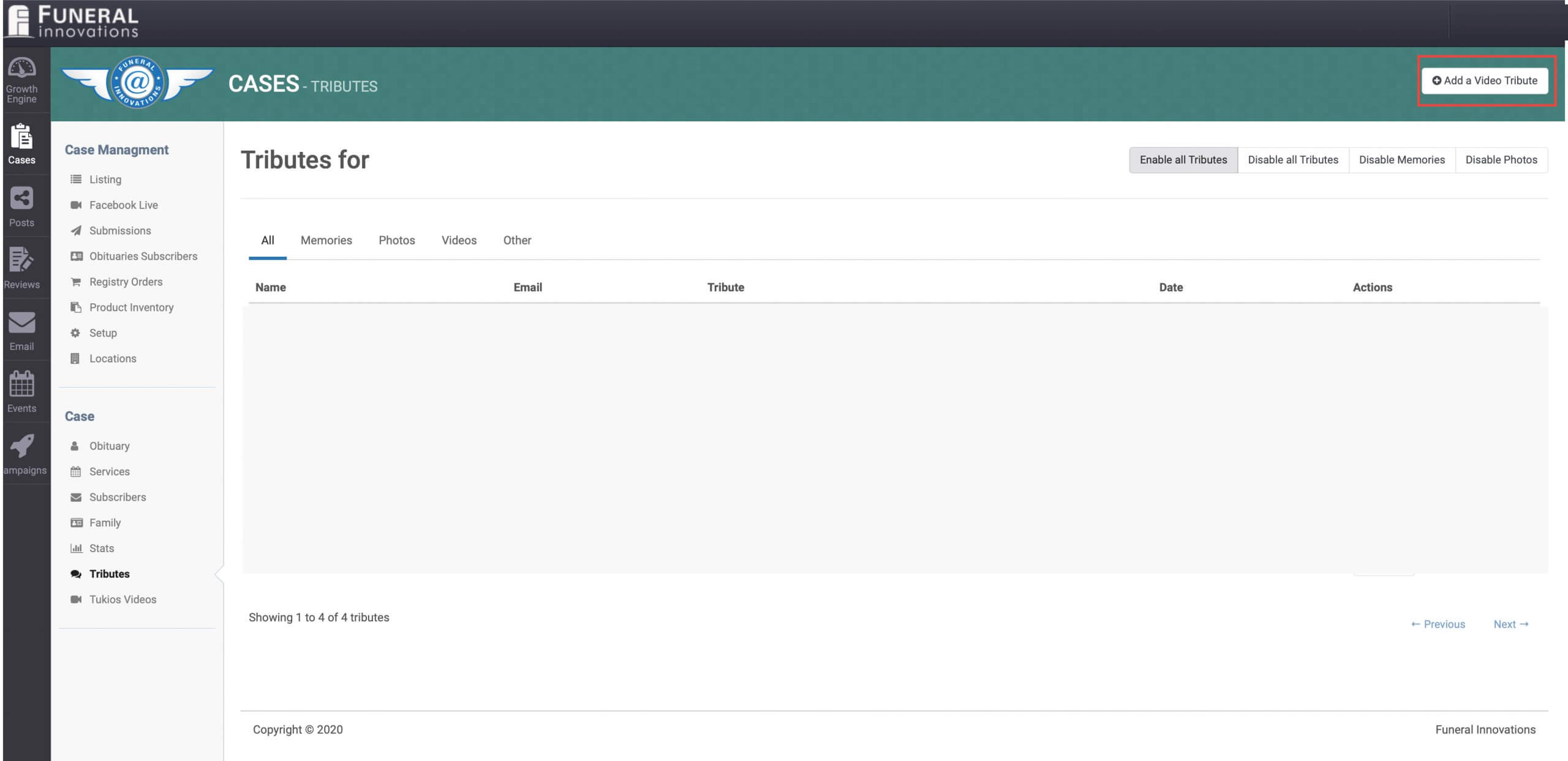
- Click on Tributes on the left under Cases
- On the top right click on the Add a Video Tribute button
- A pop-up window will appear, paste the code under Video embed code like the image below:
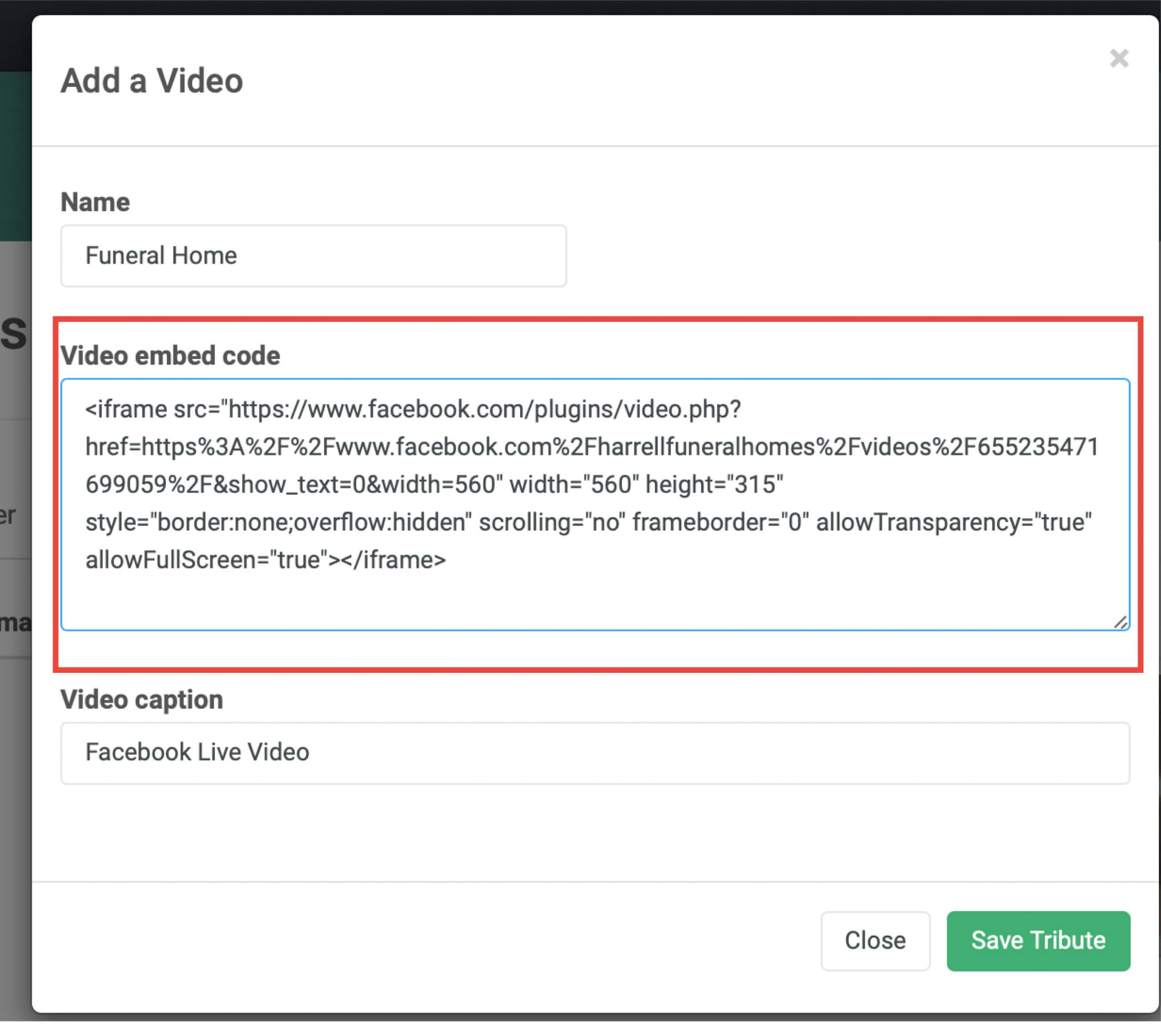
- Click Save Tribute and the video will be added
2nd option to Embed video
- A second option if you aren’t able to see the embed option, you can go to https://developers.facebook.com/docs/plugins/embedded-video-player/#
- Copy and paste the video URL into the Embedded video player configurator and click the GET CODE button.
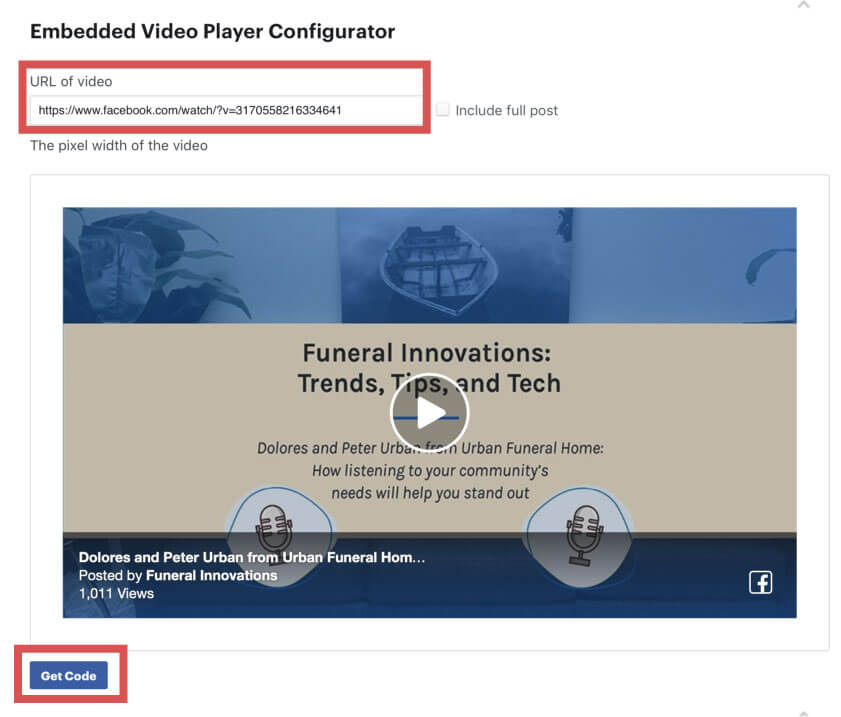
- A new window with JavaScript SKD and Iframe will appear. Click on the IFRAME and copy and paste the code. Go through the previous steps 5-12 to update the obituary with the video