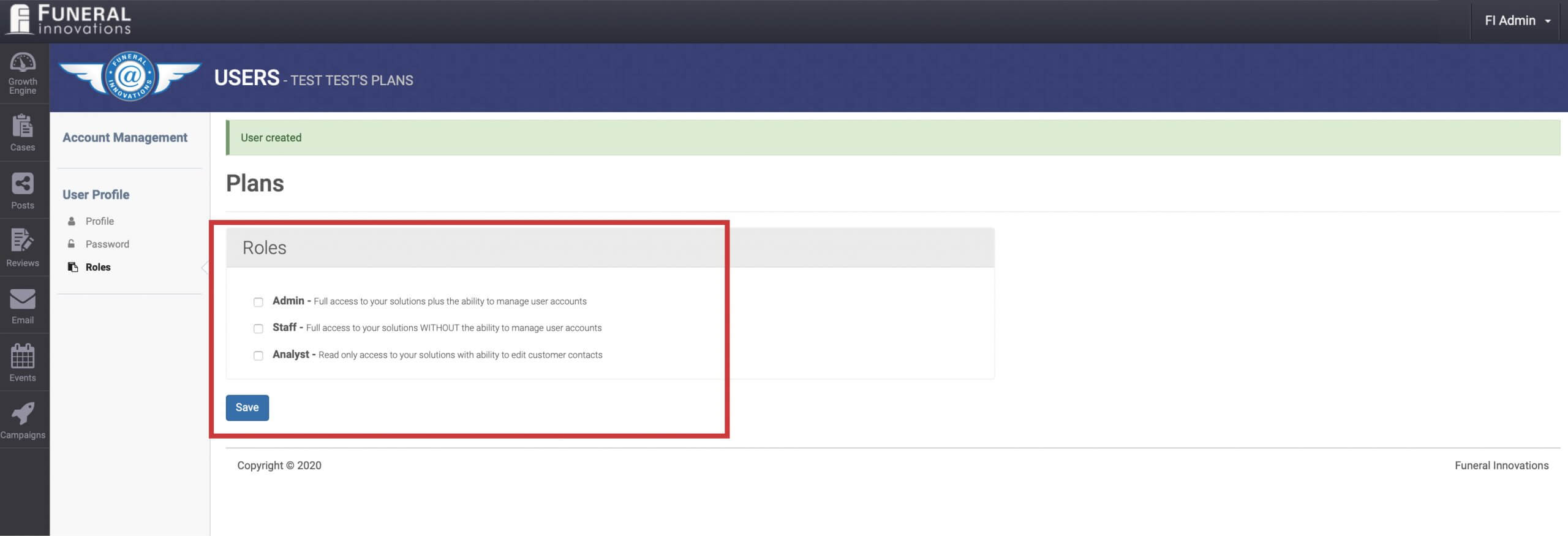Adding new users to the Growth Engine
- Go to https://funeralinnovations.com/users/login
- Log in with your user name and password.
- Once logged in, click on the arrow by your name in the upper right.
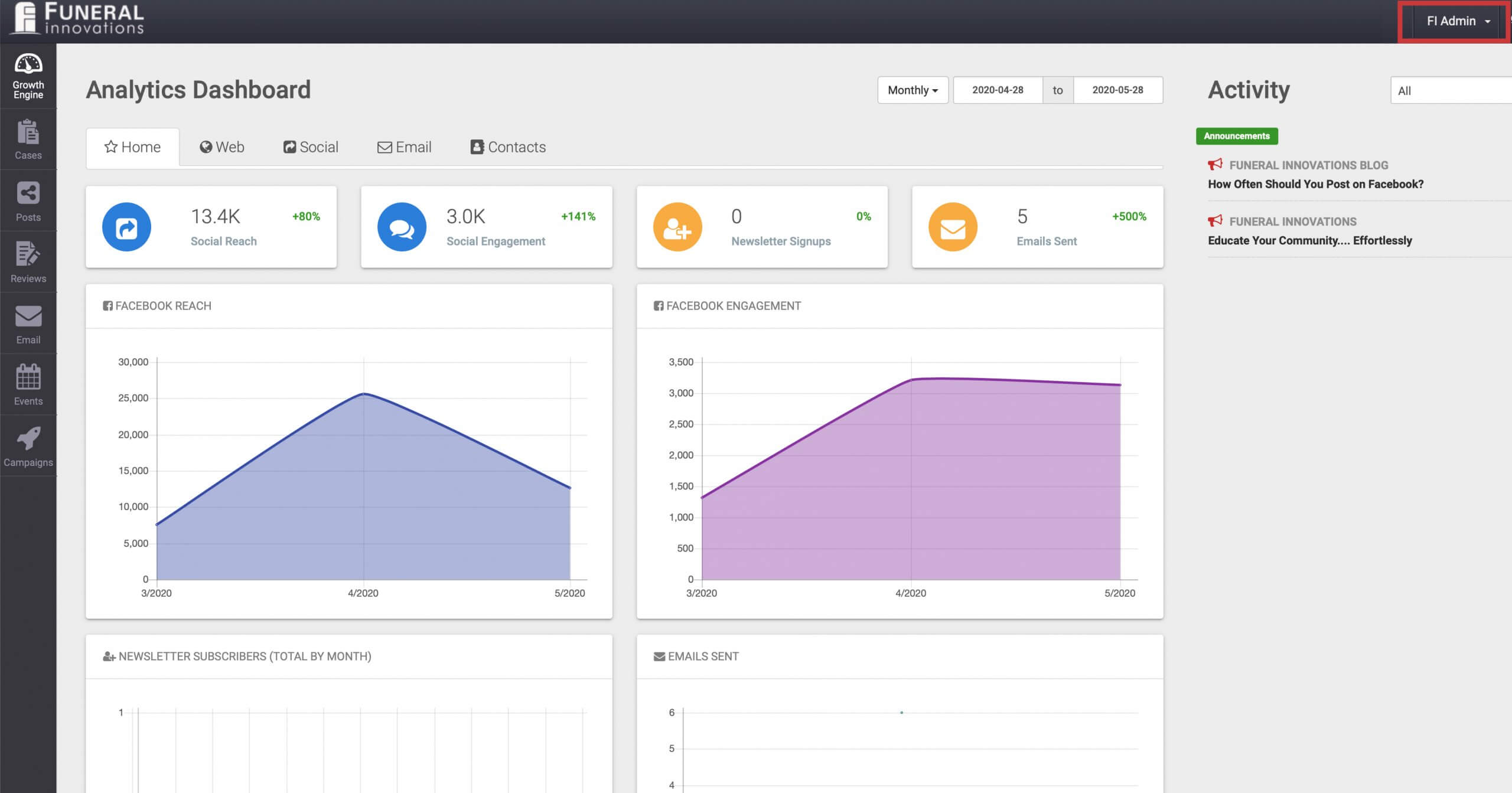
- Choose “My Profile” from the drop-down menu.
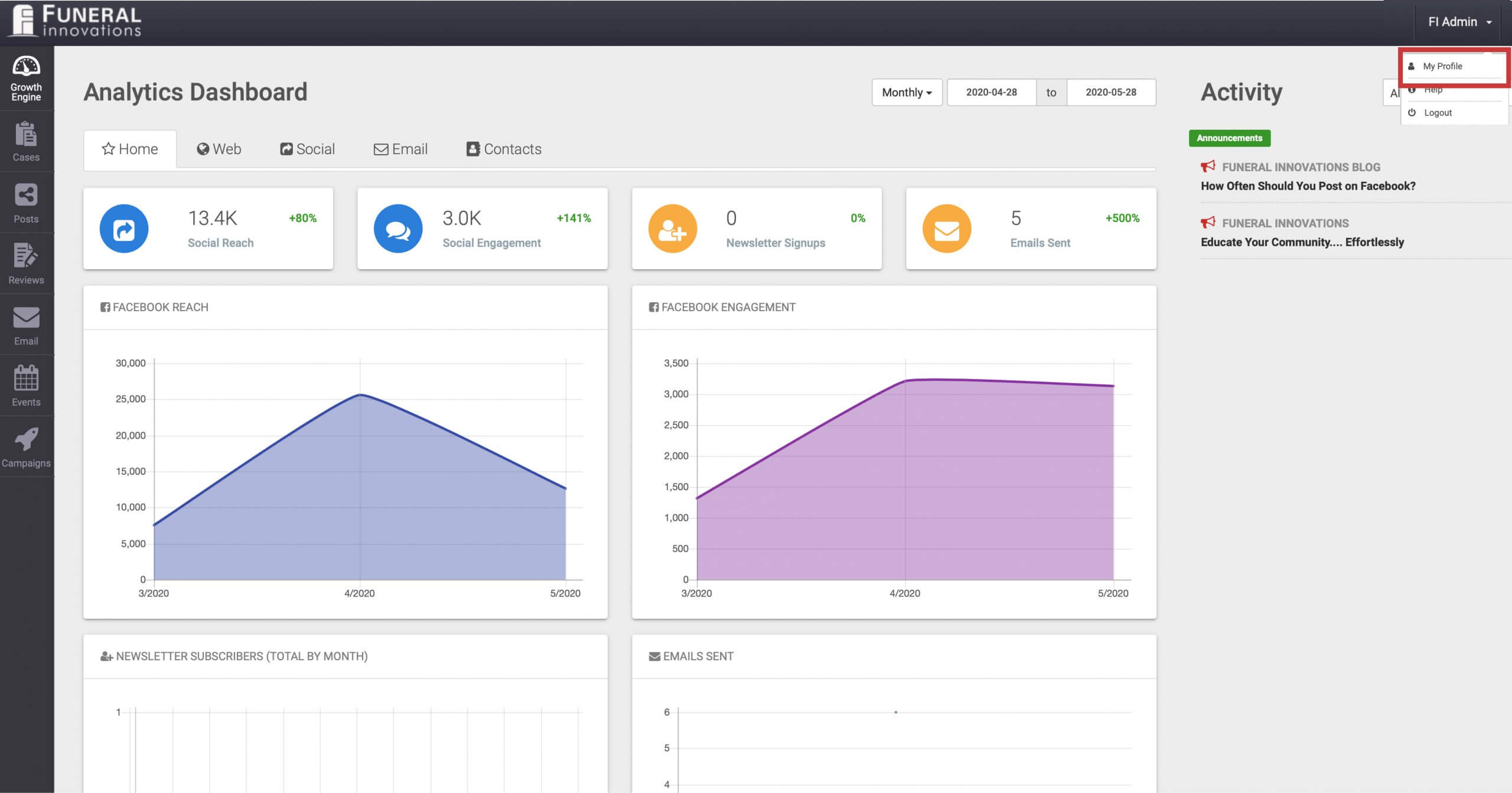
- Copy and paste link: https://cortado.funeralinnovations.com/users/create/
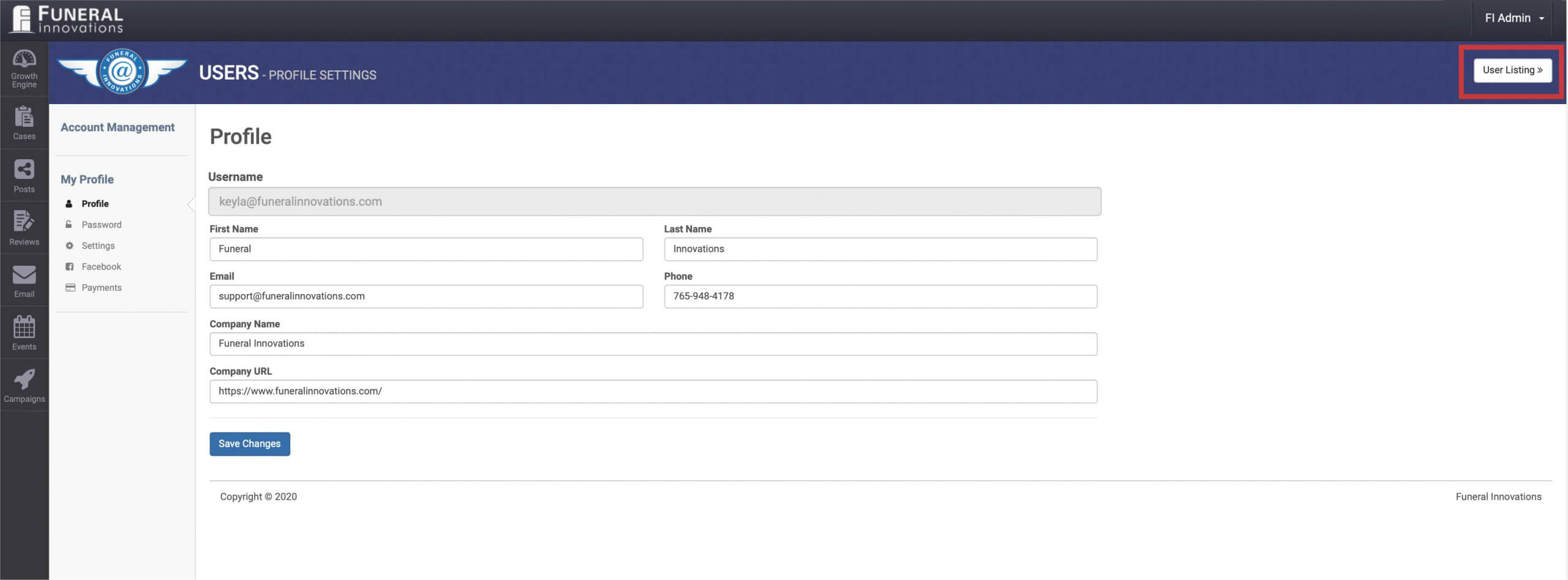
- You will be able to add a new user, and after you fill out the information, click “Submit.”
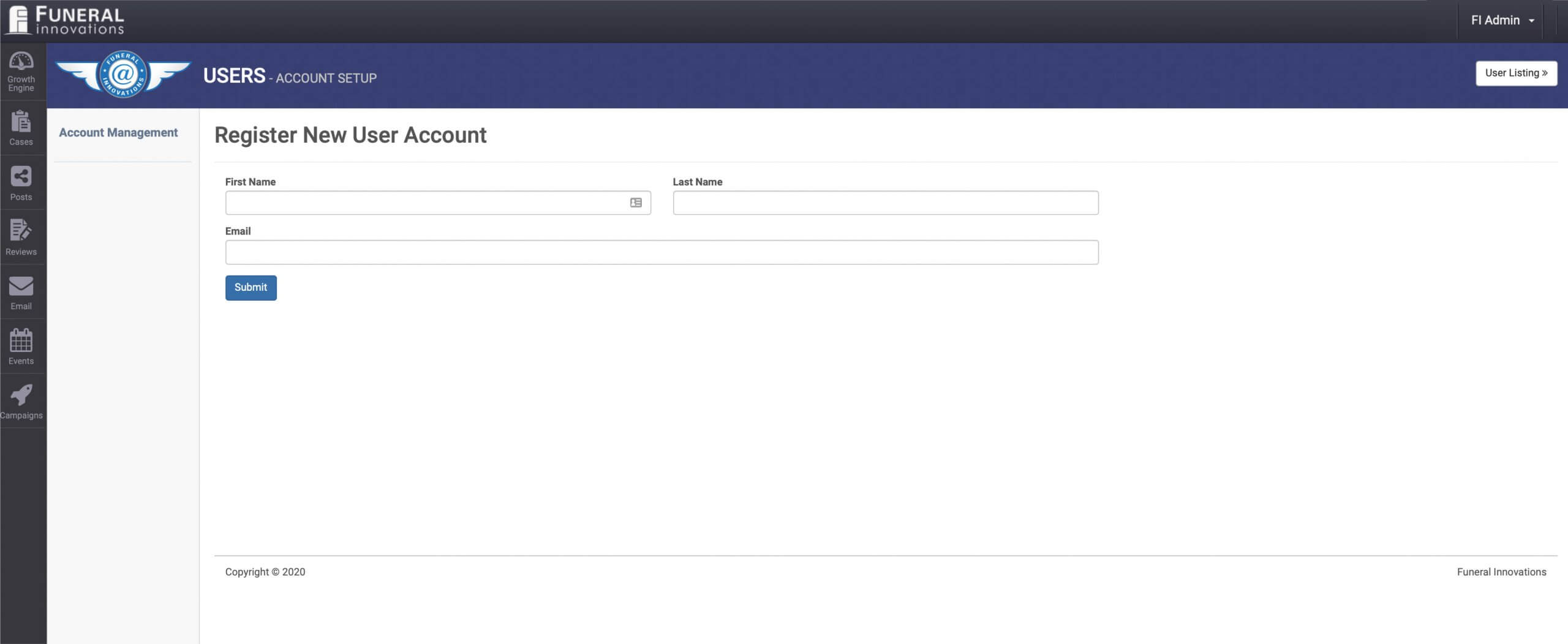
- Choose what Roles/permissions the user can have and click “Save.”