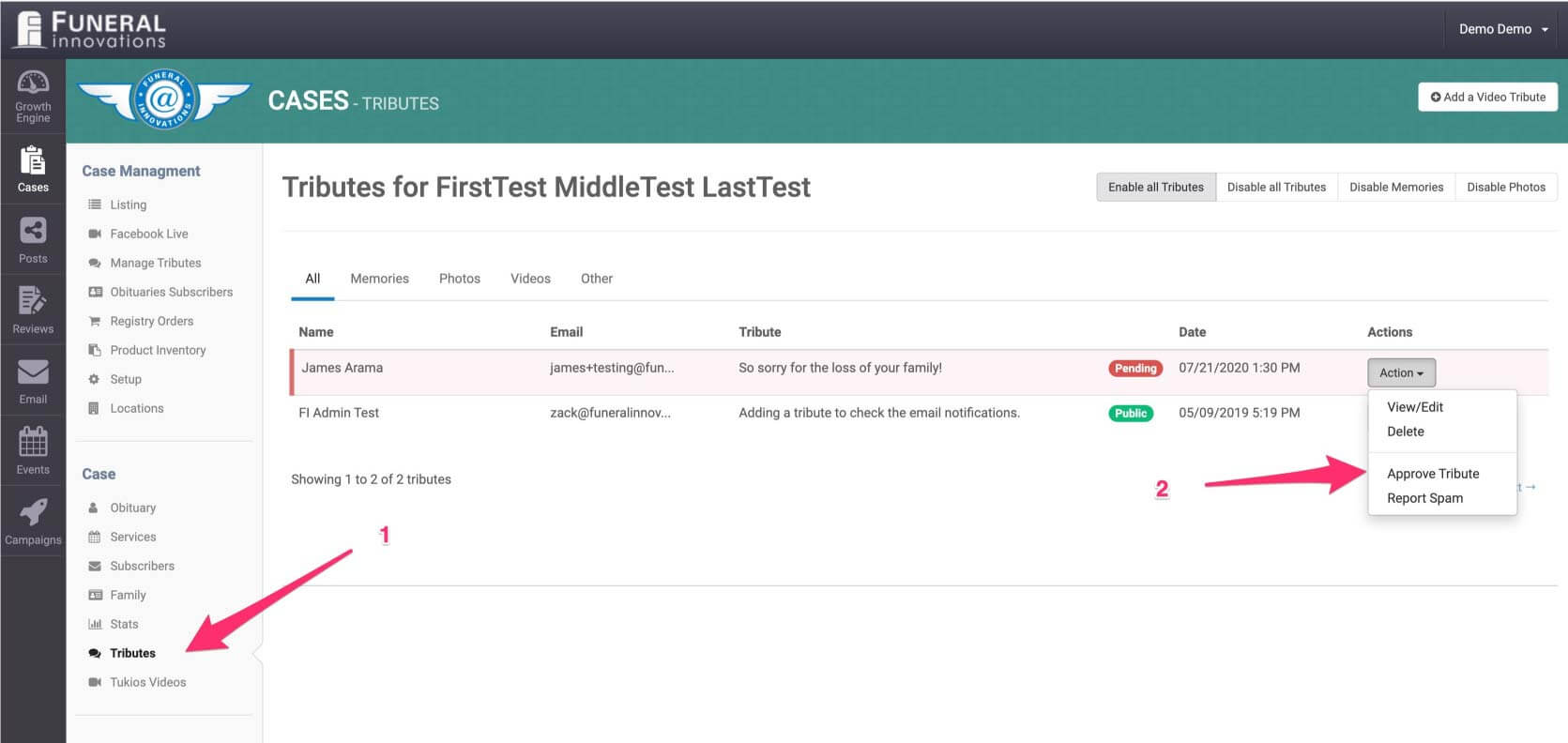Reviewing all Tributes
We have added a new feature for the obituary tributes. You will now have full control of all the tributes that are posted. If you are interested in turning on the feature, email us at support@funeralinnovations.com to set it up.
How does it work?
A notification email will be sent every morning as a digest of all pending tributes that have been posted over the past 24 hrs. It will have a link to the Manage Tributes interface. From there, you’ll have the ability to approve, mark as spam or delete unwanted tributes. You can also access the Manage Tributes by following the steps below:
- Go to https://funeralinnovations.com/users/login
- Log in with your username and password
- On the left side of the dashboard, click Cases.
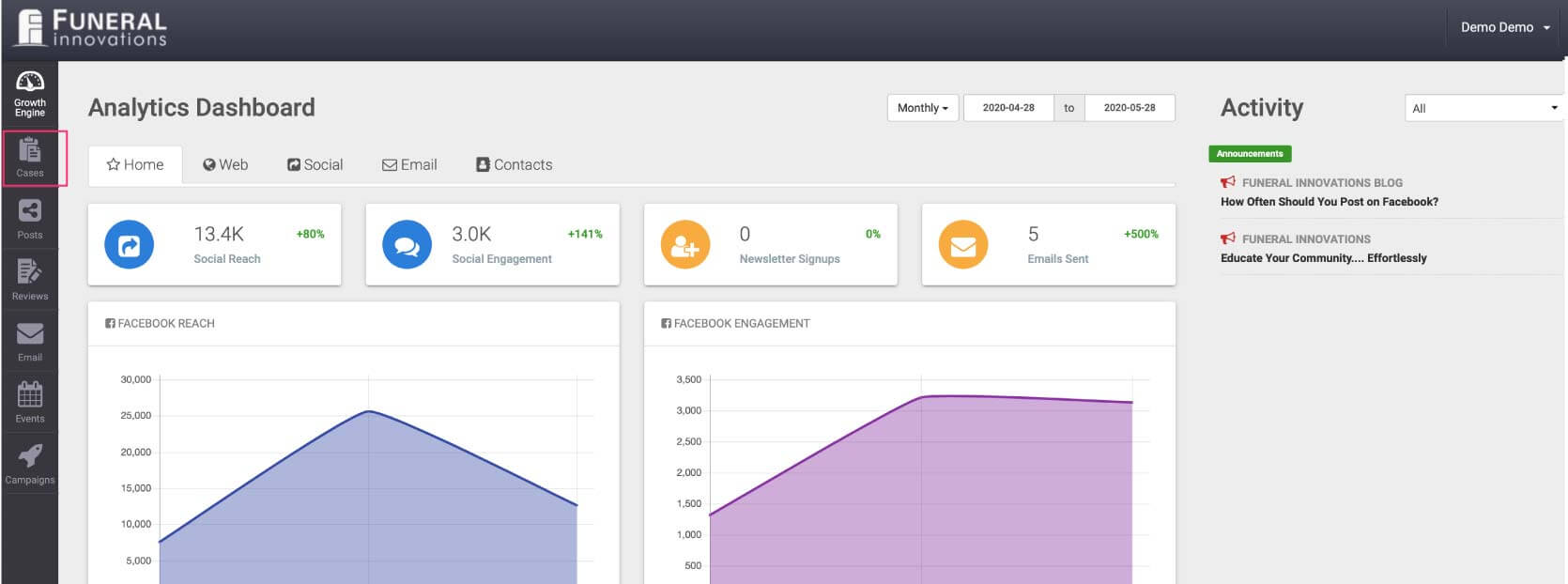
- Click on Manage Tributes under Case Management
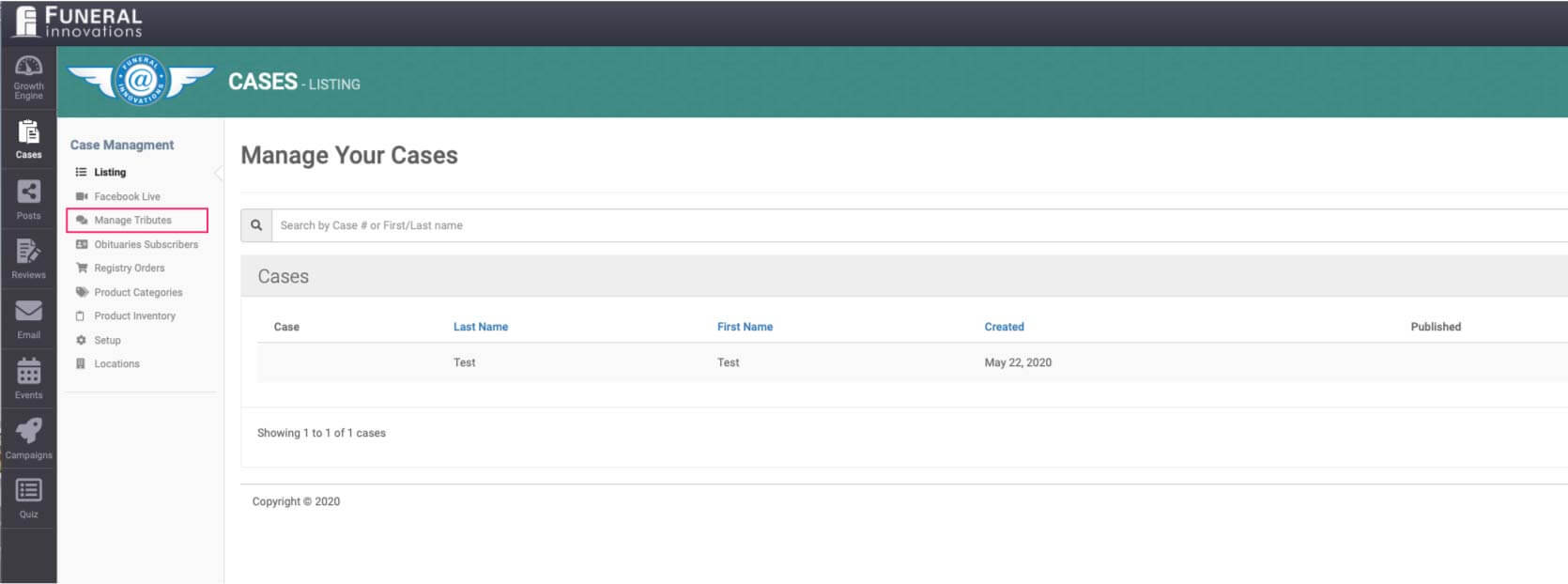
- Under Pending, you will see all the pending tributes, and under actions, you have the option to Approve or Delete the tribute.
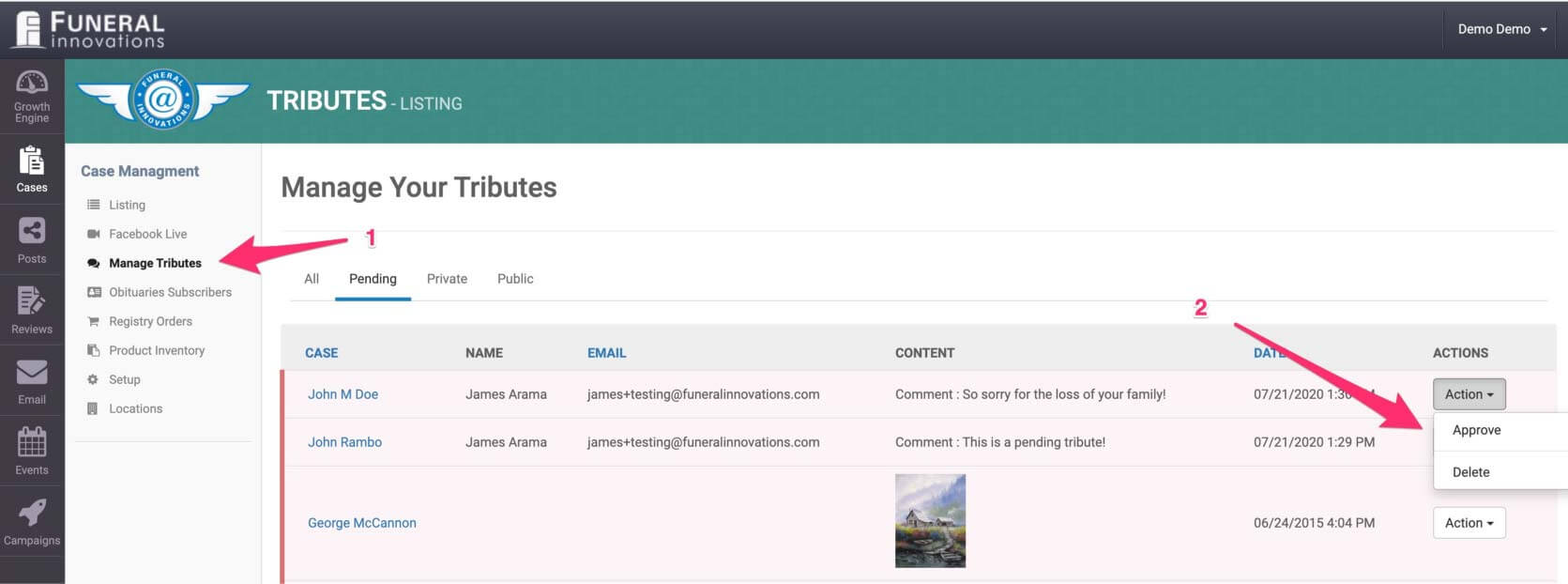
- Or you can go to an individual case and update the tributes