Setting up a Stripe Account and giving Funeral Innovations Access
A Stripe account is needed anytime you would like to receive payments on your website. The most common uses are:
- Online Arranger payments
- Website payments
- In-stock healing registry items
The fees associated with Stripe are competitive with other merchants. As of 11/5/2020 they are 2.9% + . 30.
Setting up a Stripe account
- Go to https://stripe.com/
- Click on Start Now
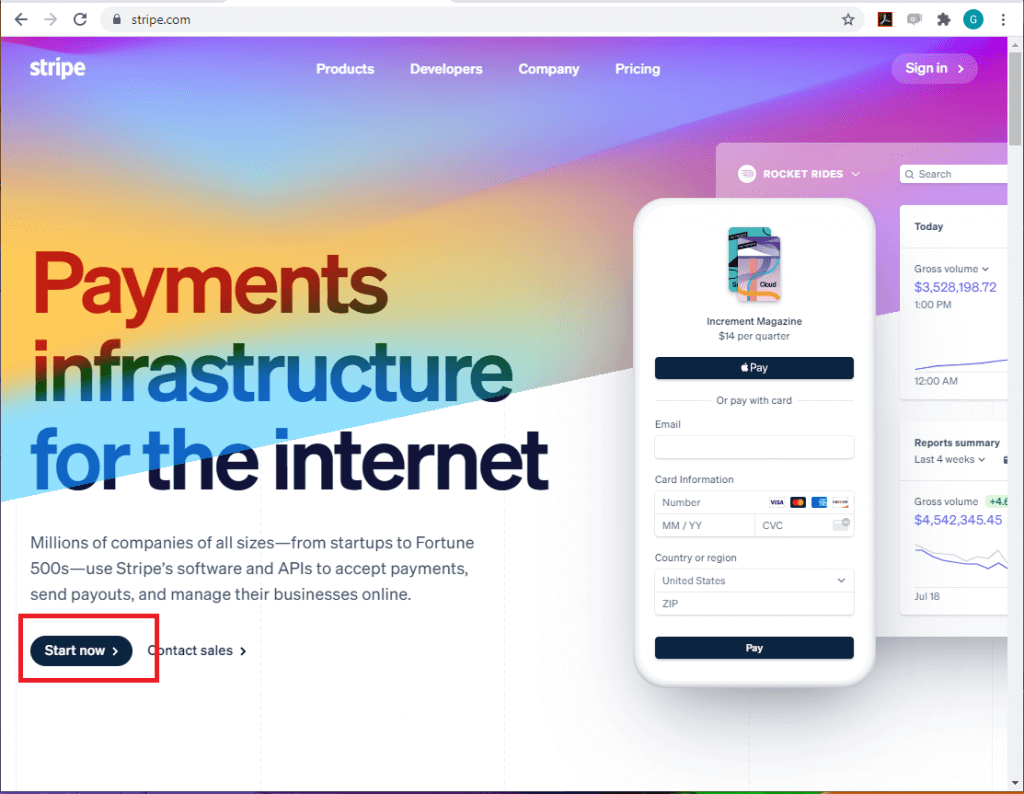
- Enter your business email, name and password. Note: Make sure it is an admin only email at this point You can provide employees access later.
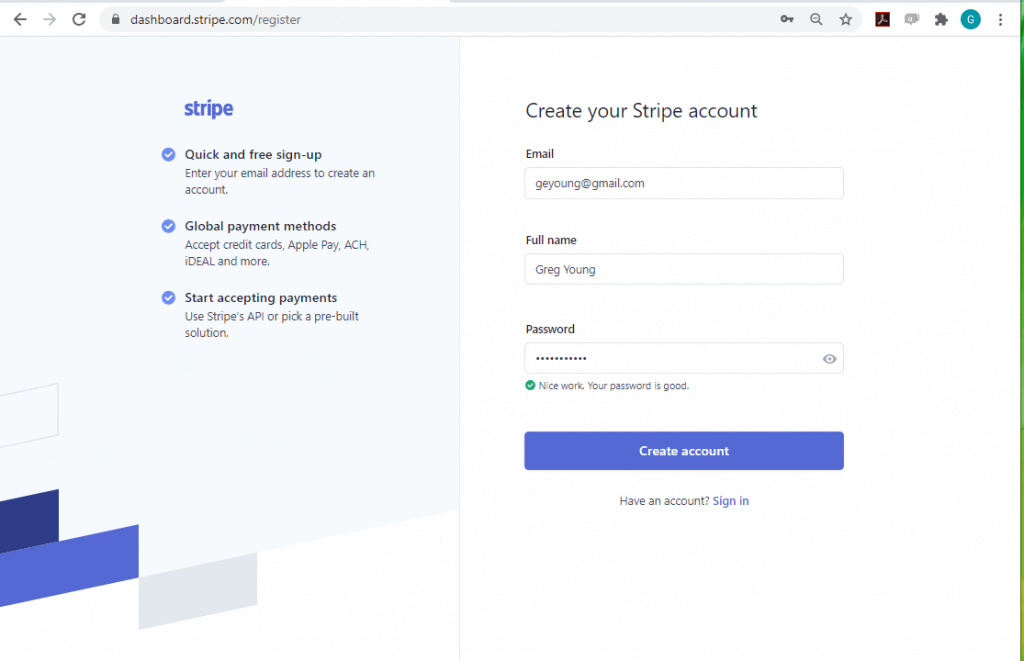
- Once the account is created, an email will be sent for you to click on a link to verify the account.
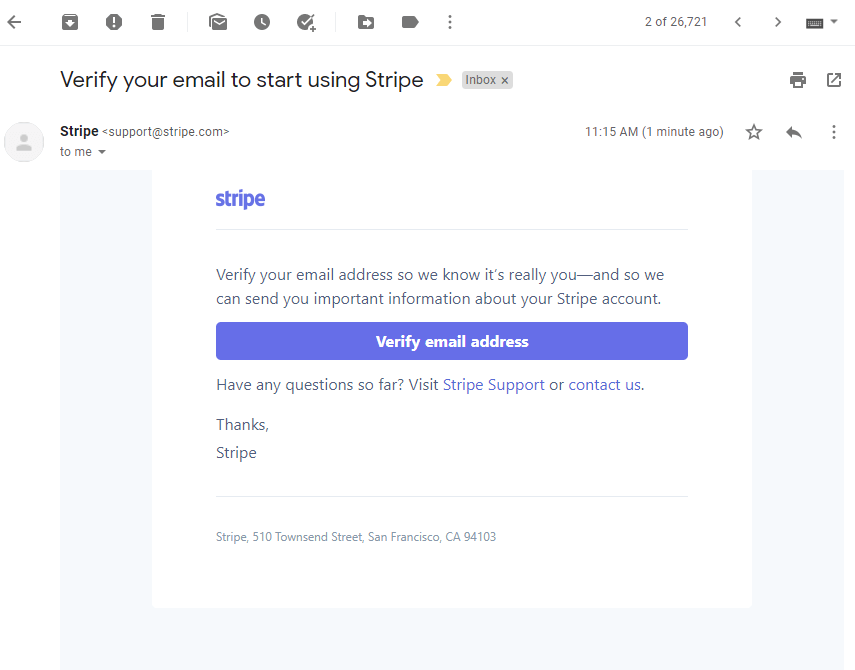
Activating Your Stripe Account
- Click on the button in the verification email you received when creating your account. This will open up Stripe.
- Click on “Activate your account” on the left hand side.
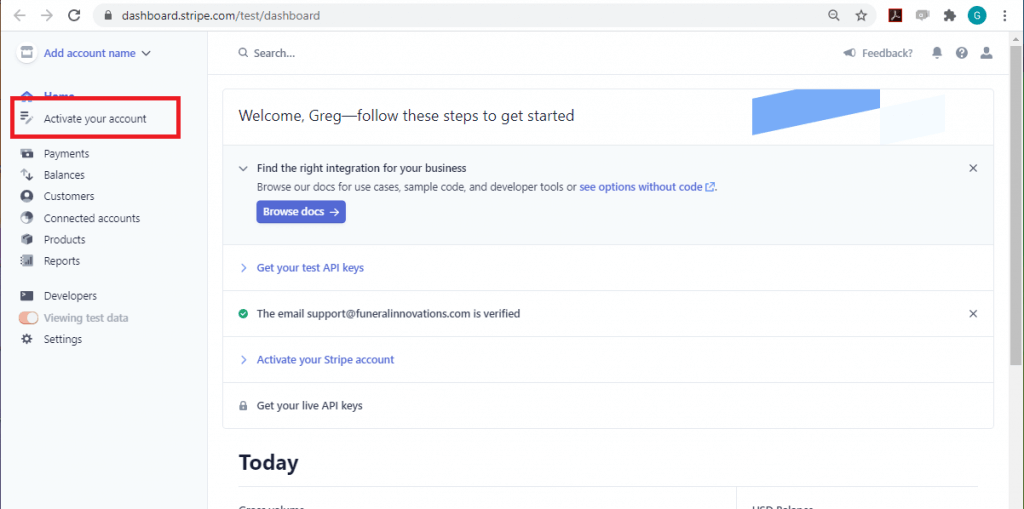
- Complete all the steps down the left hand side. Note: You will need your company EIN and bank information (account and routing numbers)
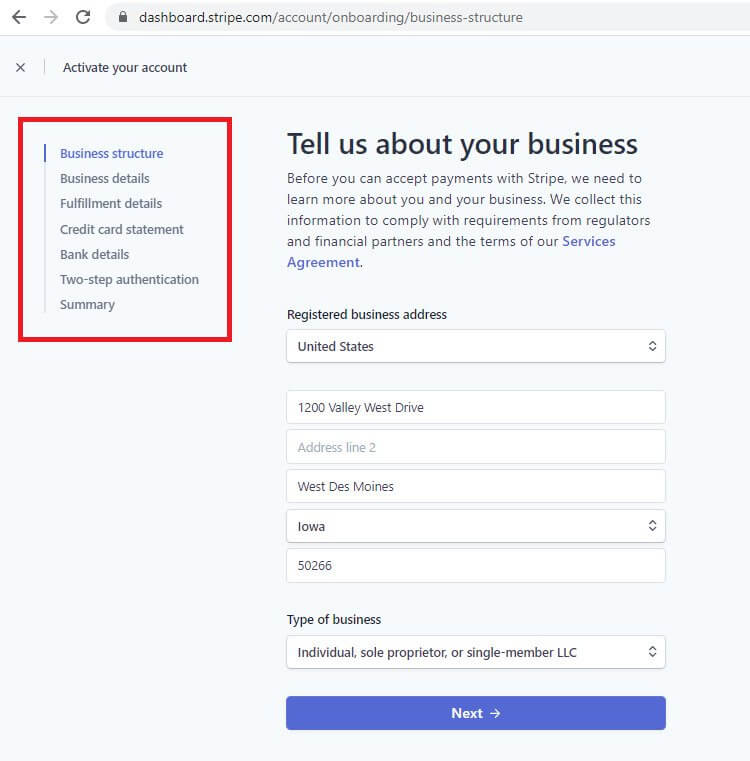
Giving Funeral Innovations Access To Your Stripe Account
- In Stripe, go to settings > team
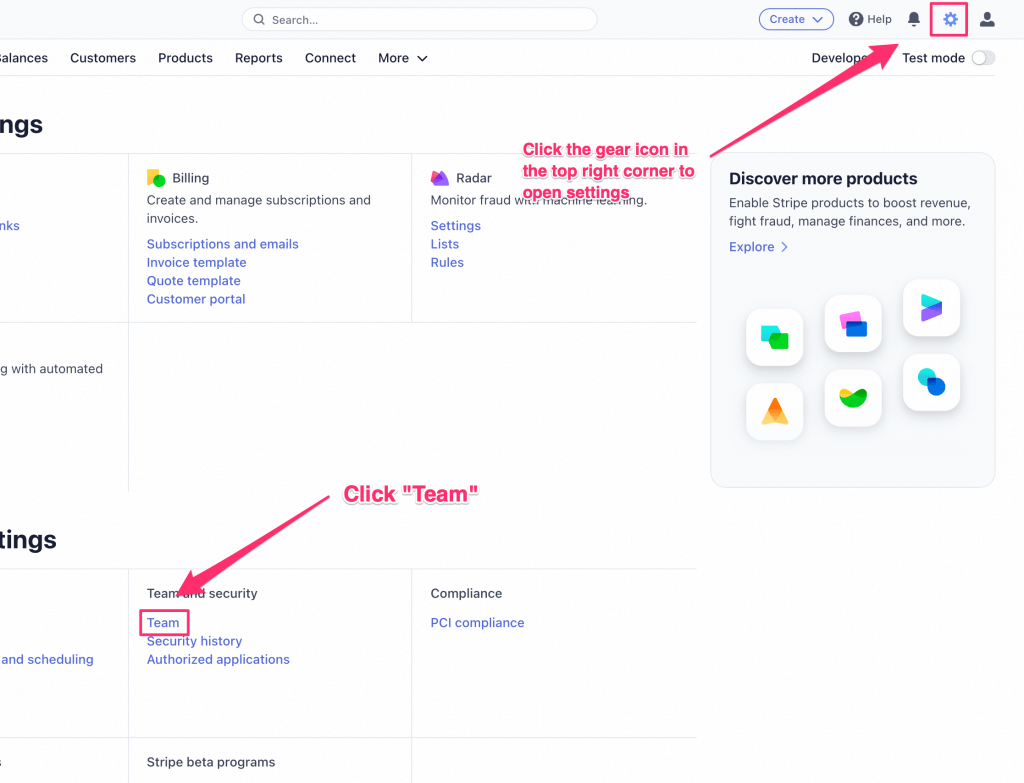
- Click “+ New team member”
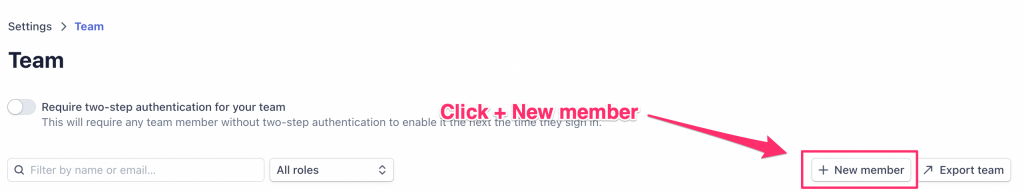
- Enter agency@growthengine.com, grant admin authorization and click on Invite
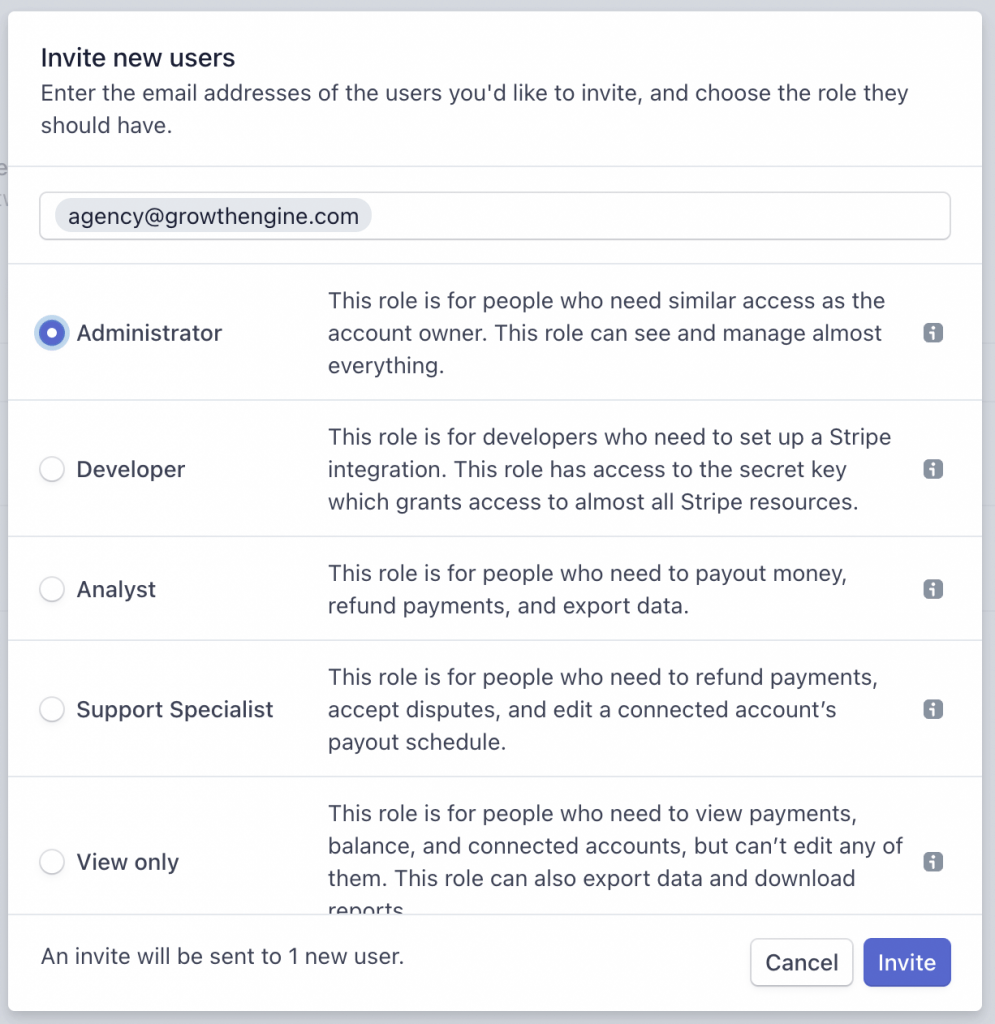
- Notify your Account Manager or support@funeralinnovations.com that you have granted us access to your Stripe account.