Editing Scheduled Posts
As the Growth Engine continues a conversation on your Facebook Business Page by delivering industry relevant content, you always retain full control. At any point you can login to the Growth Engine and edit the content scheduled to post to your business Facebook page.
Below are the steps to edit posts within the Growth Engine.
- Go to https://funeralinnovations.com/users/login
- Login with your user name and password
- Once logged in, click on the Posts menu item on the left
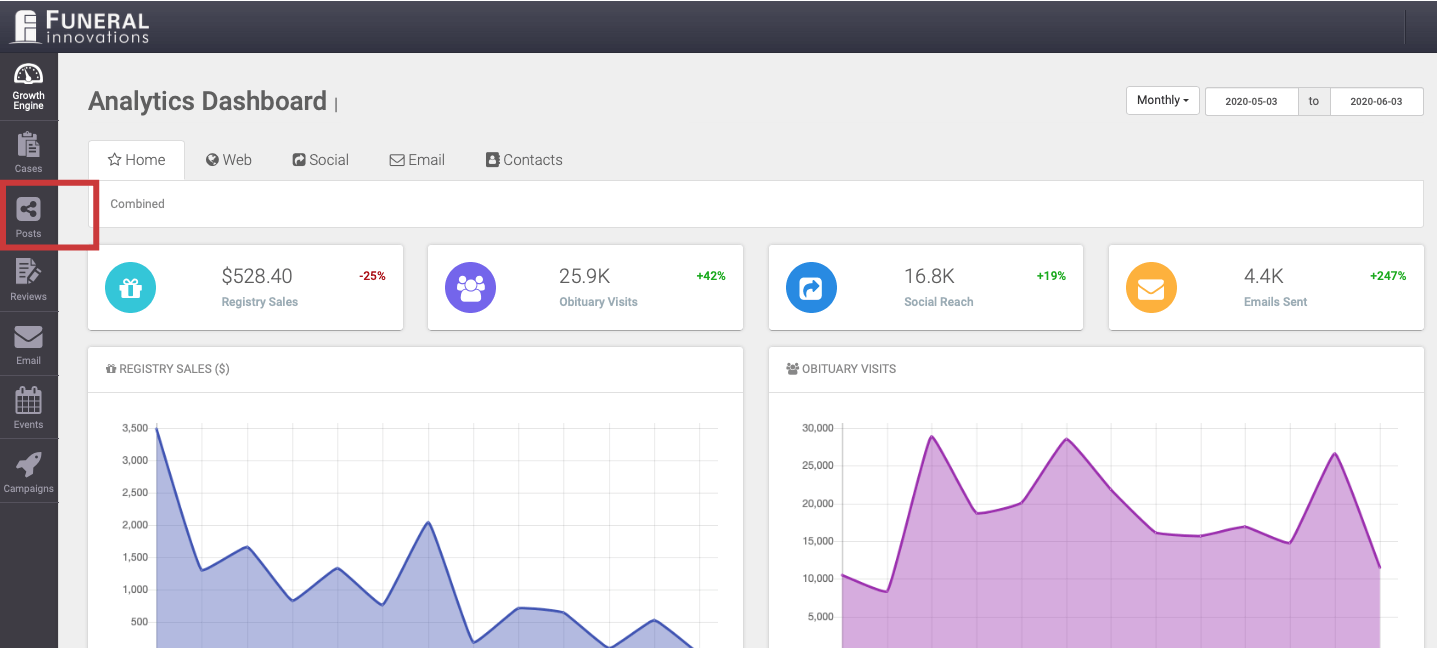
- Find the post you would like to edit under Your Schedule. Look to the upper right of the post to see the available options to edit the post.
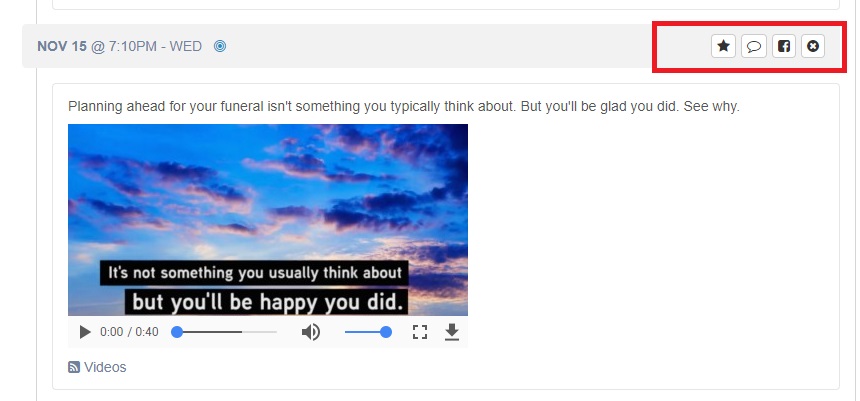 The options you see may vary based on your Growth Engine package subscription. Starting from the right, here are the available options for editing a post.
The options you see may vary based on your Growth Engine package subscription. Starting from the right, here are the available options for editing a post.
- Delete – If you delete a post, it will be removed from the schedule. The remaining posts will be moved up, so a post will still be scheduled for the day of the deleted post.
- Publish Now – Pressing this button will publish the post directly to Facebook.
- Customize the Comment – This button allows you to change the text associated with any post. This is often used to personalize a post or to add a link to your website within the caption of a post.
- Favorite a Post – Marking a post as a favorite makes it eligible after 60 days to be posted again. This is common for custom posts added under Posts By You.