Authorizing Your Email Address
The objective of the Email component of the Growth Engine is for your community to believe you are taking the time to craft and send every email. In order to achieve this, we need each email to be sent from your email address. The software we use to send emails requires us to request permission to send emails on your behalf.
Please complete the following steps to grant the Growth Engine access to send emails using your email address:
Email Newsletters:
- Be on the lookout for an email from MailChimp with the subject line “Verify Your Domain Before Sending”
Note: If you don’t see it in your inbox, search your promotions or spam folders. It is often easiest to search “MailChimp”.
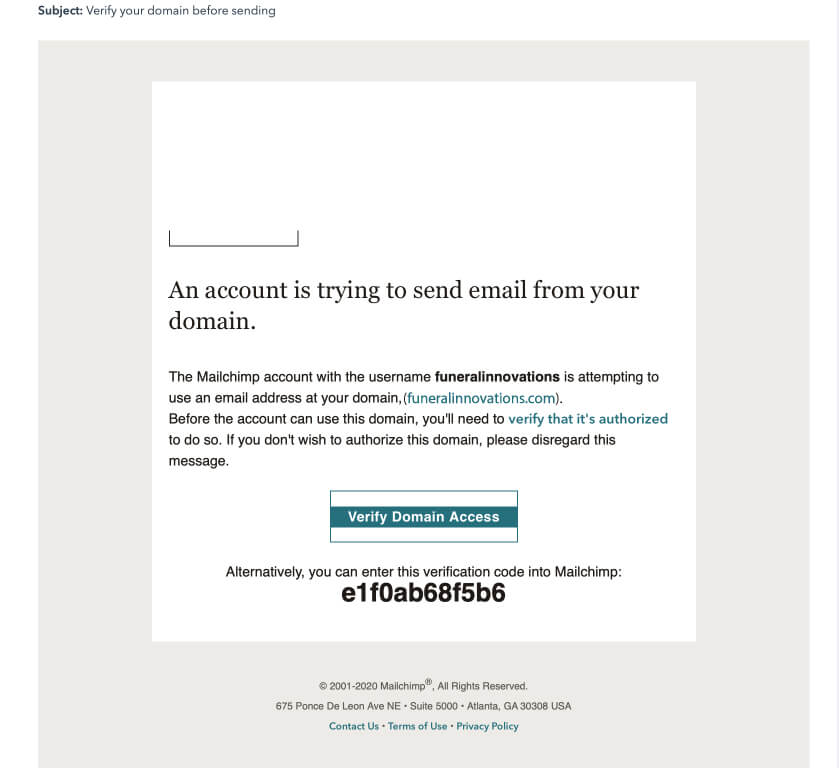
- Forward the email to support@funeralinnovations.com. We need to verify the email, if you are unable to do it on your own.
Email Series:
- Be on the lookout for an email from Mandrill with the subject line “Verify your domain for Mandrill”
Note: If you don’t see it in your inbox, search your promotions or spam folders. It is often easiest to search “Mandrill”.
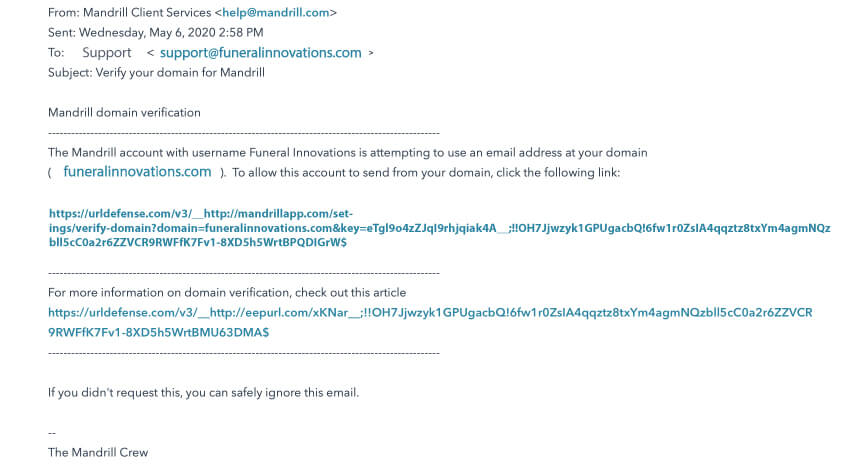
- Forward the email to support@funeralinnovations.com. We need to verify the email, if you are unable to do it on your own.
- If you have a website with us you are done
- If you don’t have a website with us, we will send out instructions for you to forward to the web host with DKIM/SPF records. We will need confirmation once that is complete.
Once you have forwarded both emails, it will take a few days for set up and we’ll contact you to schedule your kickoff call.