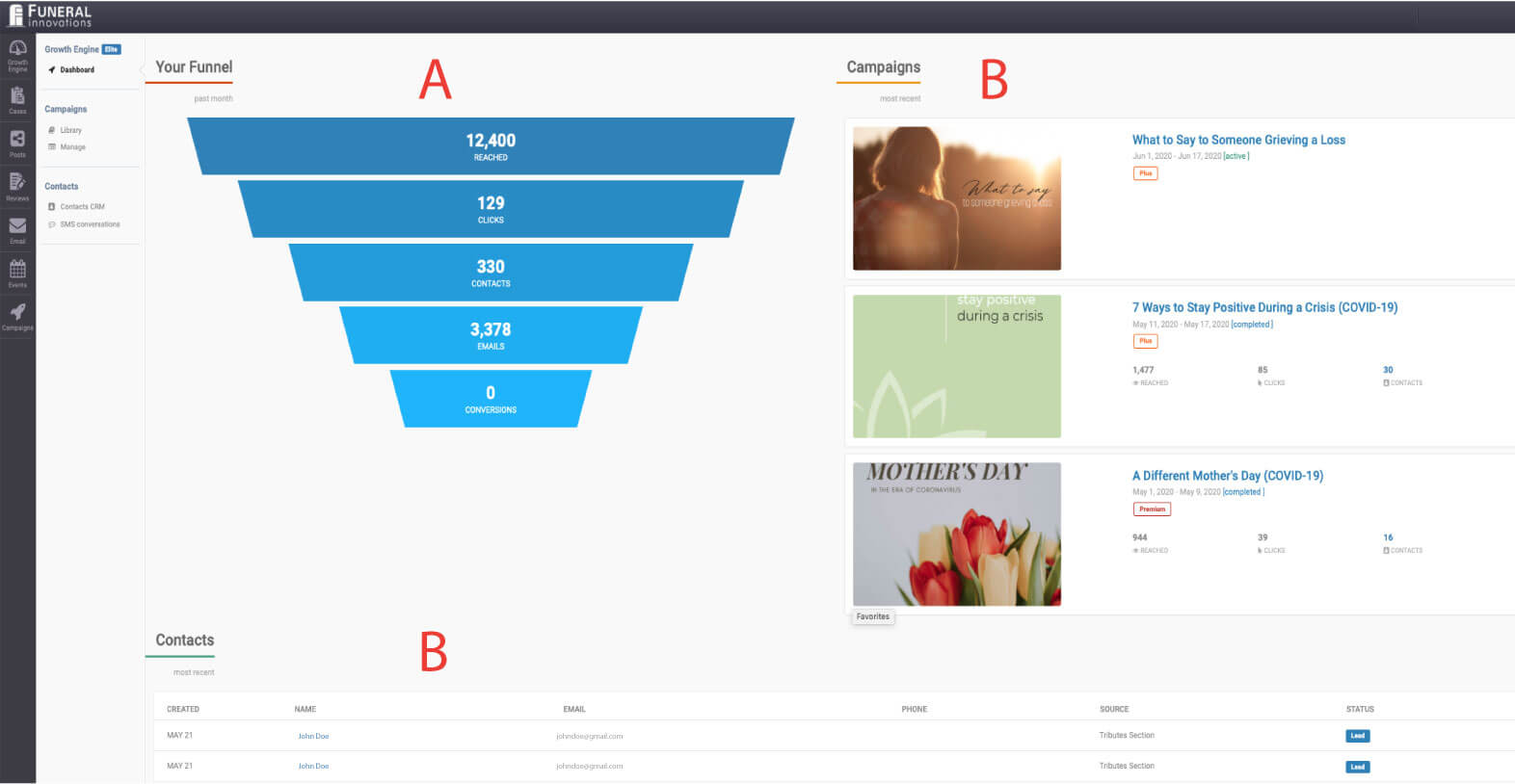The Growth Engine Dashboard
The Growth Engine Dashboard provides a snapshot into the results the Growth Engine has achieved for your business. You are able to quickly view the results for each stage of your sales funnel, the results of recent Campaigns and the contact information of new leads. Everything is easily accessible for you and your team to ensure you get the most out of your Growth Engine.
Below are the steps to access the Growth Engine Dashboard:
- Go to https://funeralinnovations.com/users/login
- Login with your user name and password
- Once logged in, click Growth Engine down the menu on the left.
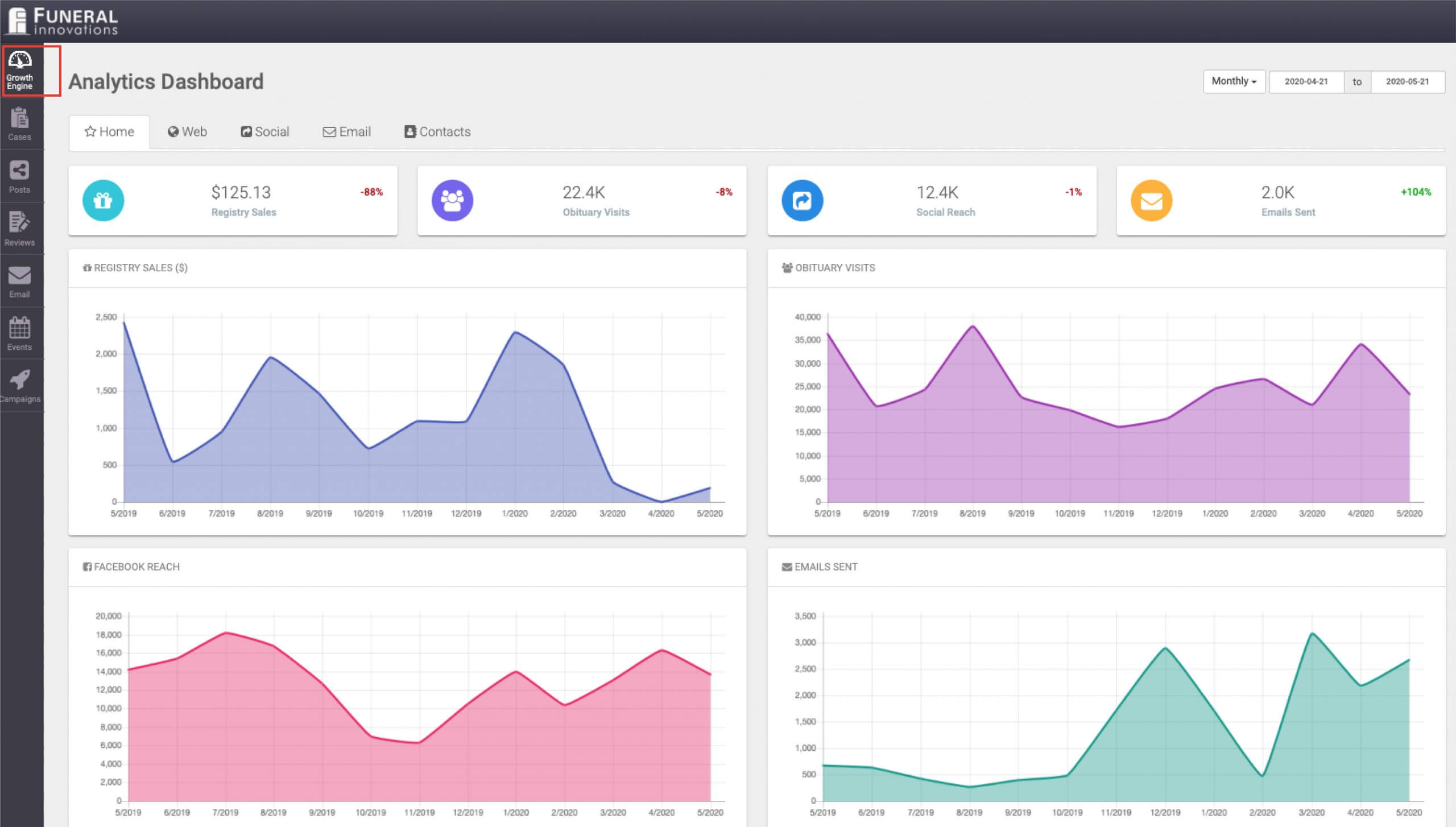
- The Growth Engine Dashboard will be displayed.
Sales Funnel (A): A graphic representation of the results at each stage of the sales funnel. The top is the number of people reached on Facebook, followed by the number of people taken off Facebook through link clicks. Leads represent contact info collected and Emails are nurturing emails sent to people who provided the contact information. Converted references the number of leads in the Customer Relationship Management (CRM) section that were set to a Closed stage.
Campaigns (B): A highlight of the most recent Campaigns run through the Growth Engine. Each showing the individual results for the Campaign.
Leads (C): A listing of recent contact information collected from Campaign leads. Their contact information, along with the source are easily visible for reference.