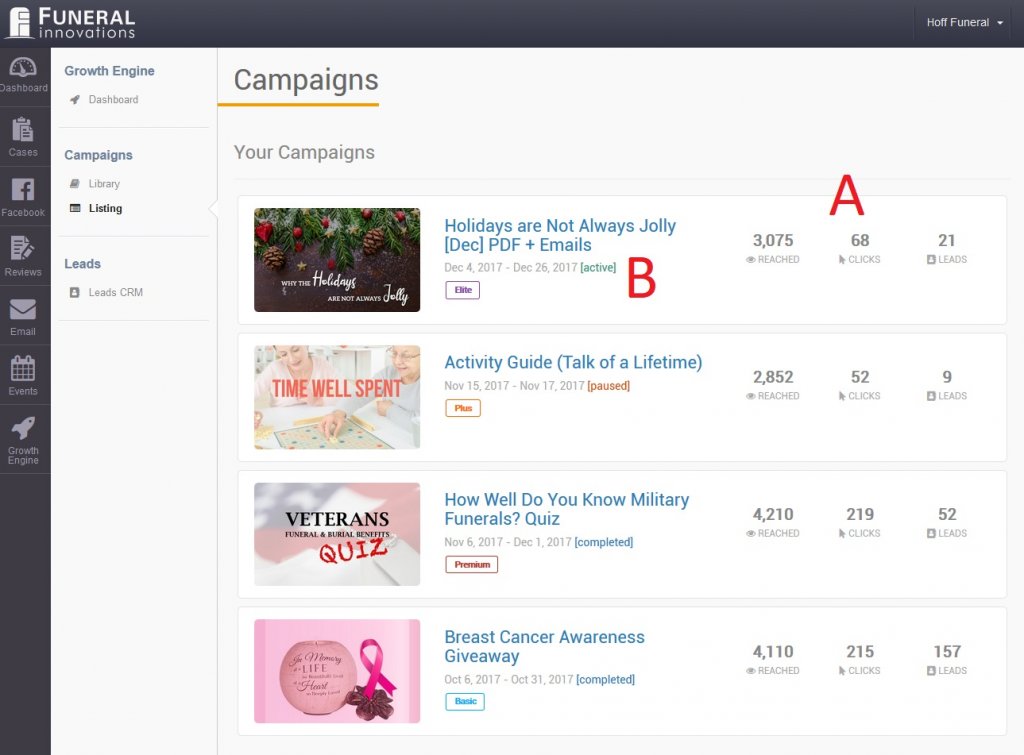Viewing Campaign History
Running one Campaign per month will result in many Campaigns being run within your community over time. Given the targeted nature of each Campaign, it is perfectly fine to run the same Campaign multiple times per year. However, it is advised to review the history of previous Campaigns to analyze the results and ensure the same Campaign is not run too close together. Performing this simple review will help maximize the effectiveness of each Campaign you run in the future.
Below are the steps to view the Campaign history:
- Go to https://funeralinnovations.com/users/login
- Login with your user name and password
- Once logged in, click Growth Engine down the menu on the left
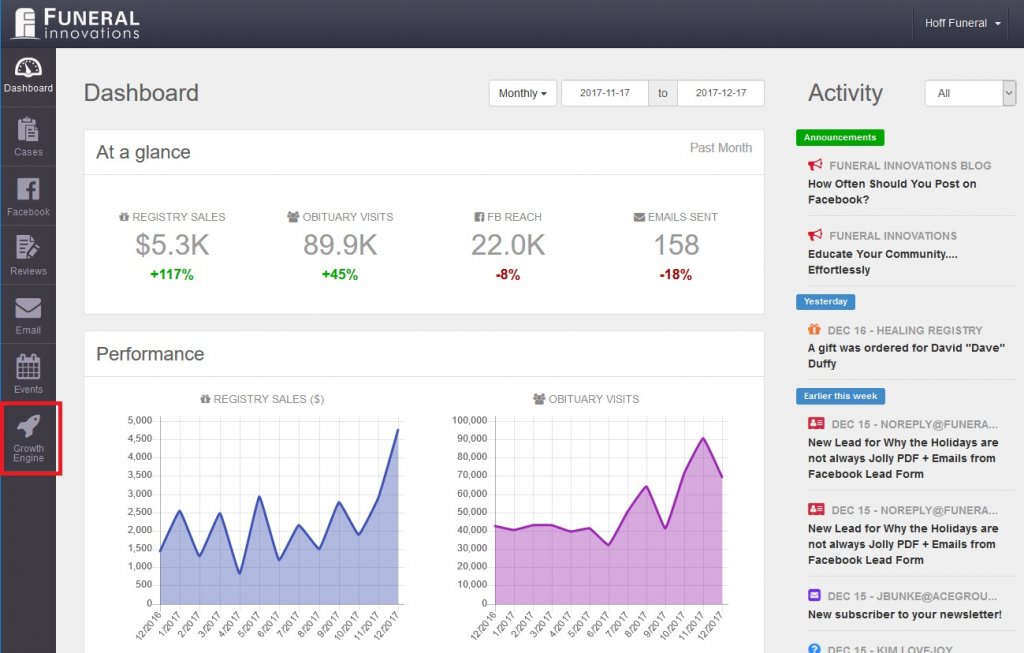
- Click Listing on the sub menu to the left
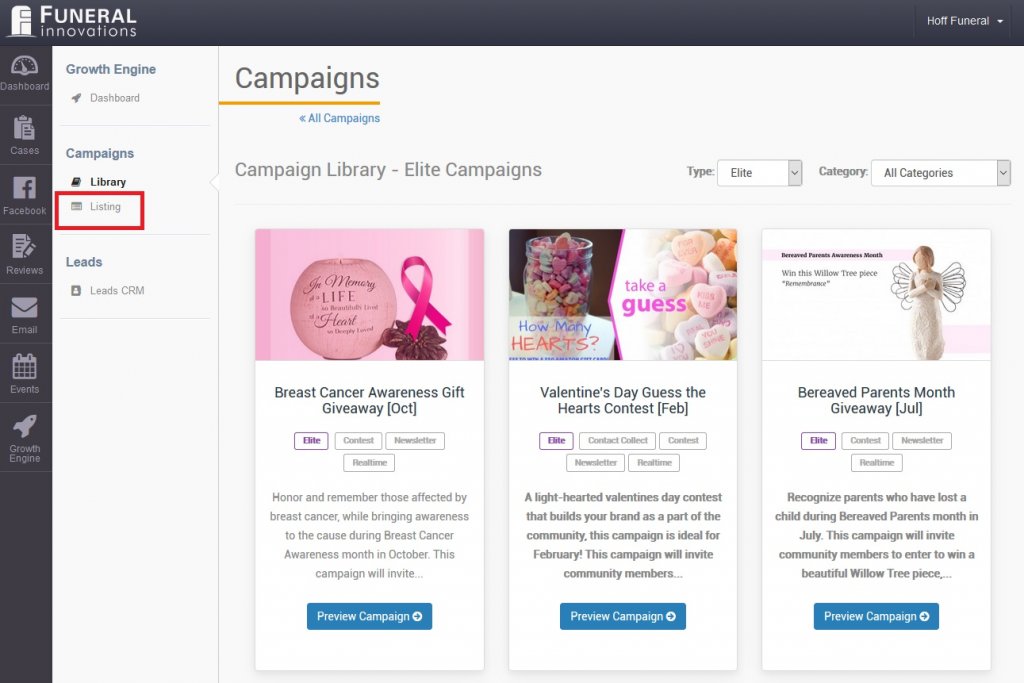
- Your Campaign history will be displayed. Shown for each Campaign are the results (A) and the status, along with dates it was run (B).