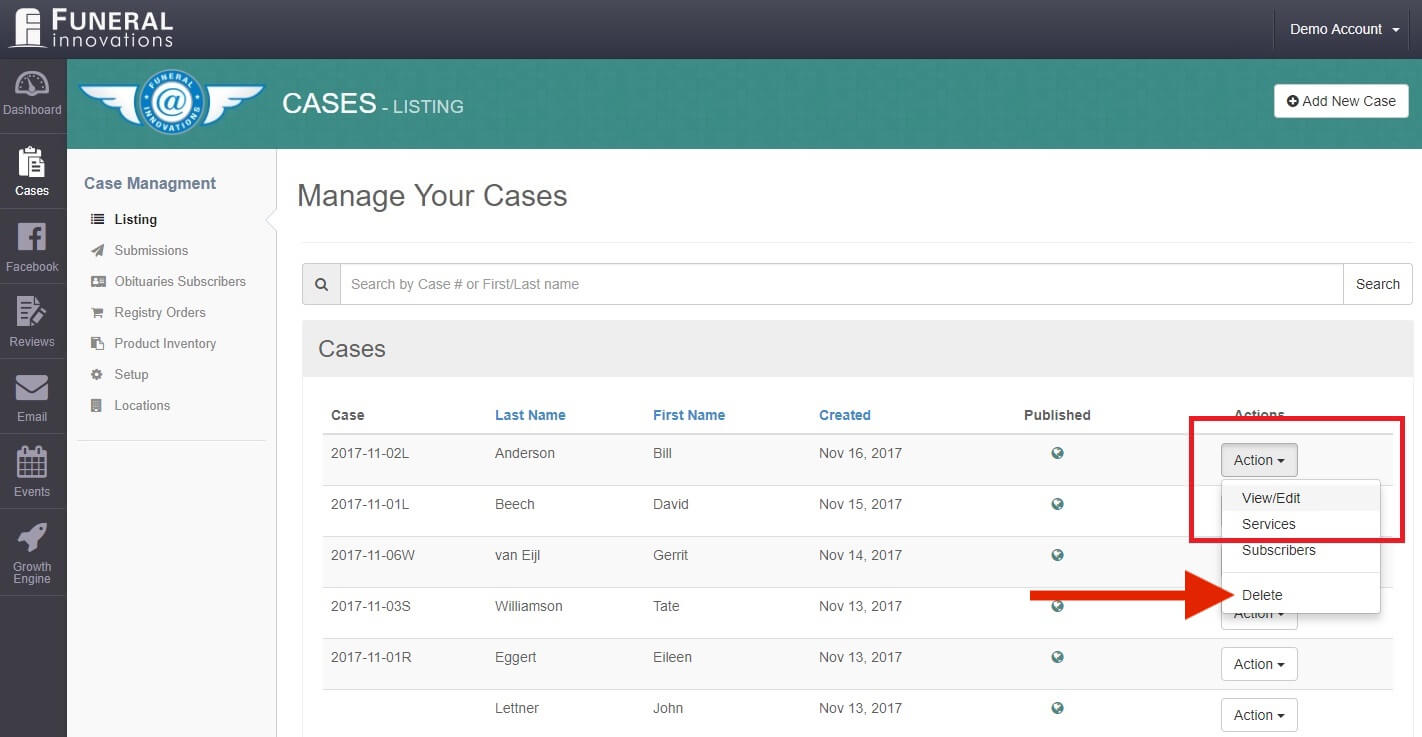Unpublishing an Obituary From Website
There are times when the family decides they wish to have the obituary removed from your website. However, you’d like to avoid deleting all information for record keeping. You can easily keep the obituary available within the Growth Engine, but remove public assess to it from your website.
Follow the steps below to unpublish an obituary from your website:
-
- Go to https://funeralinnovations.com/users/login
- Login with the user and password
- On the left side of the dashboard, click Cases.
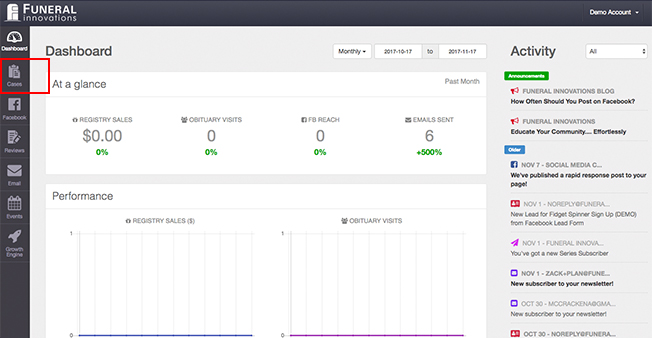
- Click Action on the case that you would like to unpublish.
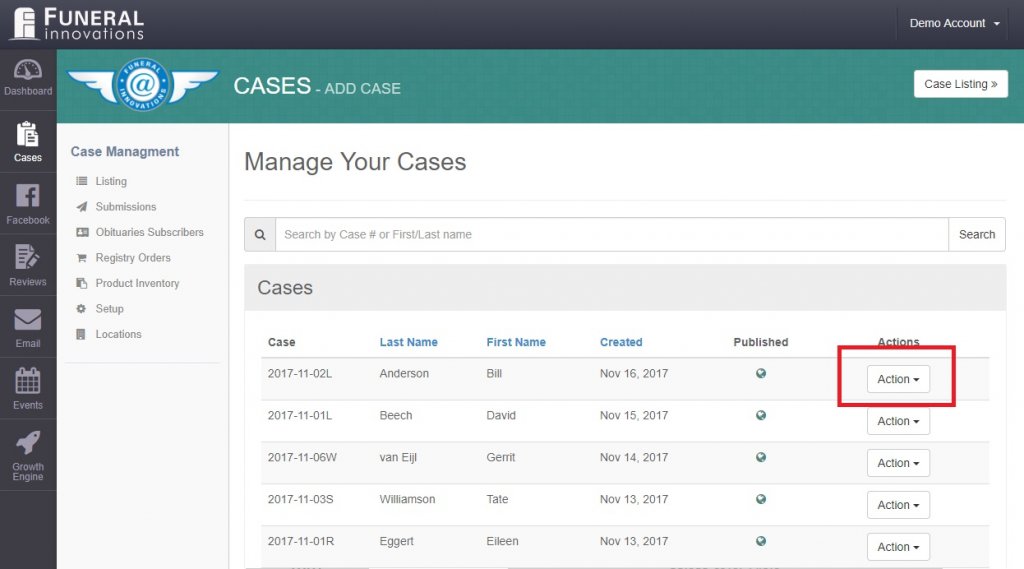
- Click View/Edit to open the case.
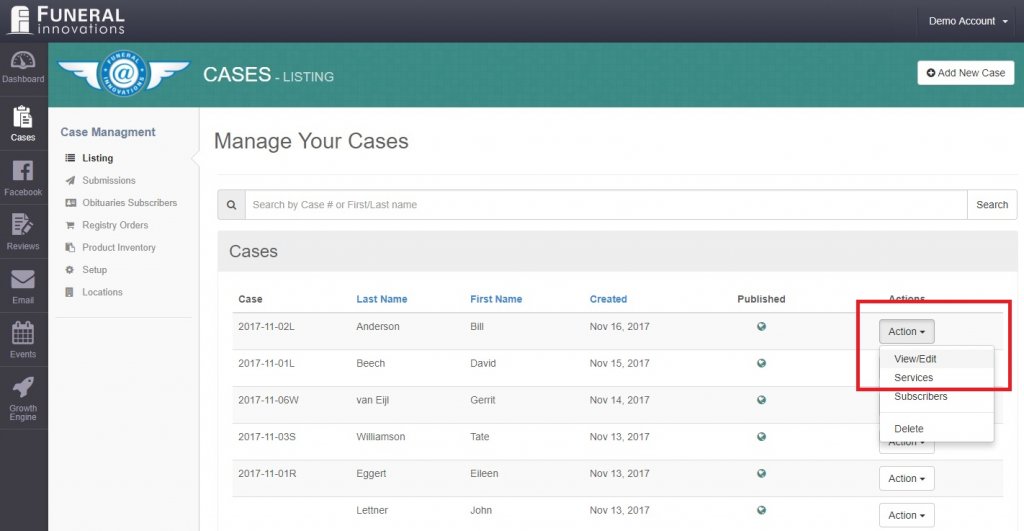
- Scroll to the bottom of the page to the Published section. Select Not Published from the drop down.
Note: If you change an obituary to unpublished and later change it to Published to website and Facebook, the obituary will be published to your Facebook page again. It is best to only change it to Published to website if the service has already been held.
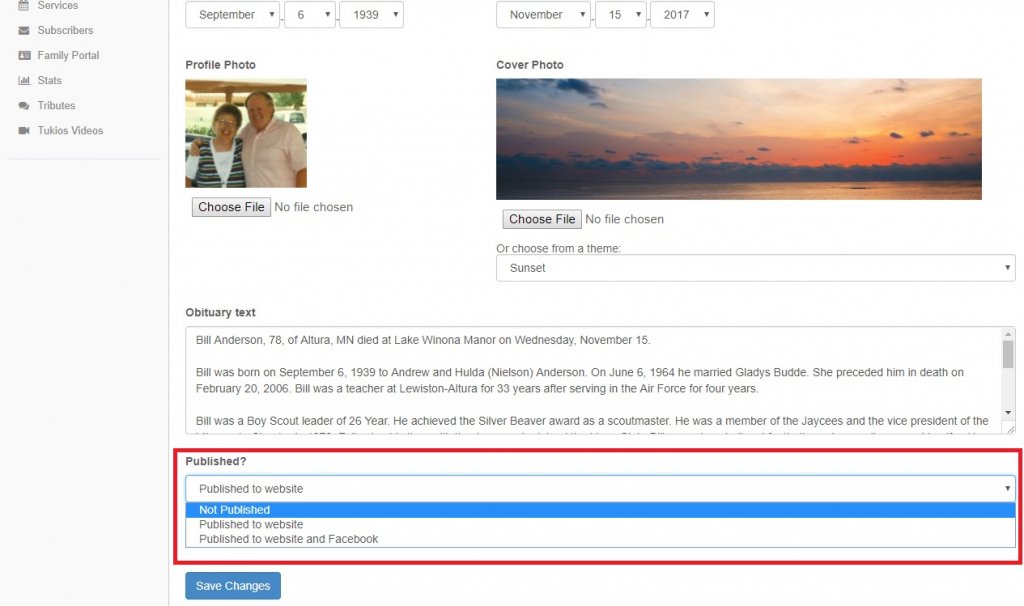
- Click Save Changes. To Delete the obituary, go back to the Case>Action and choose Delete.