Adding Others to Lead Notifications
When leads are generated by the Growth Engine, it is important to ensure the proper staff members receive them. That’s why it is critical to update the recipient of the leads with each campaign that is run.
Below are the steps to update the recipients of new lead submissions.
- Go to https://funeralinnovations.com/users/login
- Login with your user and password
- In the upper right, click on the arrow by your name.
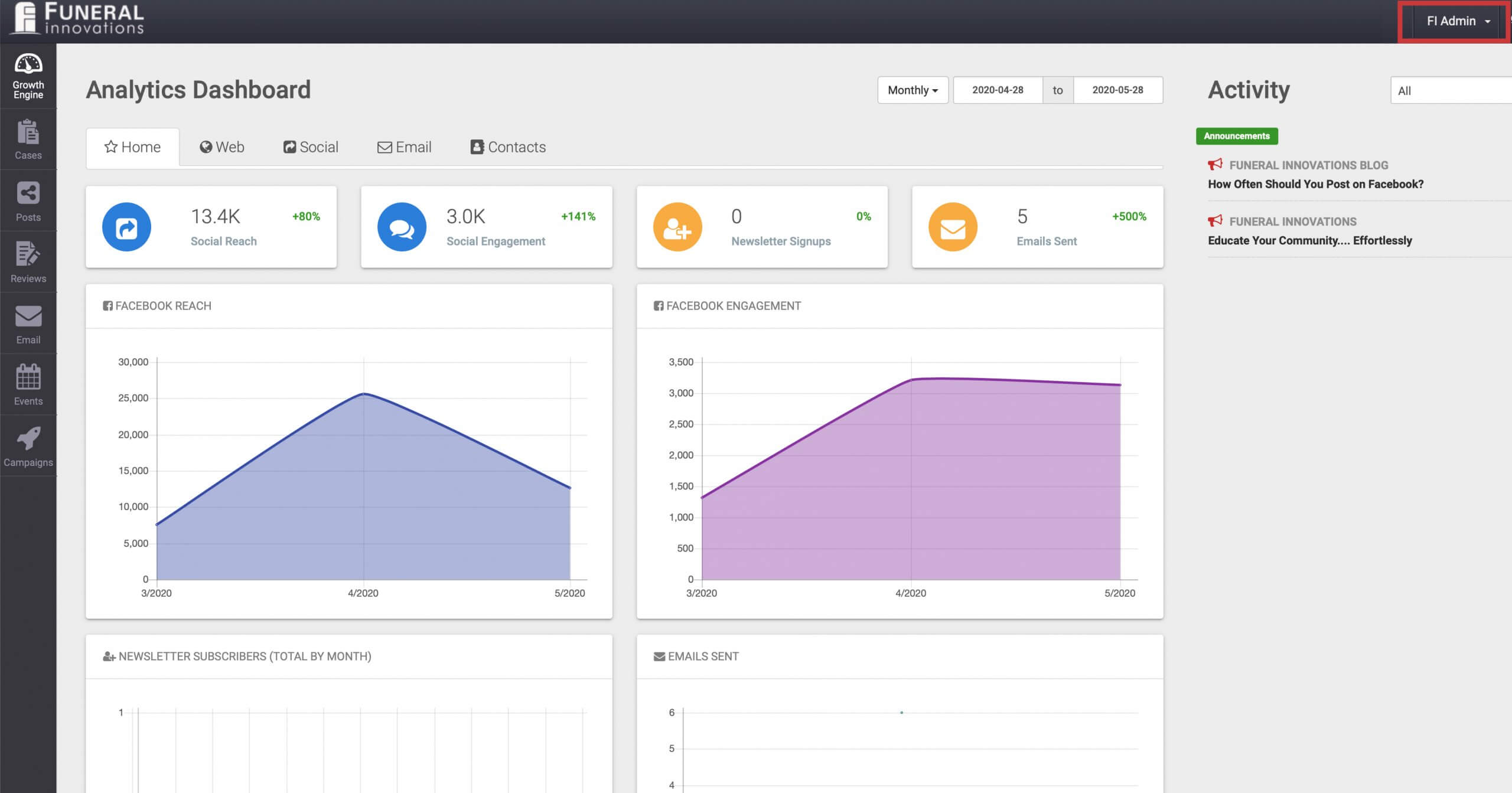
- Click My Profile.
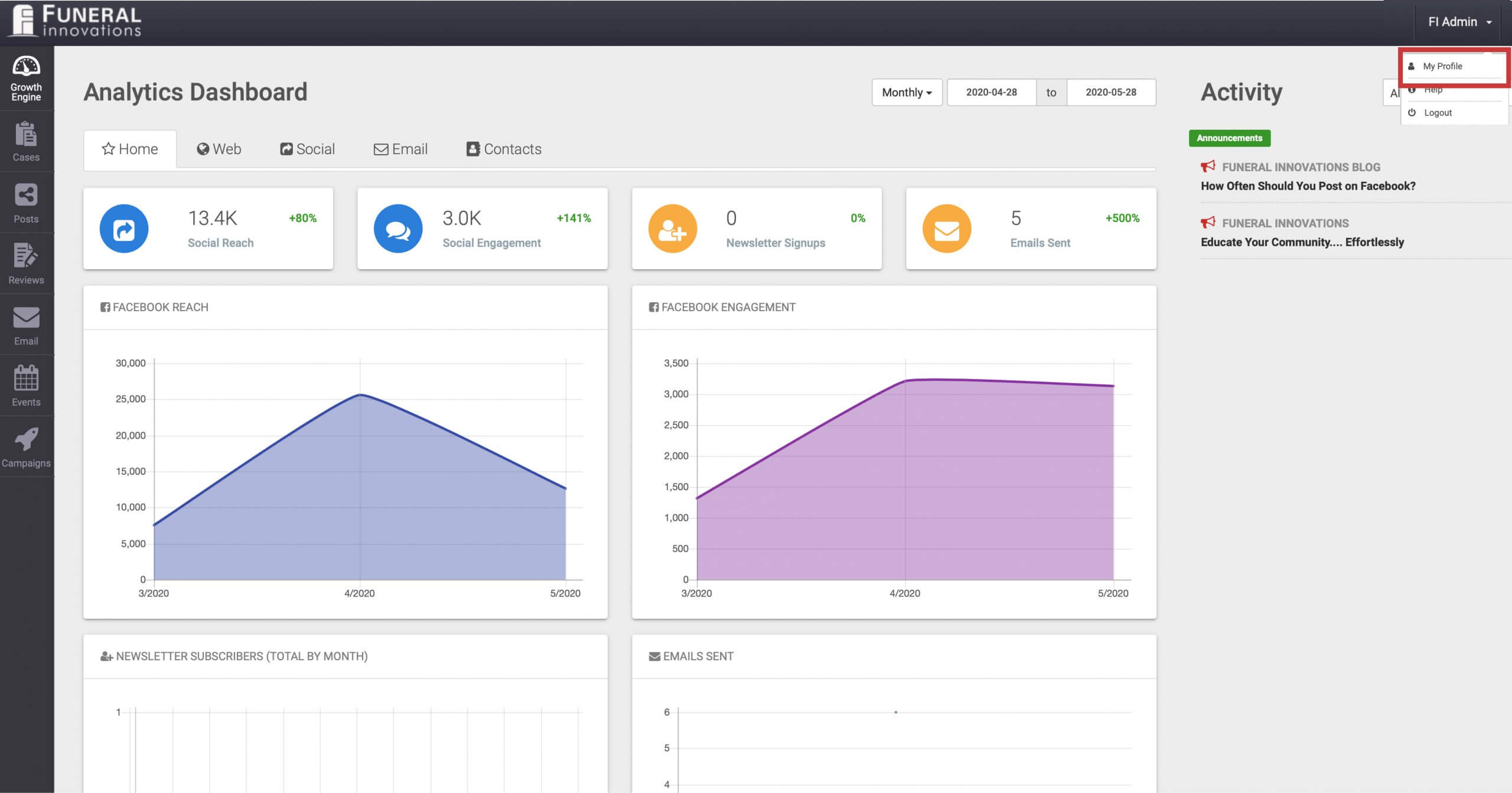
- Click Settings on the left.
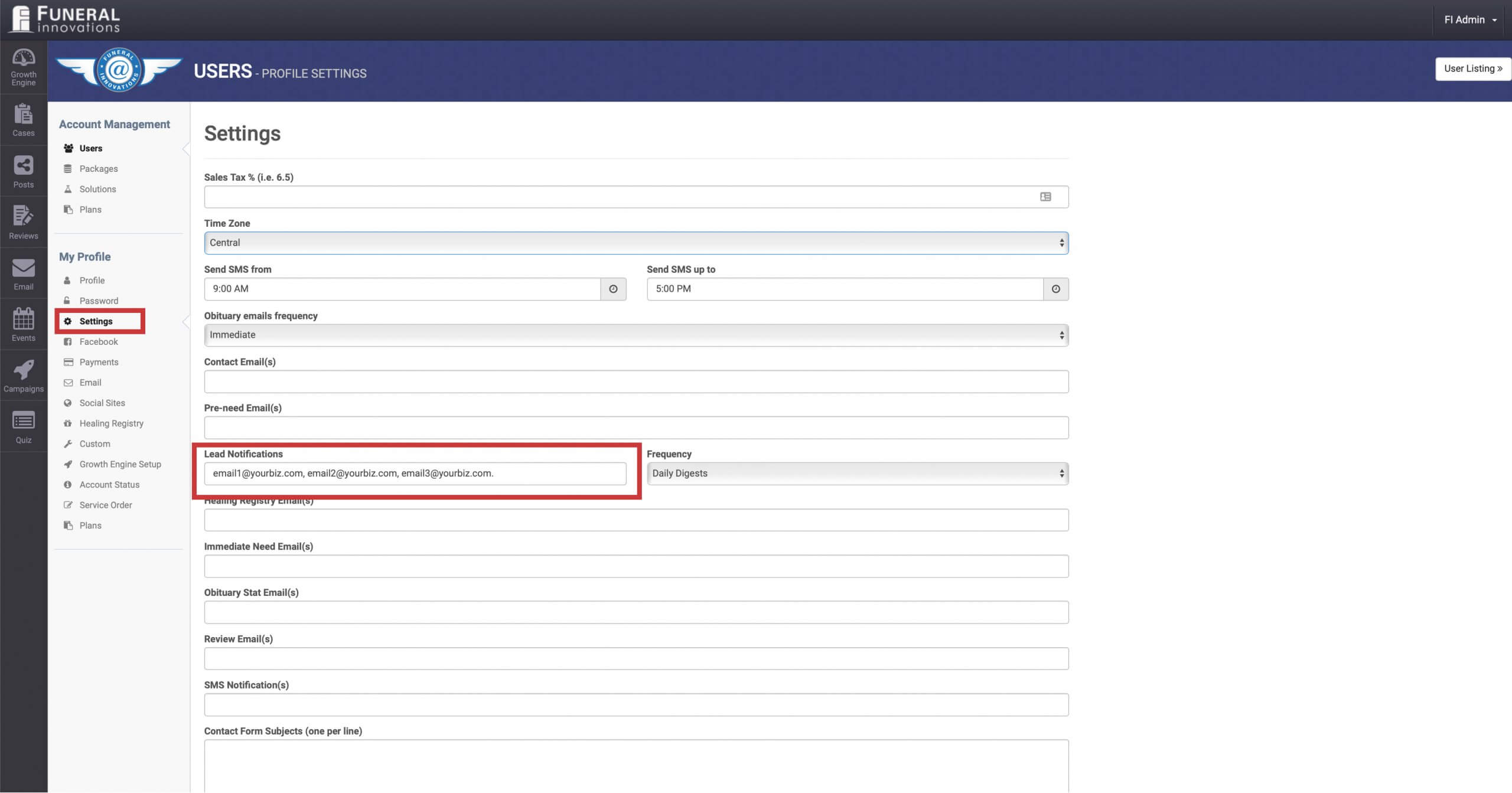
- Enter the emails of each recipient in the Lead Notifications field separated by a comma.
- Click Save Changes at the bottom of the page to update the Lead Notification Emails.
Adding Others to Lead Notifications for Multi-User accounts
- Go to https://funeralinnovations.com/users/login
- Login with your user and password under the Main account
- In the upper right, click on the arrow by your name.
- Click My Profile.
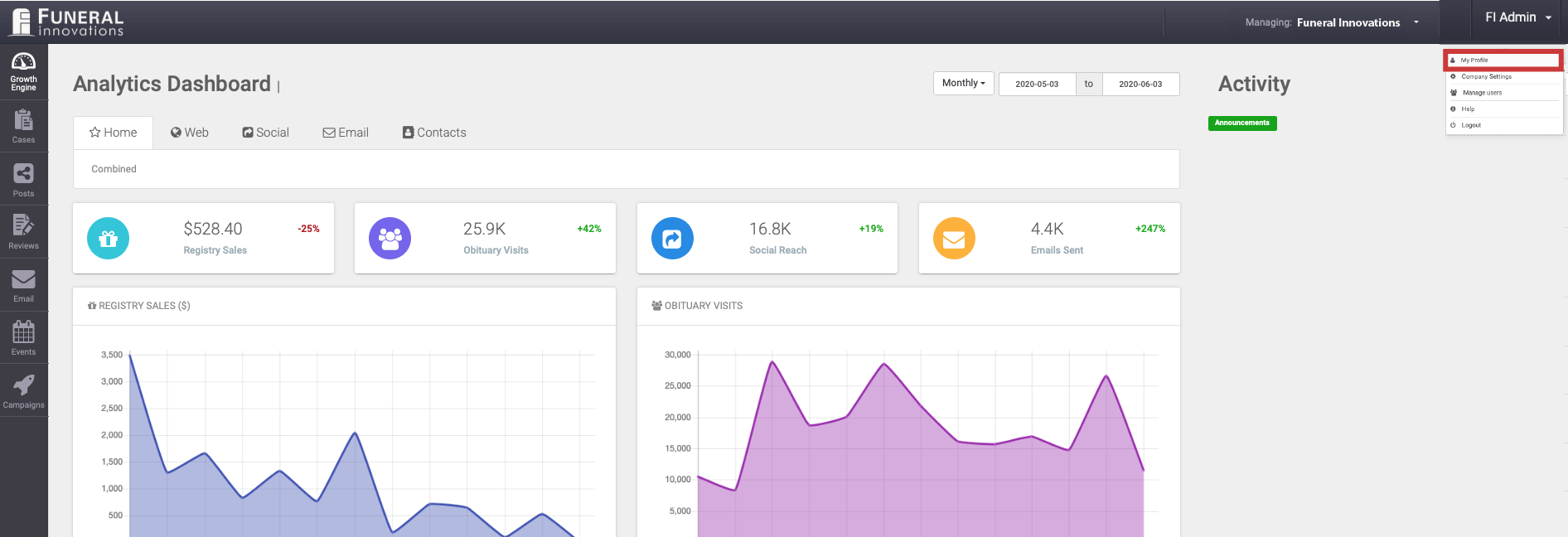
- Click on Manage Users on the left
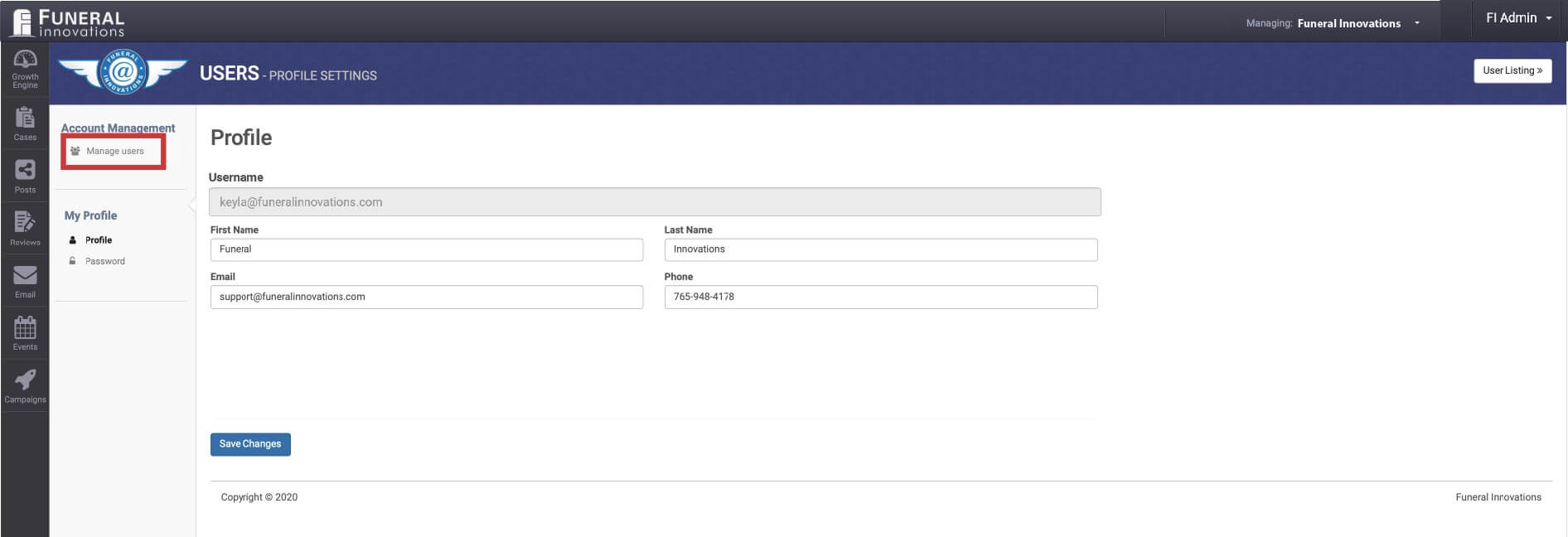
- Under Manage User Accounts, click on the account you wish to edit by clicking on the Action button on the left and choose view/edit.
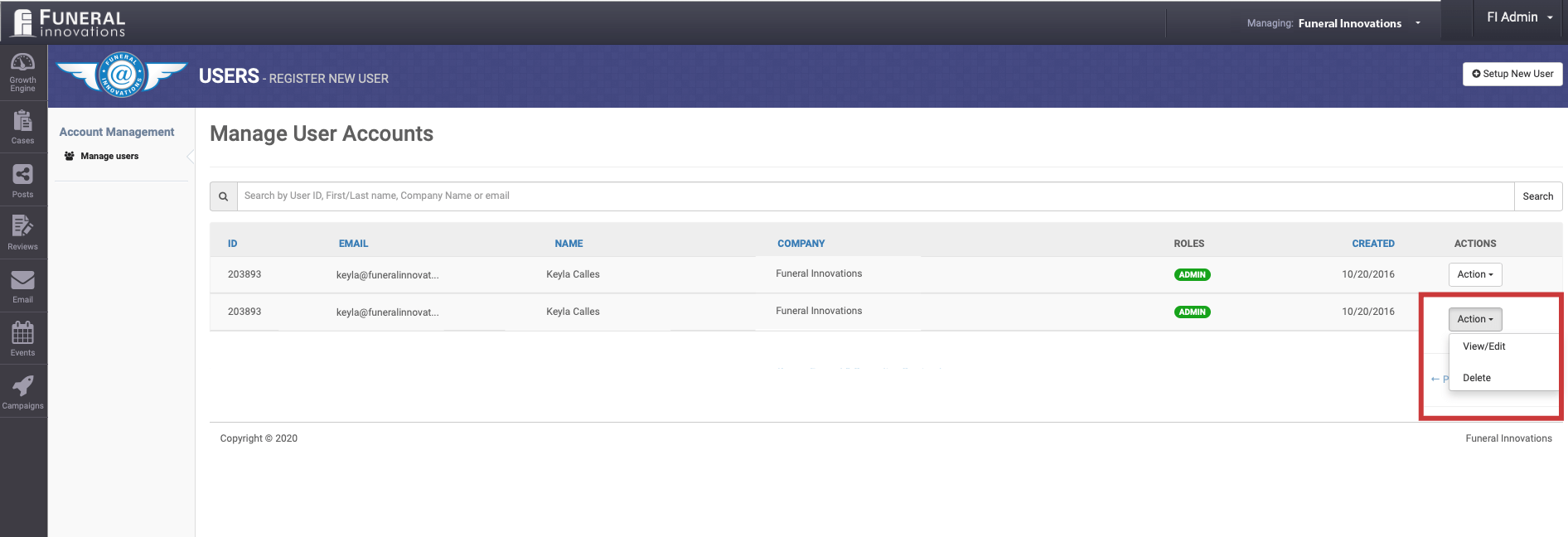
- Click Settings on the left.
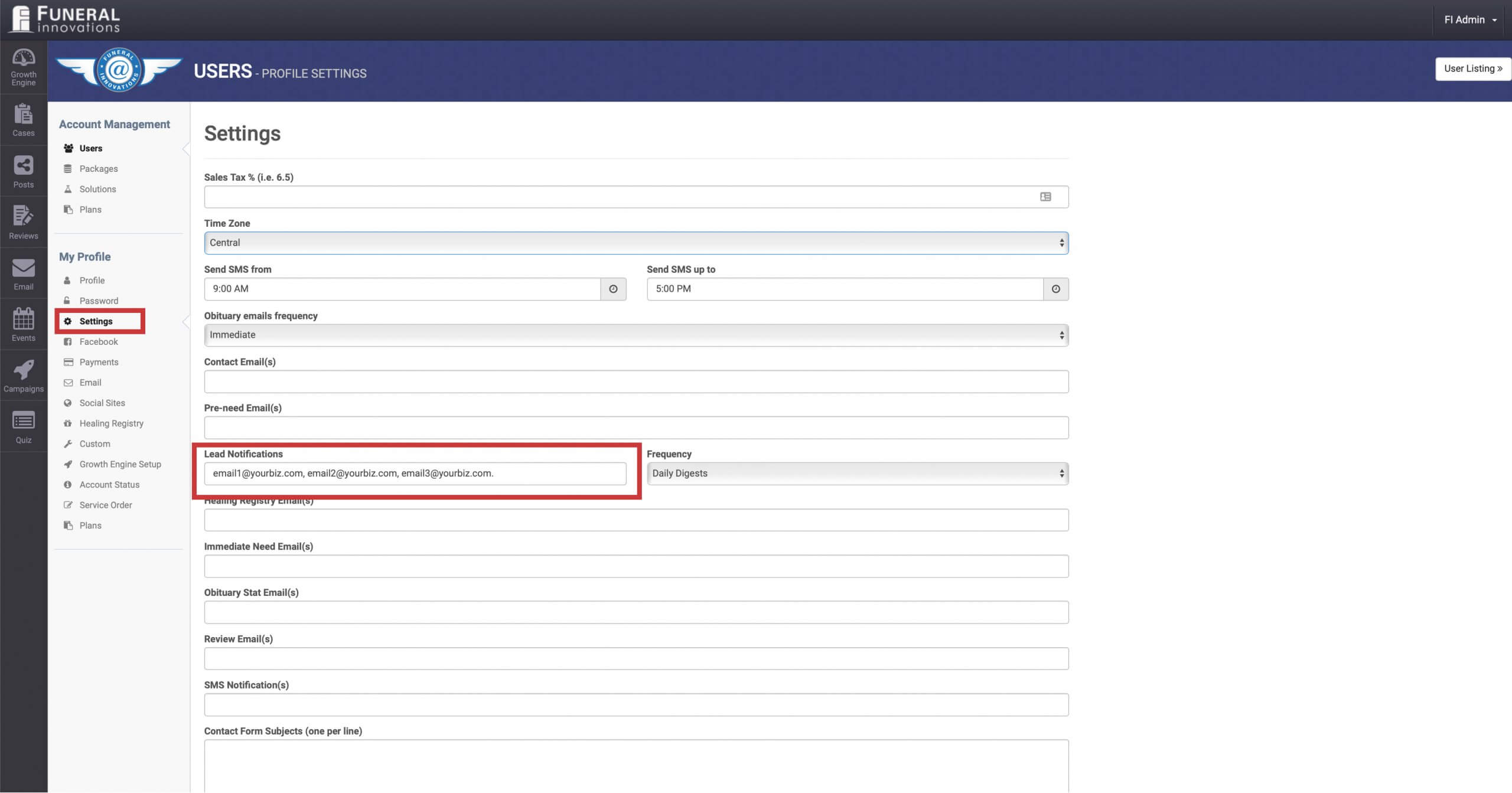
- Enter the emails of each recipient in the Lead Notifications field separated by a comma.
- Click Save Changes at the bottom of the page to update the Lead Notification Emails.