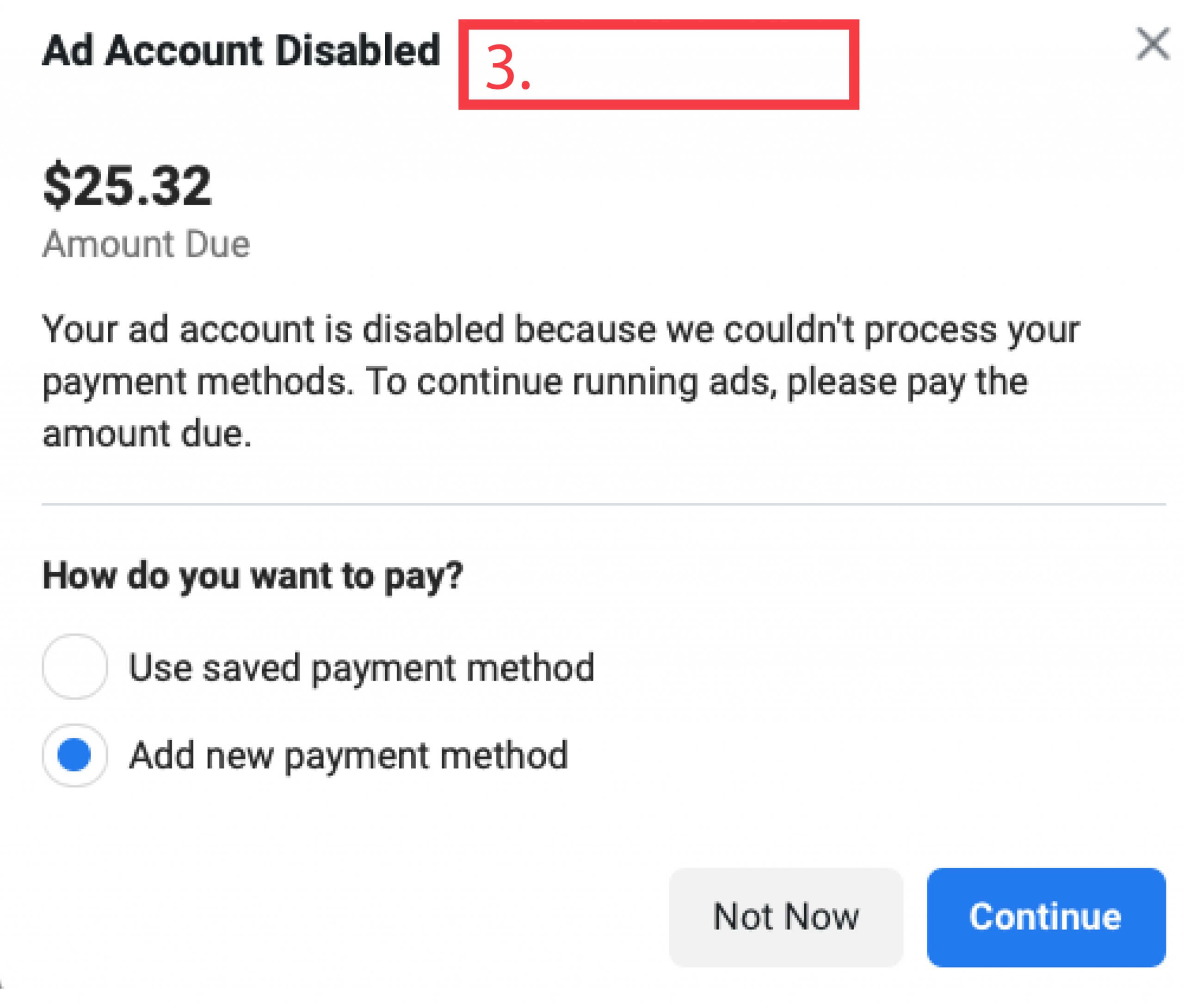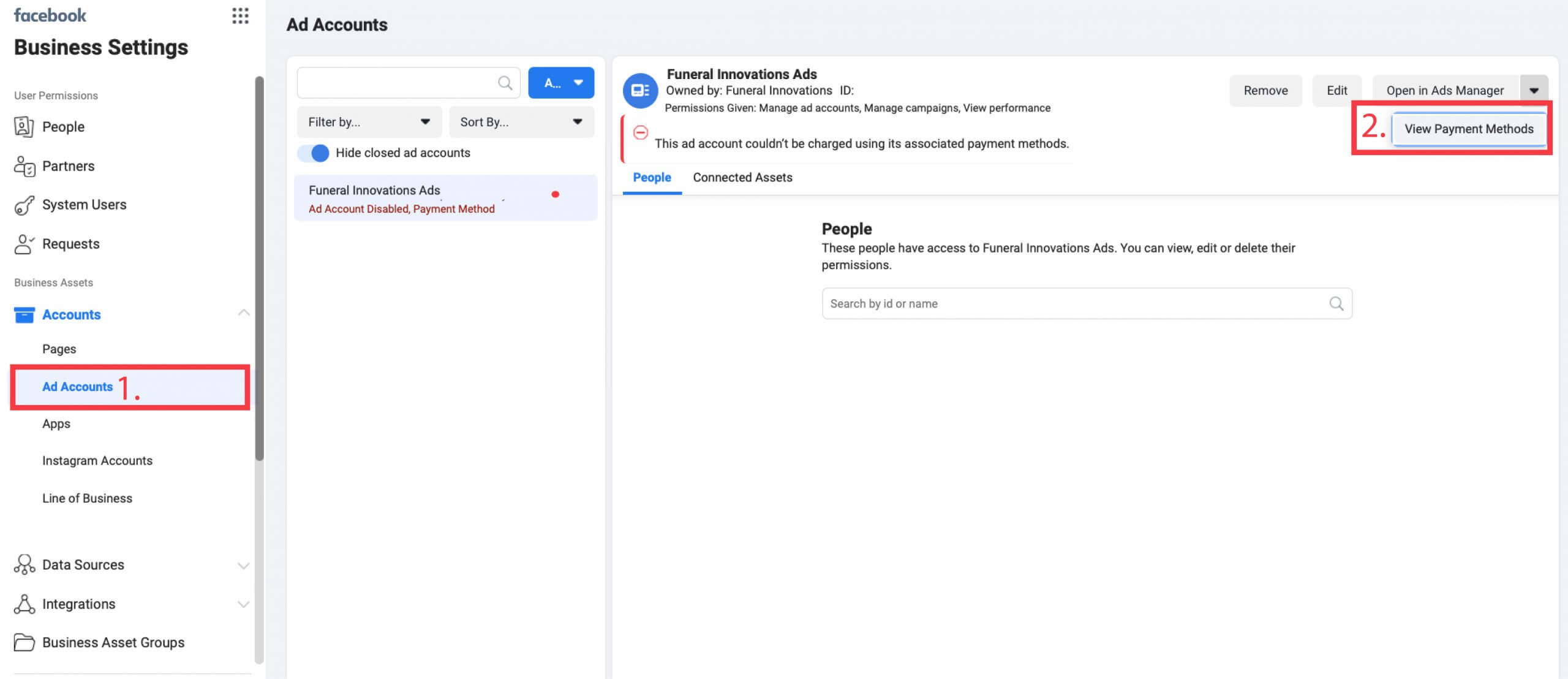Adding payment method on Facebook
- Login into Facebook
- Go to the https://business.facebook.com/settings/
- Click on ‘Ad Accounts’
- On the right click on the dropdown menu ‘Open in Ads Manager’
- Click on ‘View Payment Methods’
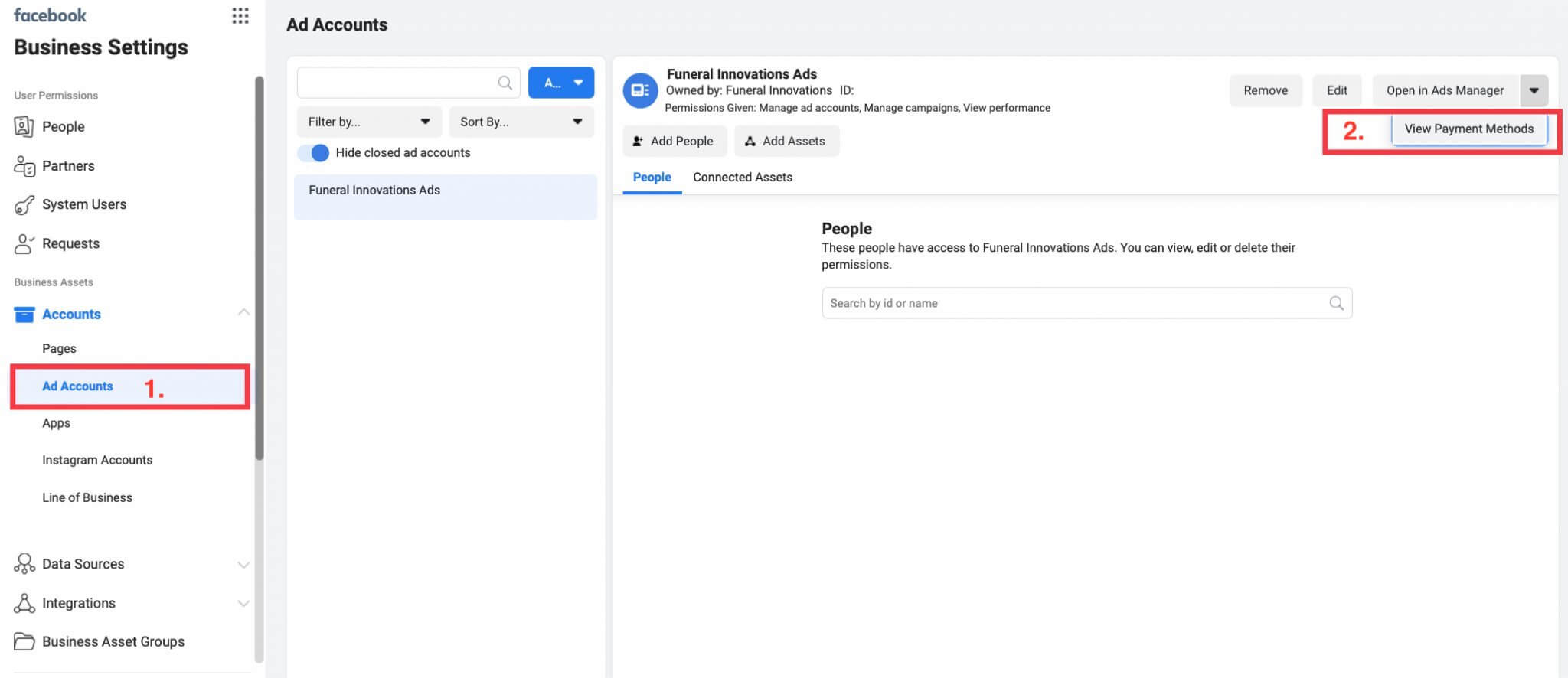
- A new screen will pop up and click on the button that says ‘Add Payment Method’
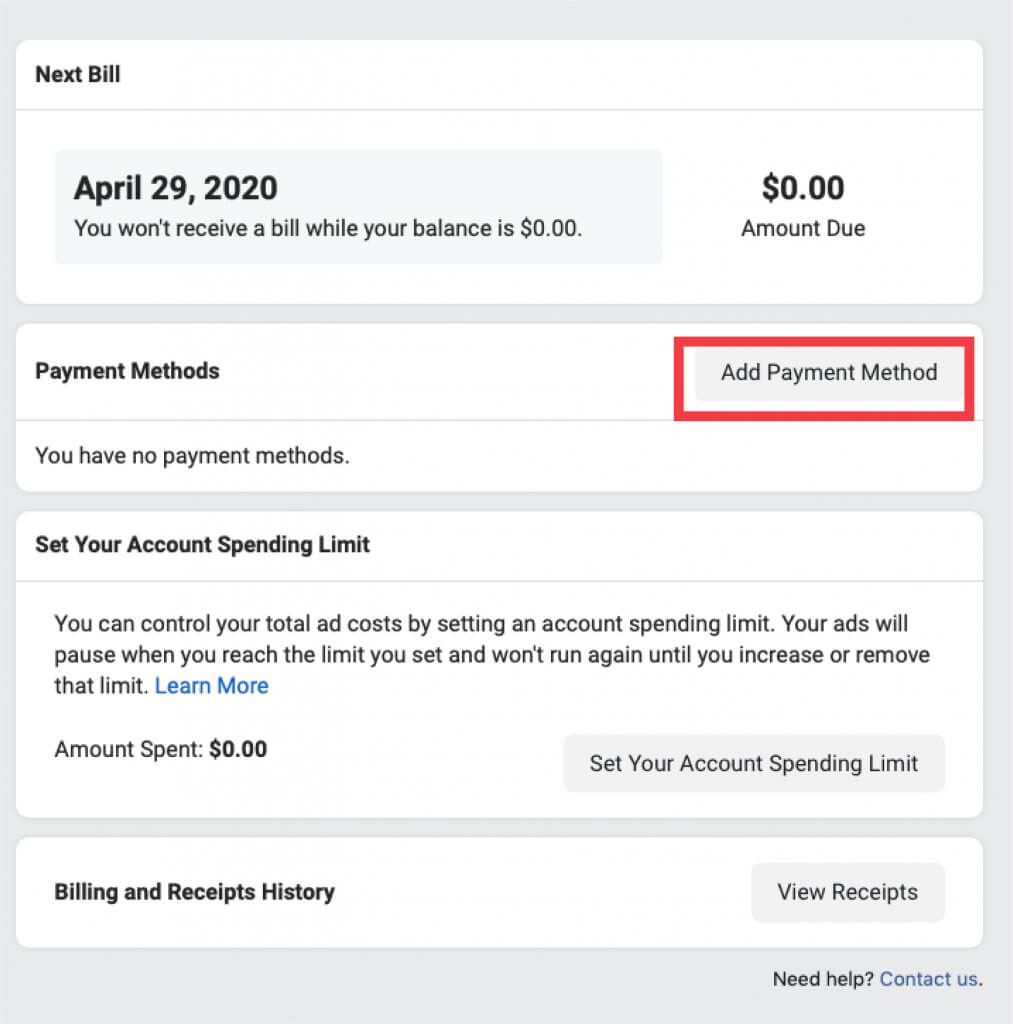
- Fill out the payment form and click ‘continue’
- The payment form will be updated
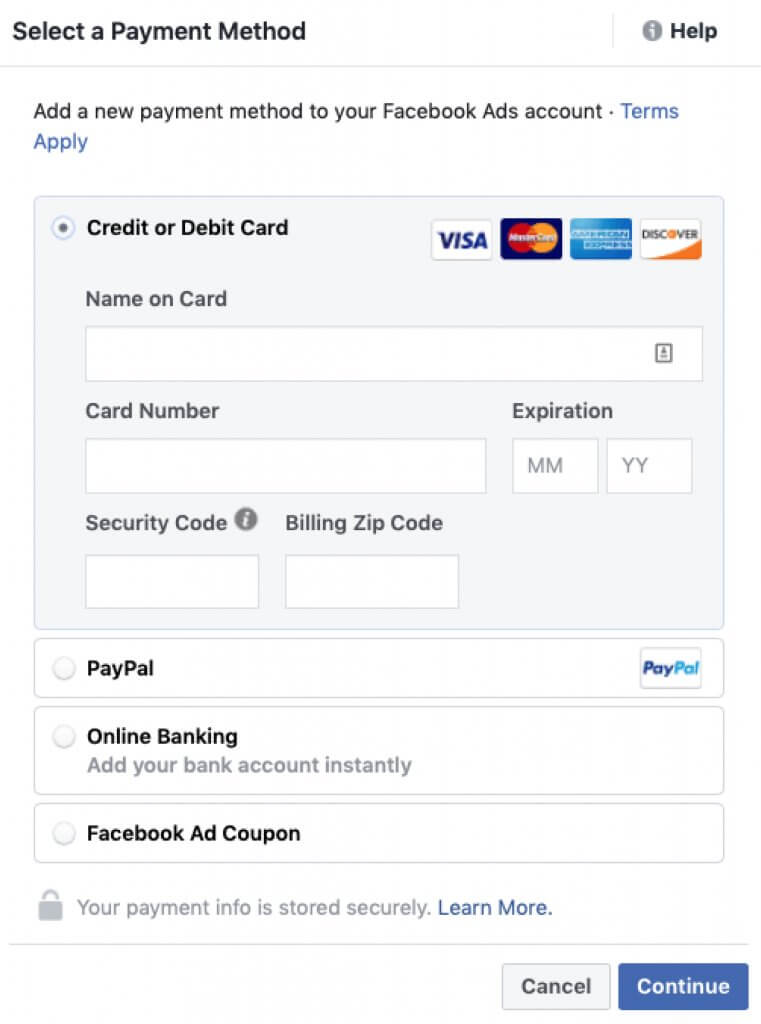
Updating Payment Method is Ad account is disabled because of payment
- Login into Facebook
- Go to the https://business.facebook.com/settings/
- Click on ‘Ad Accounts’
- On the right click on the dropdown menu ‘Open in Ads Manager’
- Click on ‘View Payment Methods’
- A new screen will pop up with the amount due
- Click on add a new payment method and update credit card