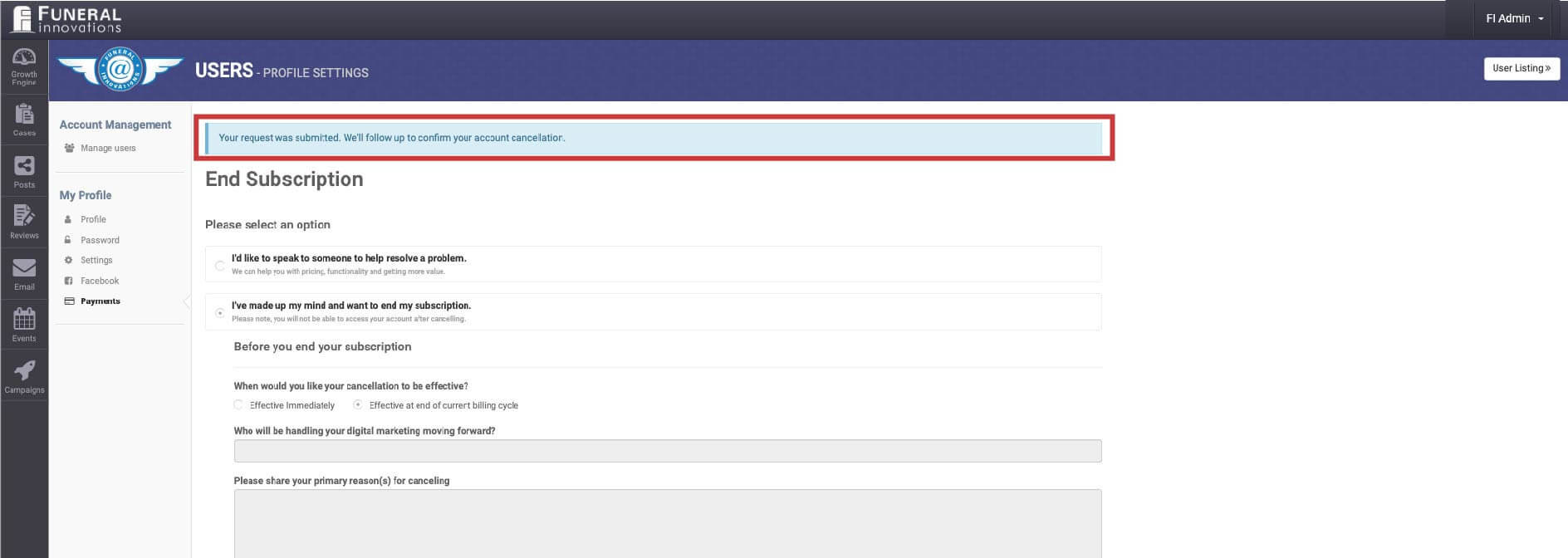How to cancel your Growth Engine subscription
- Go to https://funeralinnovations.com/users/login
- Log in with your user name and password
- Once logged in, click on the arrow by your name in the upper right
- Choose My Profile from the drop-down menu
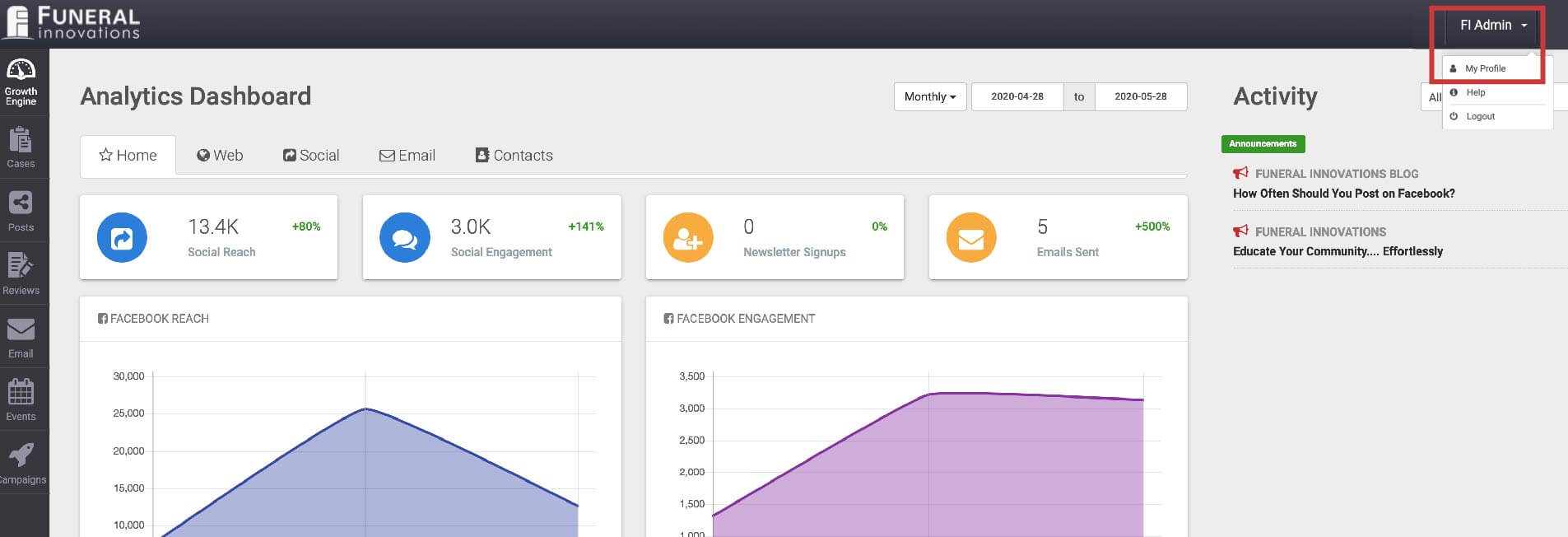
- Click on Payments on the left side menu.
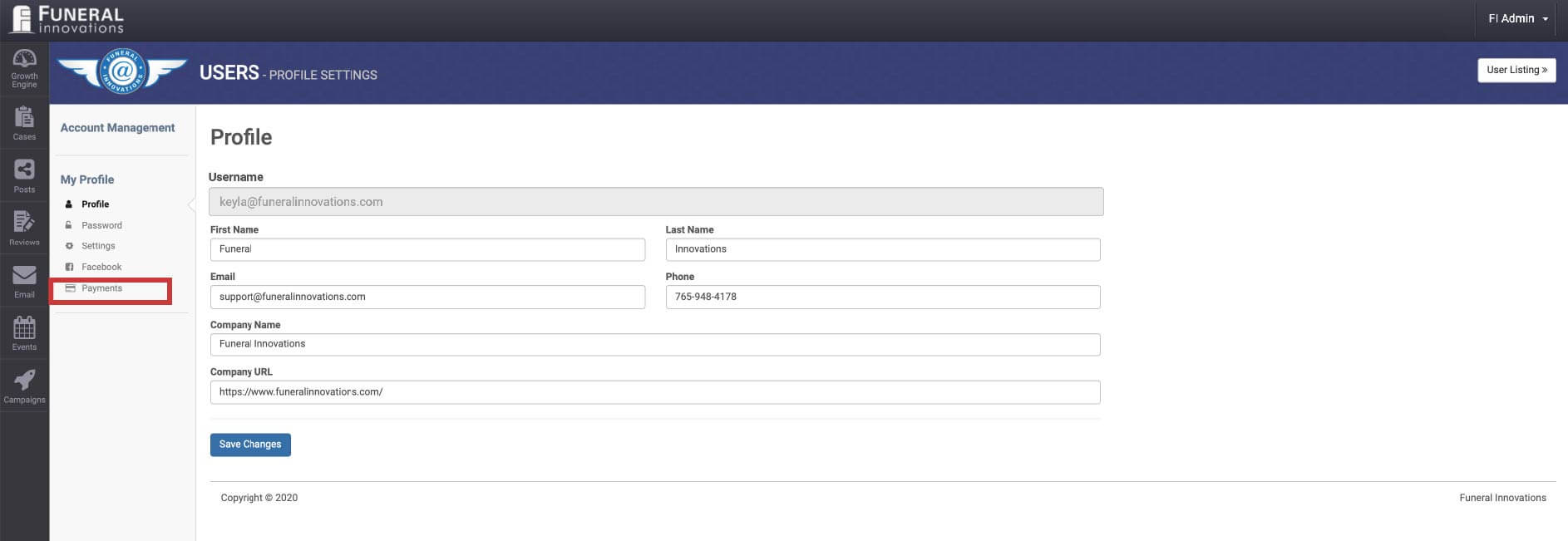
- You will see End Subscription right under Update Credit Card button
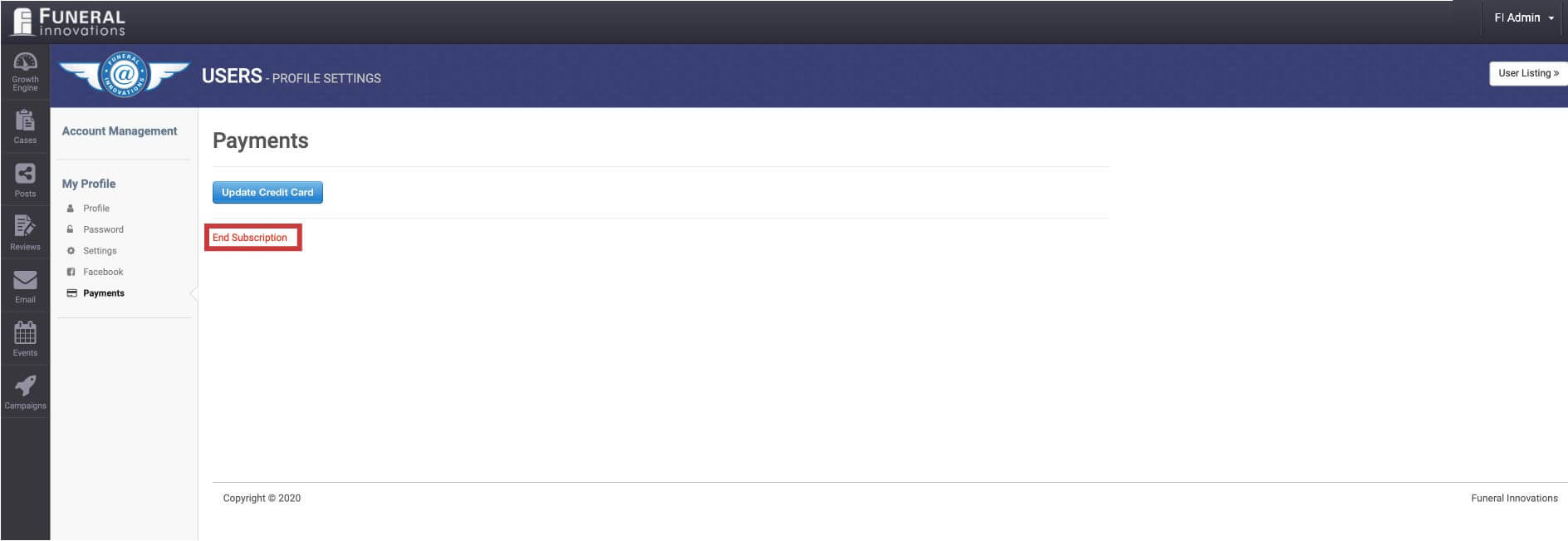
- Click on End Subscription
- You will have two options to choose from
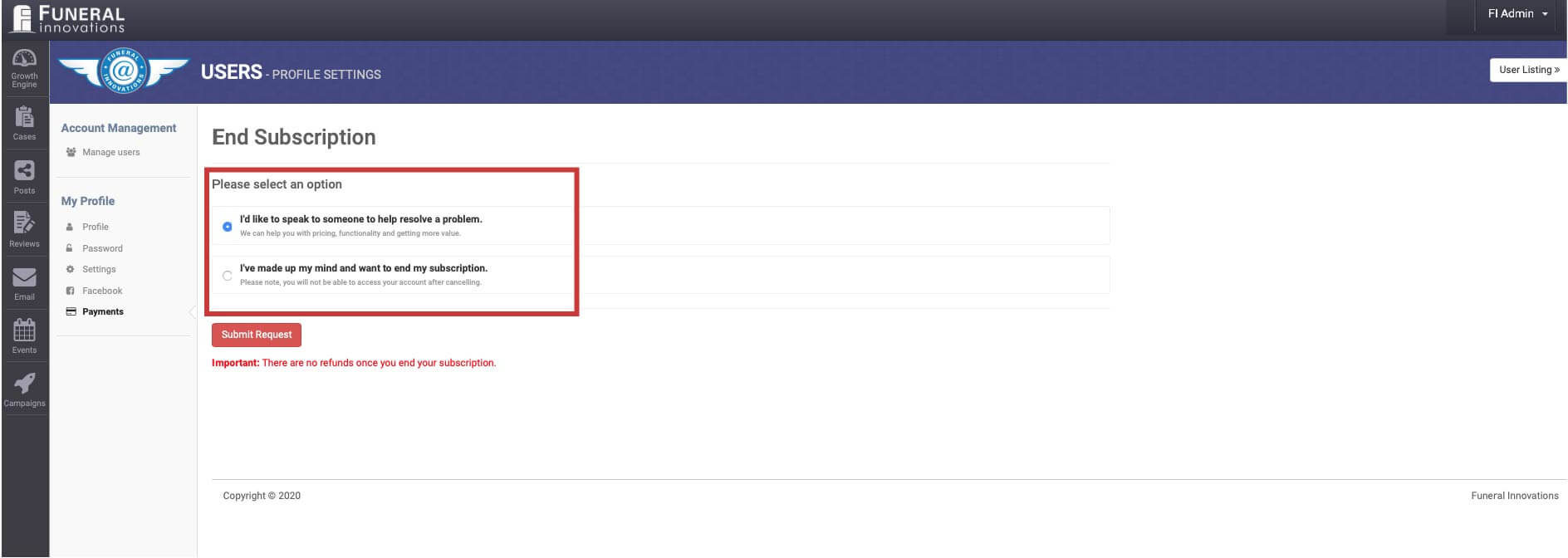
- If you choose to speak to someone to resolve the issue option, our account manager would be reaching out to you
- If you select the option, “I’ve made up my mind…..”
- You will get an option to cancel effectively or to wait until the next billing cycle. There are no refunds once you end your subscription
- You can fill out the rest of the questions, and once you are done, click on the Submit Request button at the bottom
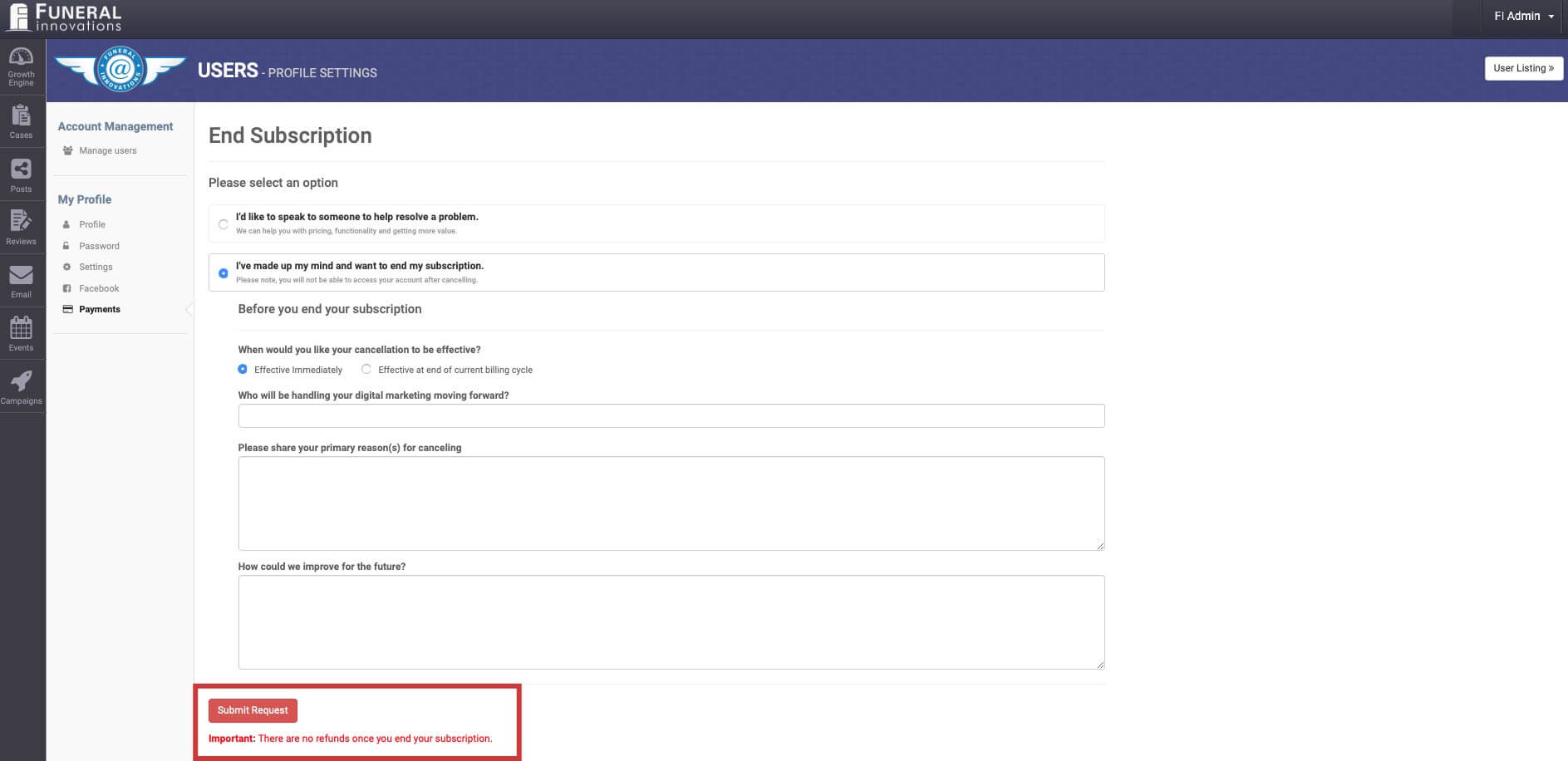
- Once you hit submit, a blue banner across the page will appear. You will receive an email once the account has been canceled