Previewing Results
Sending monthly newsletters is great, but only if subscribers are actually reading them. It’s important to understand how the newsletters you send are performing to ensure you are achieving maximum results. The Growth Engine makes it simple to preview the performance of sent newsletters to gain insight into overall performance.
Complete the following steps to view the performance of previously sent newsletters:
- Go to https://funeralinnovations.com/users/login
- Login with your user and password
- On the left side of the dashboard, click Email.
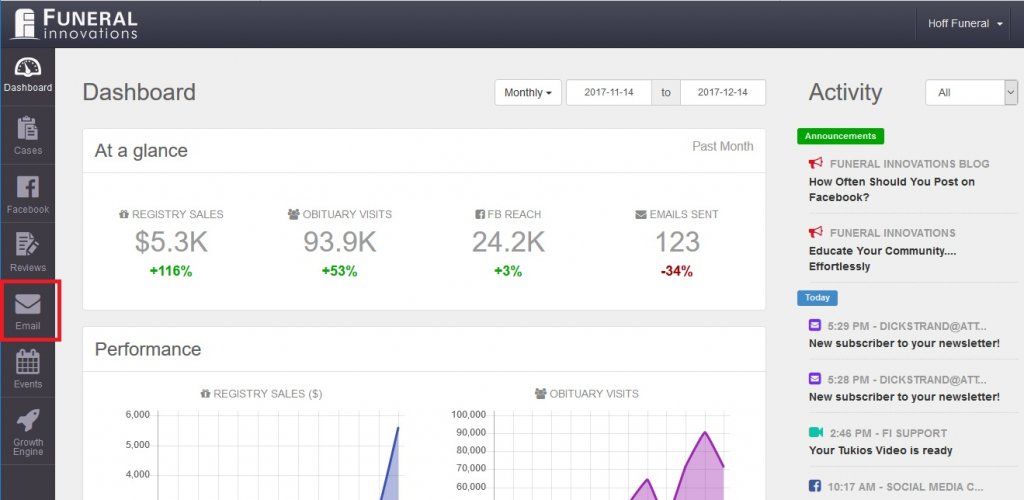
- In the top left sub-menu, click Results.
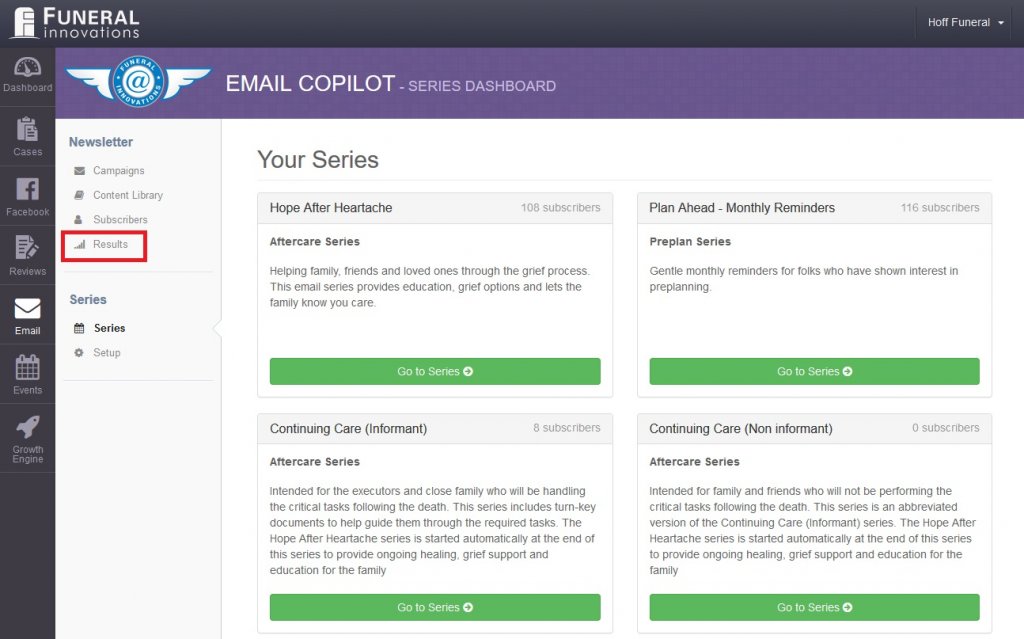
- The summary of results from your previously sent newsletters will be displayed.
Last Campaign (A): The statistics on the most recently completed campaign.
Newsletter Open Emails (B): A graph showing trends in the number of opened emails from previously sent campaigns.
Recent Campaigns (C): A listing to previously sent campaigns. To view more details on any particular campaign, click View Report.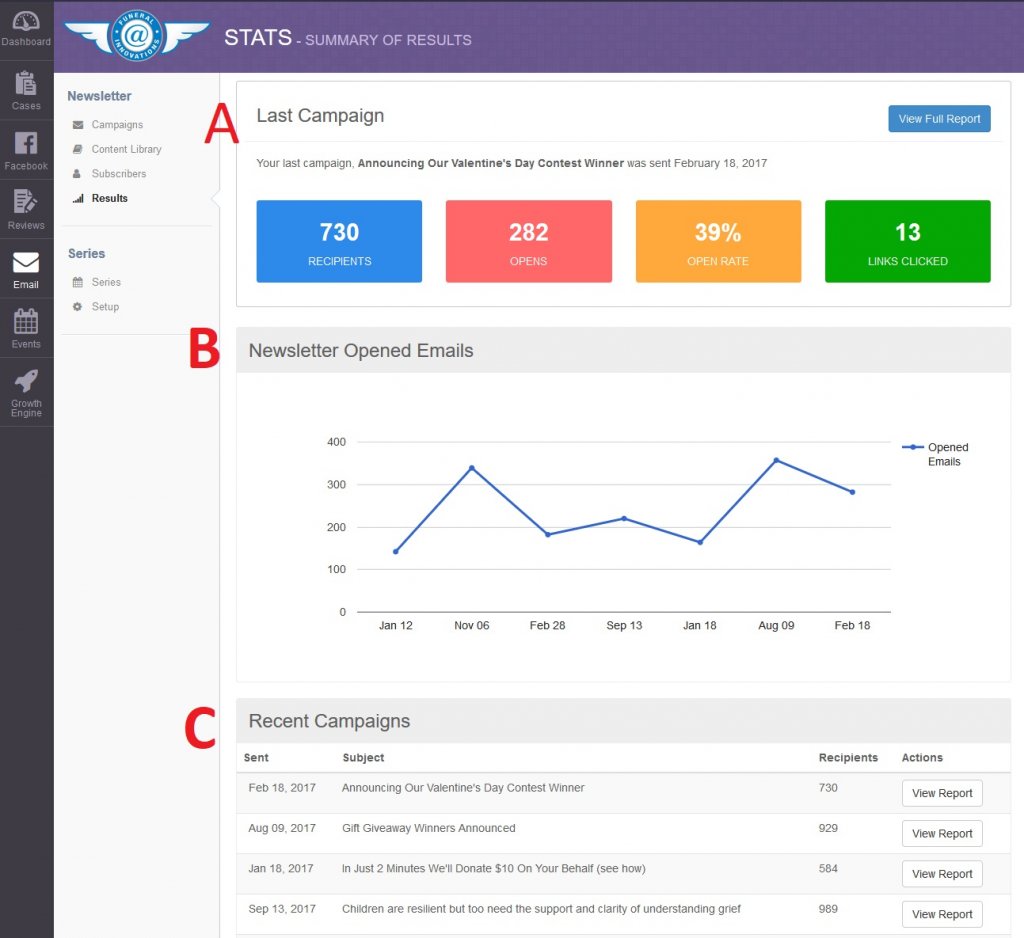
- If you click View Report next to any campaign, a more detailed summary of results will be displayed.
Campaign Result (A): Key statistics concerning the campaign.
Newsletter Open Rates (B): A comparison between the open rate of the selected newsletter, an average of all newsletters you have sent, and an industry average.
Links Clicked (C): The number of times people clicked on links within the newsletter along with which link they clicked on.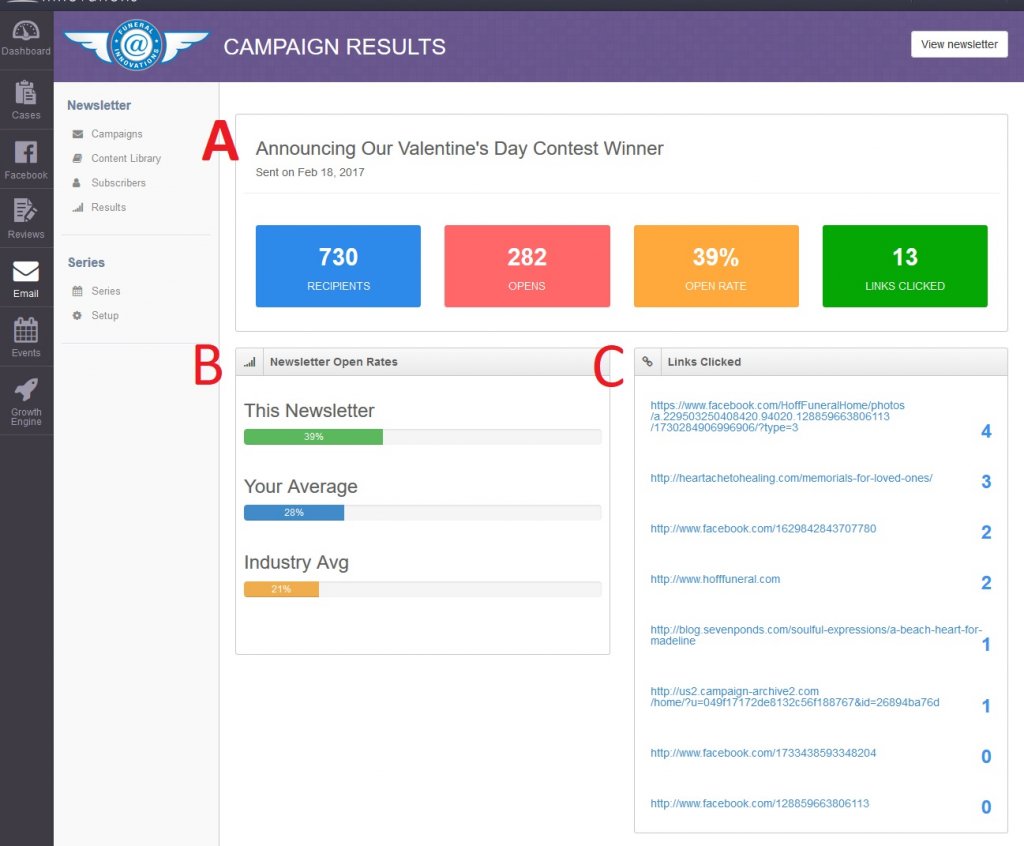
Key searches:
How do I preview newsletter results?
How to view newsletter results?
How to view newsletter open rates?