Registry info
- Go to https://funeralinnovations.com/users/login
- Log in with your user name and password
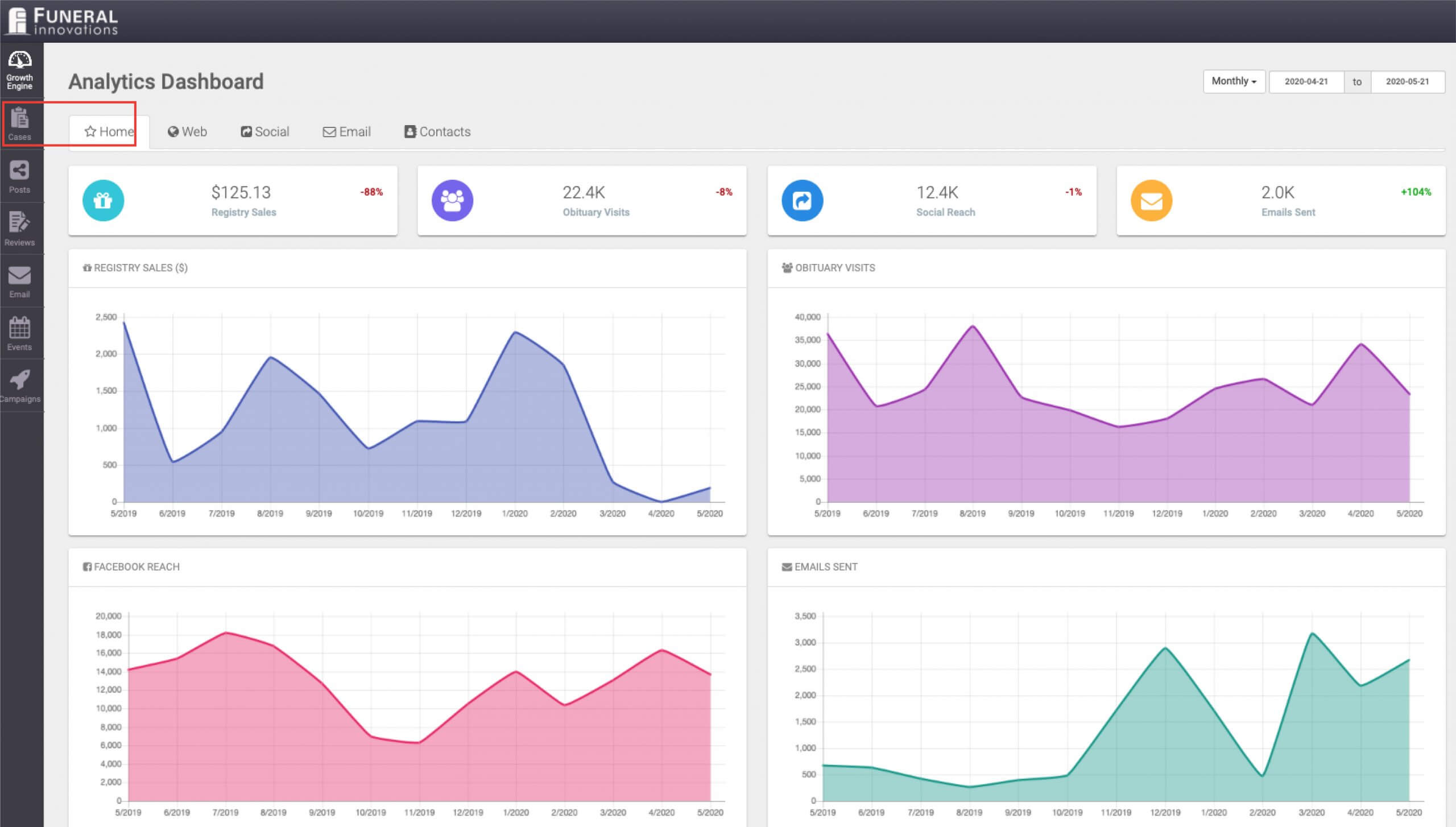 Go to Cases on the left menu
Go to Cases on the left menu- Click on Registry Orders on the left
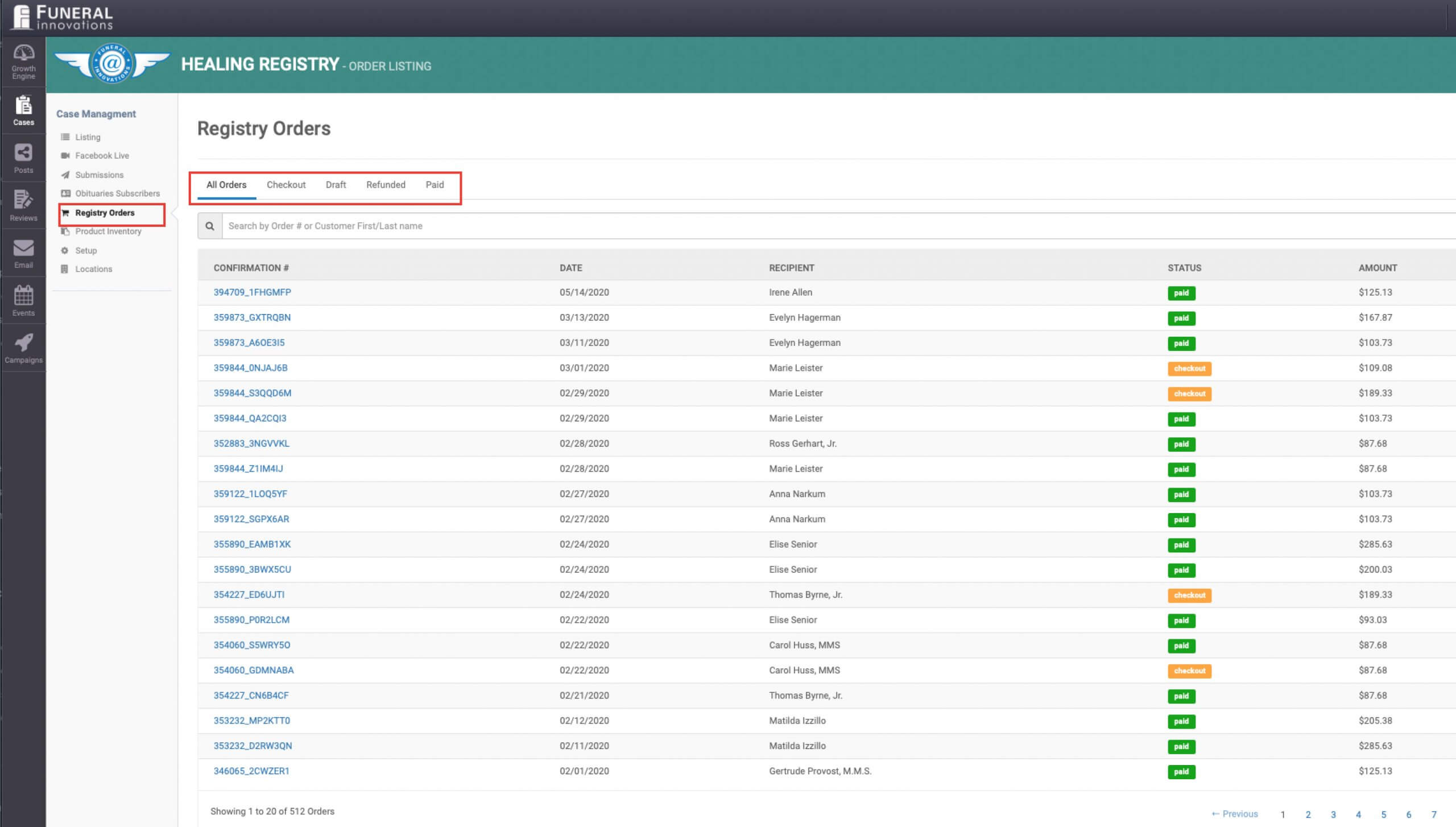
- You will see All Orders on the top menu bar
- Click on order under Confirmation #, and you will see all the details of the order such as the Delivery and Order details
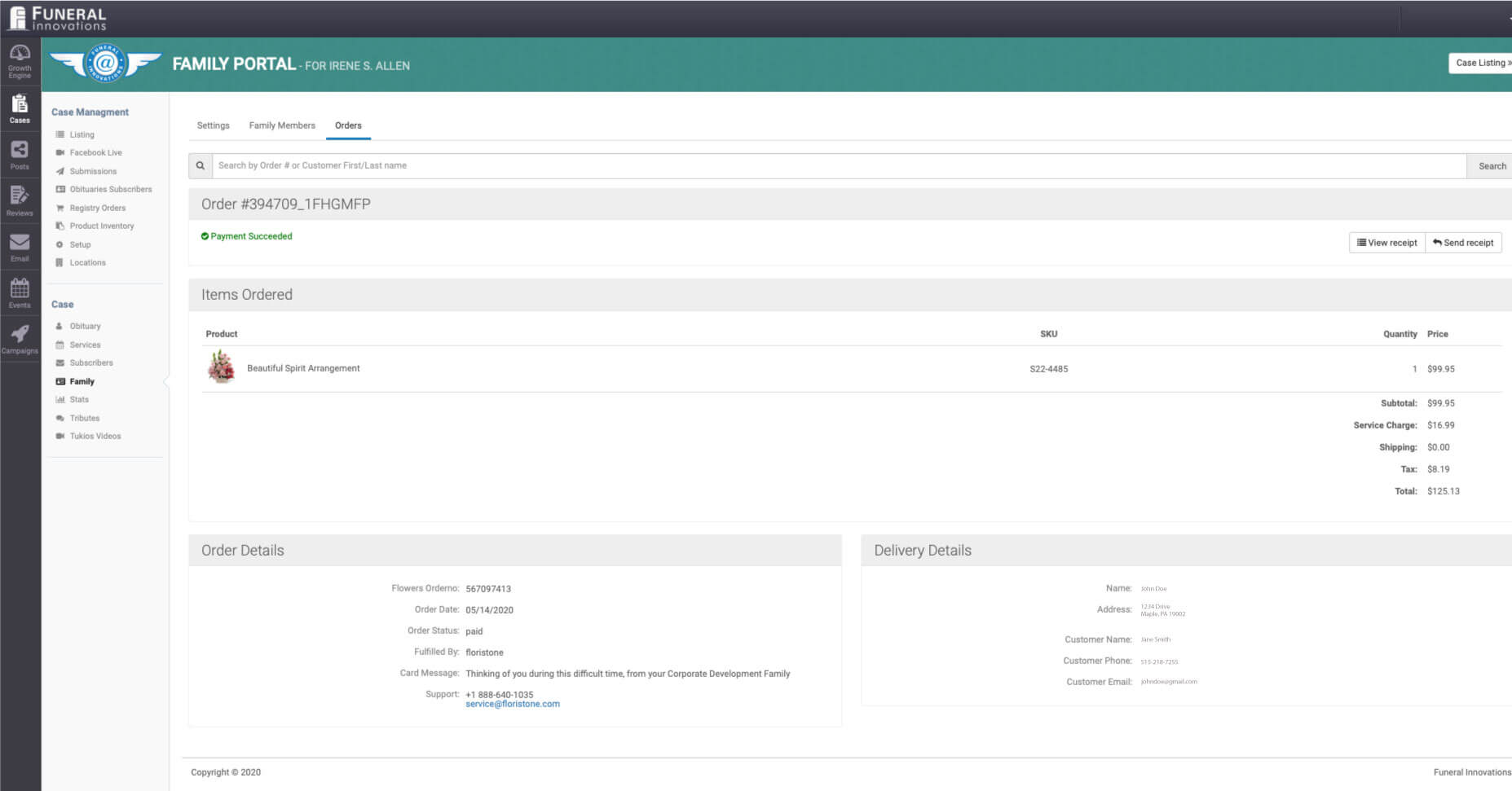
- Click on Setup and you will the Obituary Goals
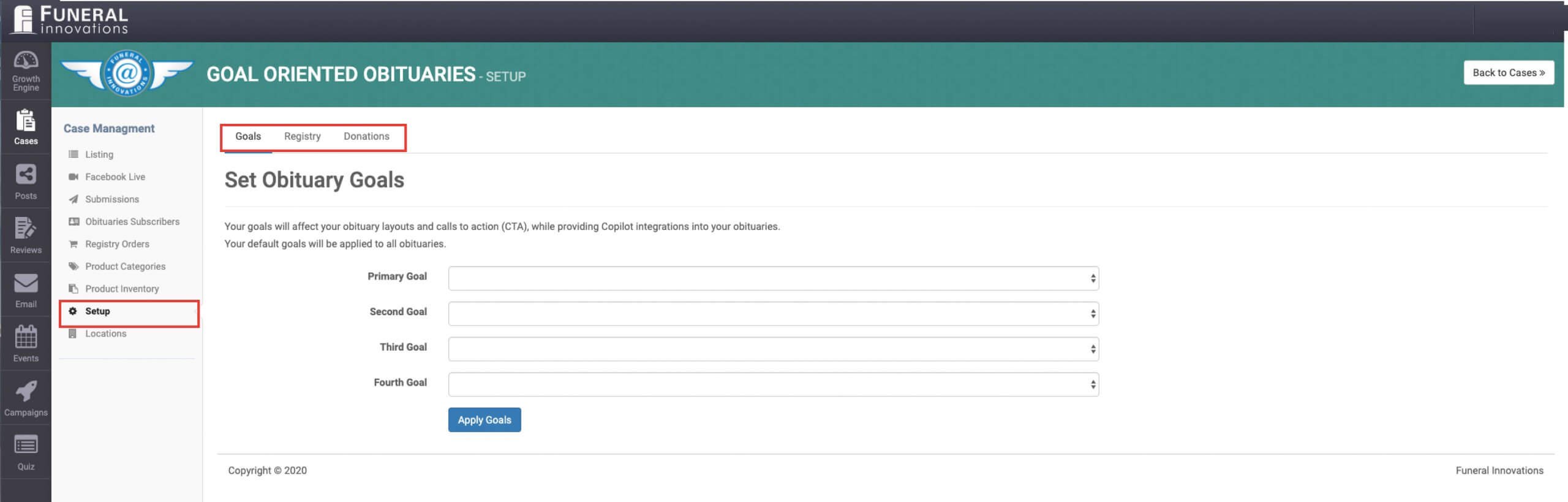
- Your goals will affect your obituary layouts and calls to action (CTA) while providing Copilot integrations into your obituaries.Your default goals will be applied to all obituaries.
- If you click Registry on the top menu, you can see the Primary and secondary florist.
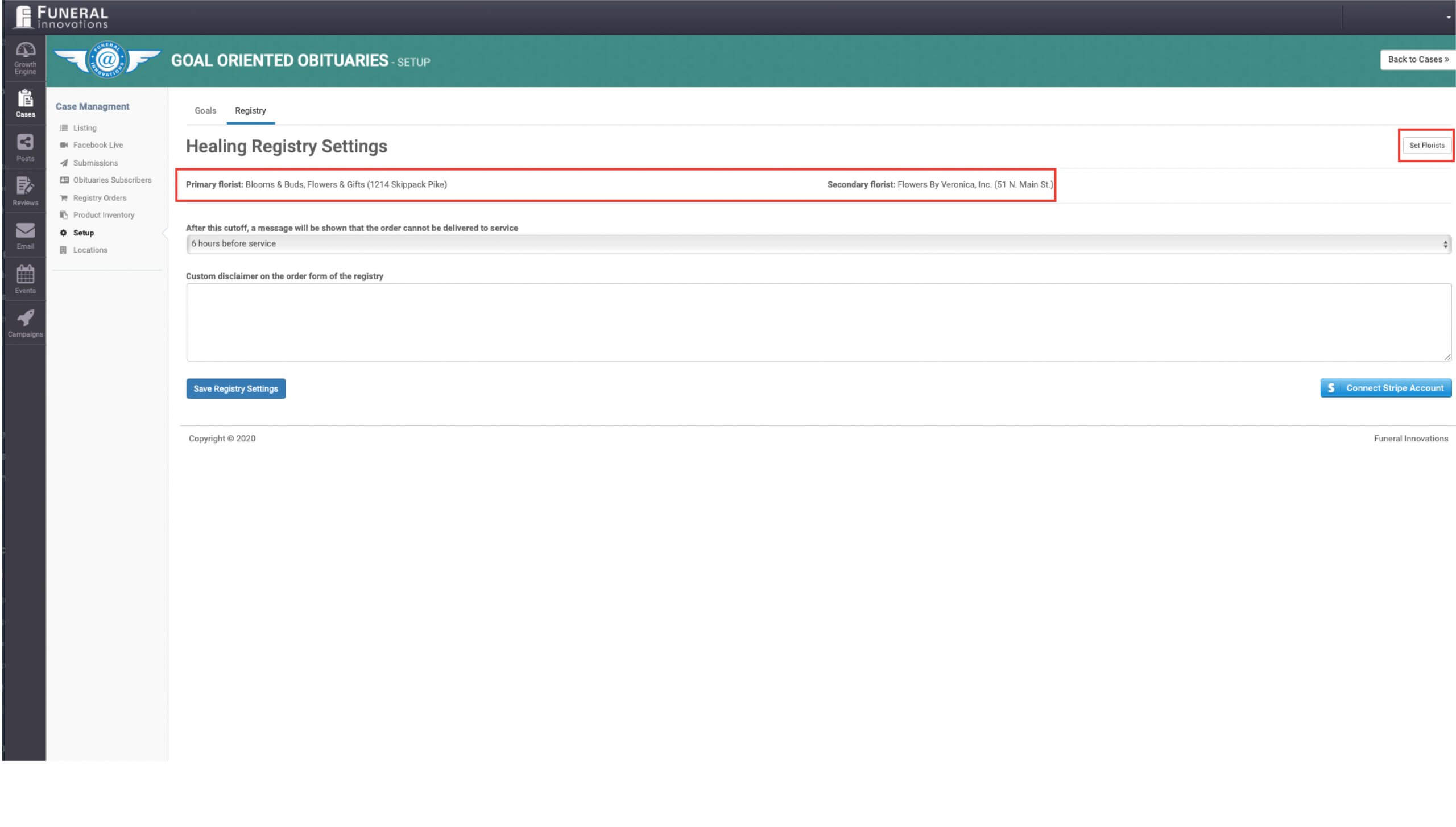
- To add a florist you can click on Set Florist