Using SMS/text message alerts for Facebook Live videos
We released the SMS/text message alerts to help keep family and friends up to date through text notifications for Facebook Live videos.
How do SMS/text notifications work?
If you are a Funeral Innovations customer that uses our Funeral Innovations websites, you will now see a banner on every obituary that will allow visitors to the obituary to sign up to receive SMS text notifications. All they have to do is add their name, and their phone number and they’ll be allowed to receive text notifications when the funeral home has updates.
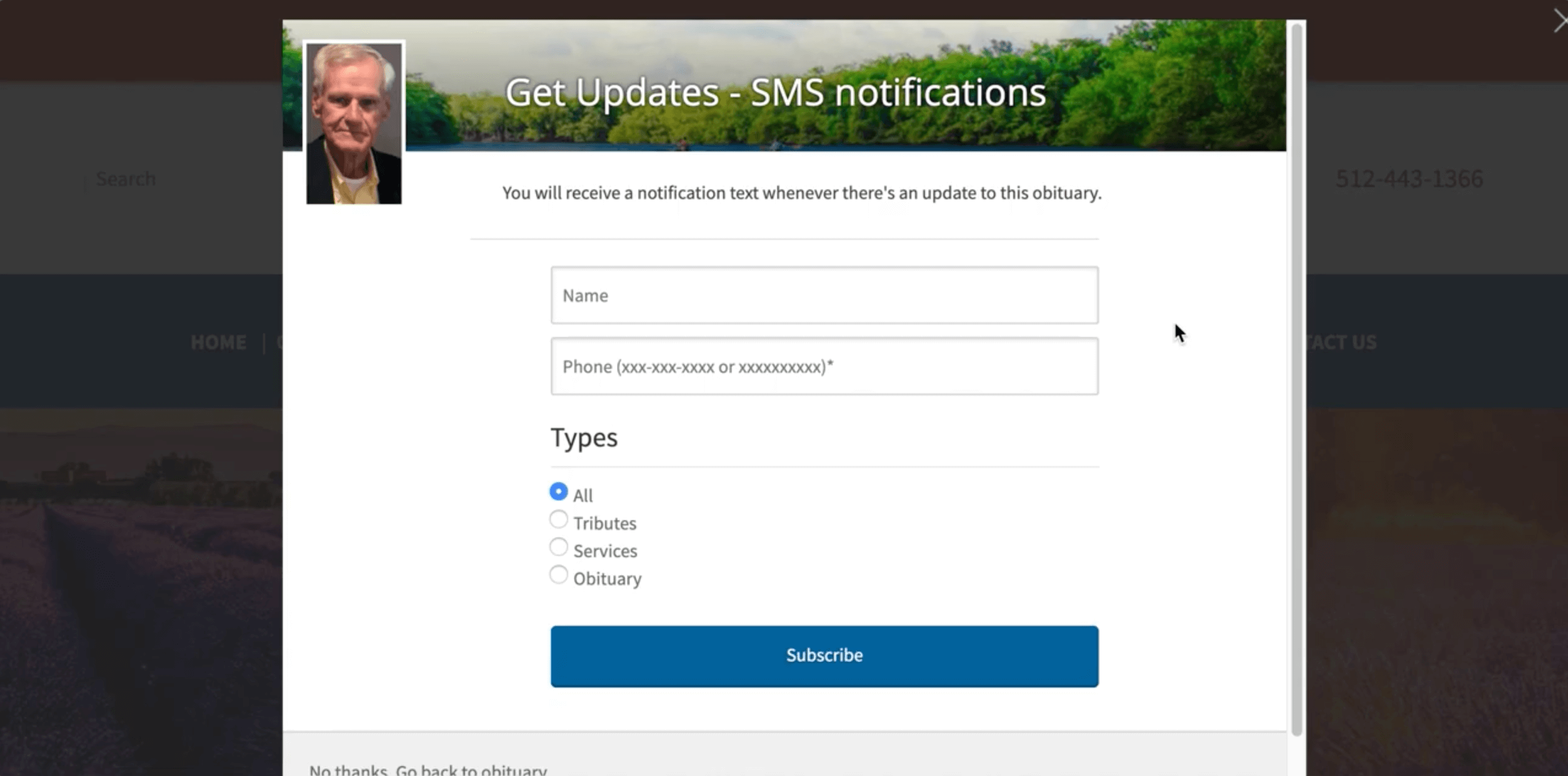
If you have the new obituaries on your website, the SMS notifications will look a bit different. To sign up for SMS/text message, the user can click on Get Updates now on at the bottom of the obituary image and sign up.
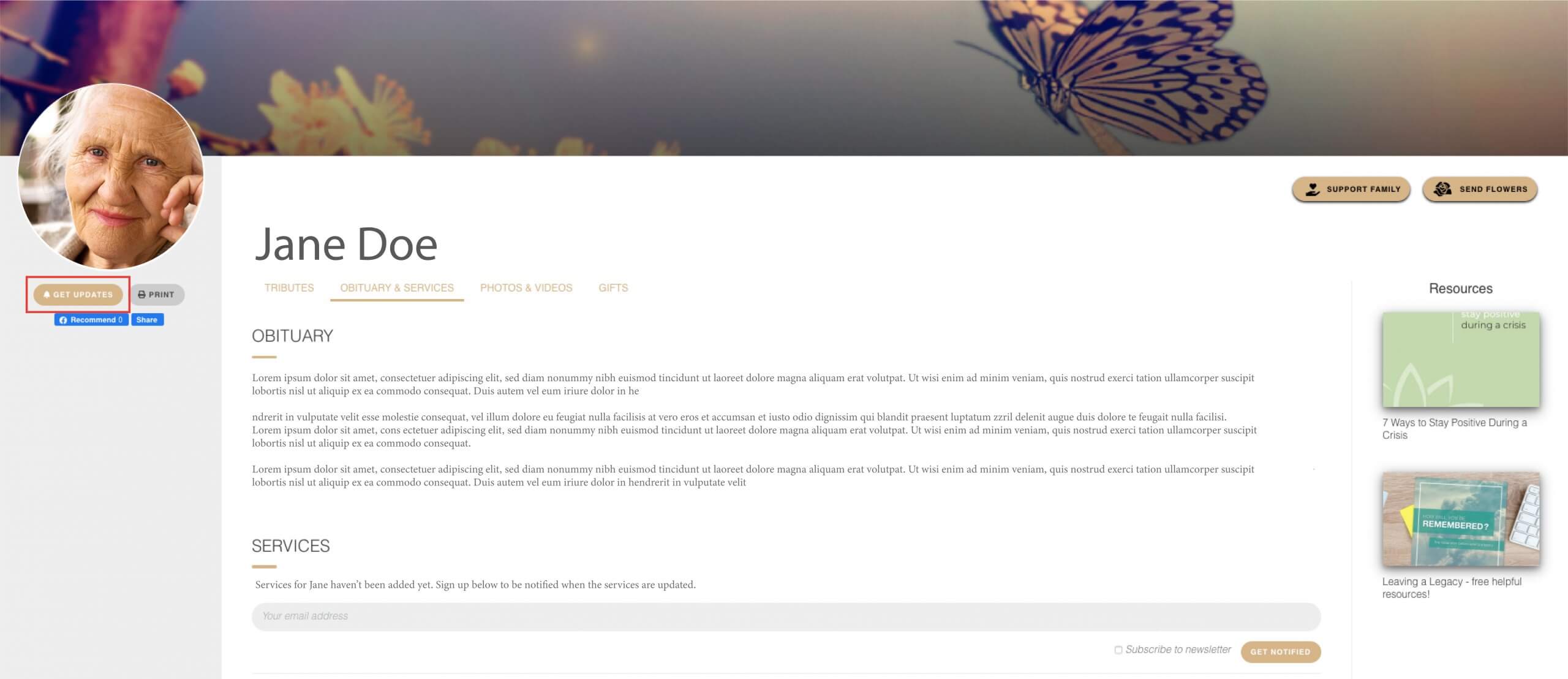
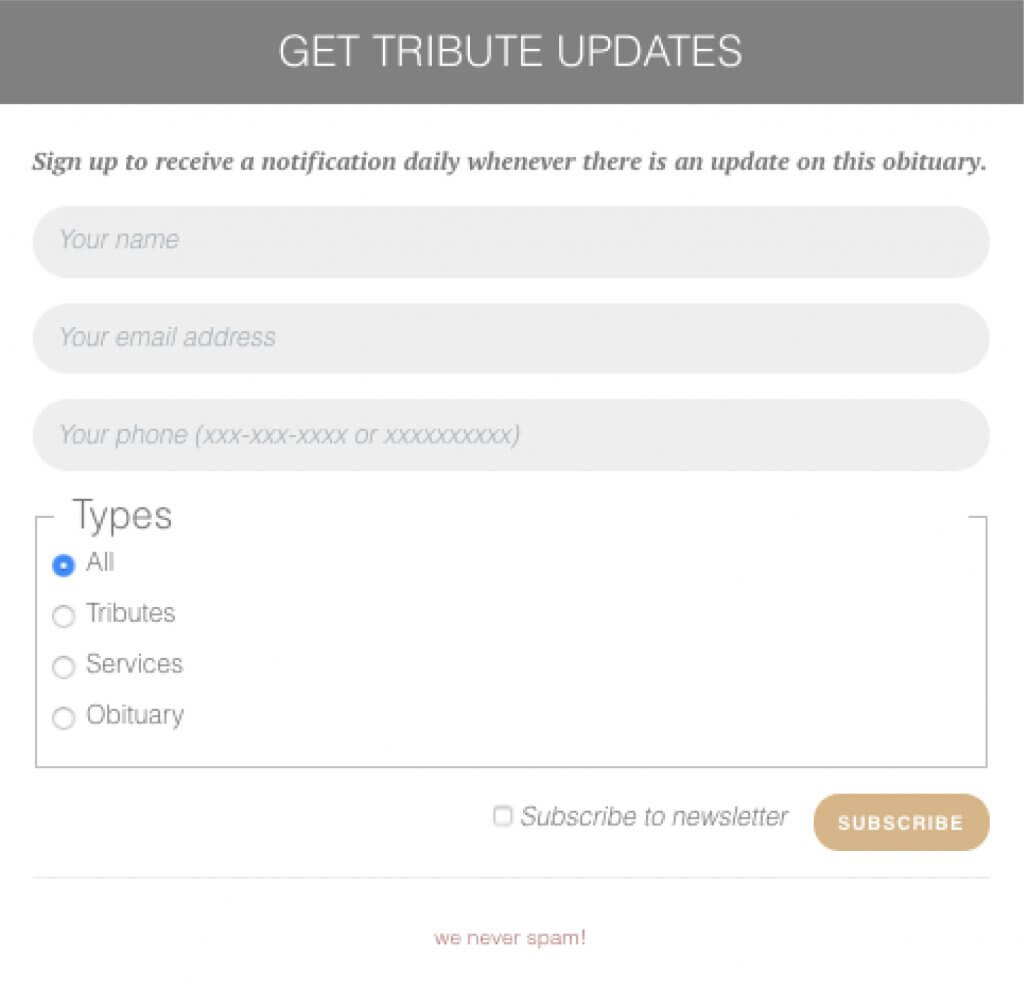
If you are not using Funeral Innovation websites, we still provide you a way to collect these contacts of people who want to stay up to date. So, for each case or obituary that you have, we provide you a link that you can add right to the obituary text that allows people to go to a landing page, and sign up to receive notifications and updates for that obituary through text messages.
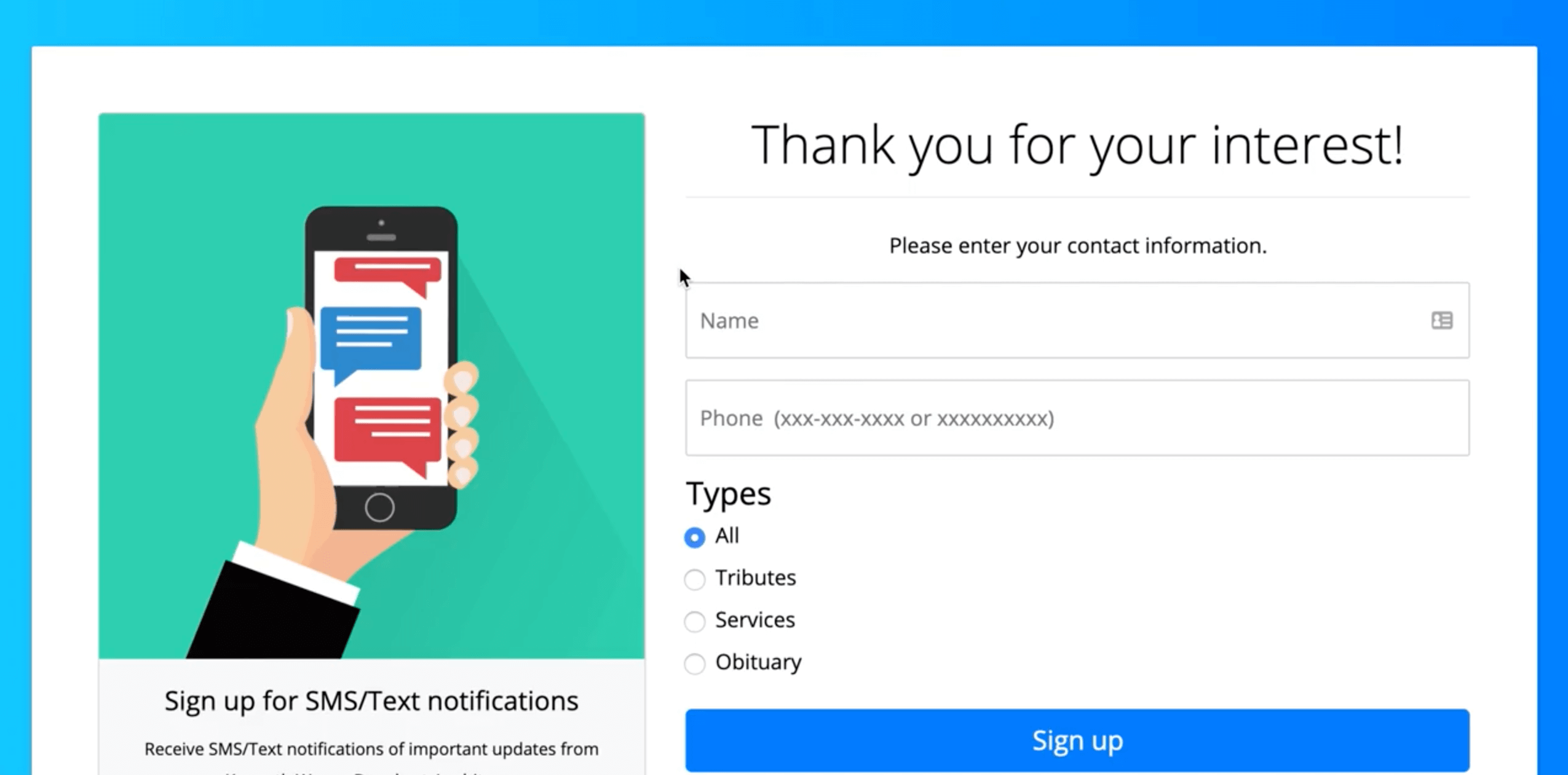
Whichever way you use. If you go to the back end case manager within Funeral Innovations, you can click on subscribers, and you can view all the people who have signed up to receive text messages and notifications for that obituary. Through the SMS announcements tab, you can then send notifications and messages to all the people by simply entering the message and clicking submit. It will then send a text message to all the people who have signed up to receive those notices.
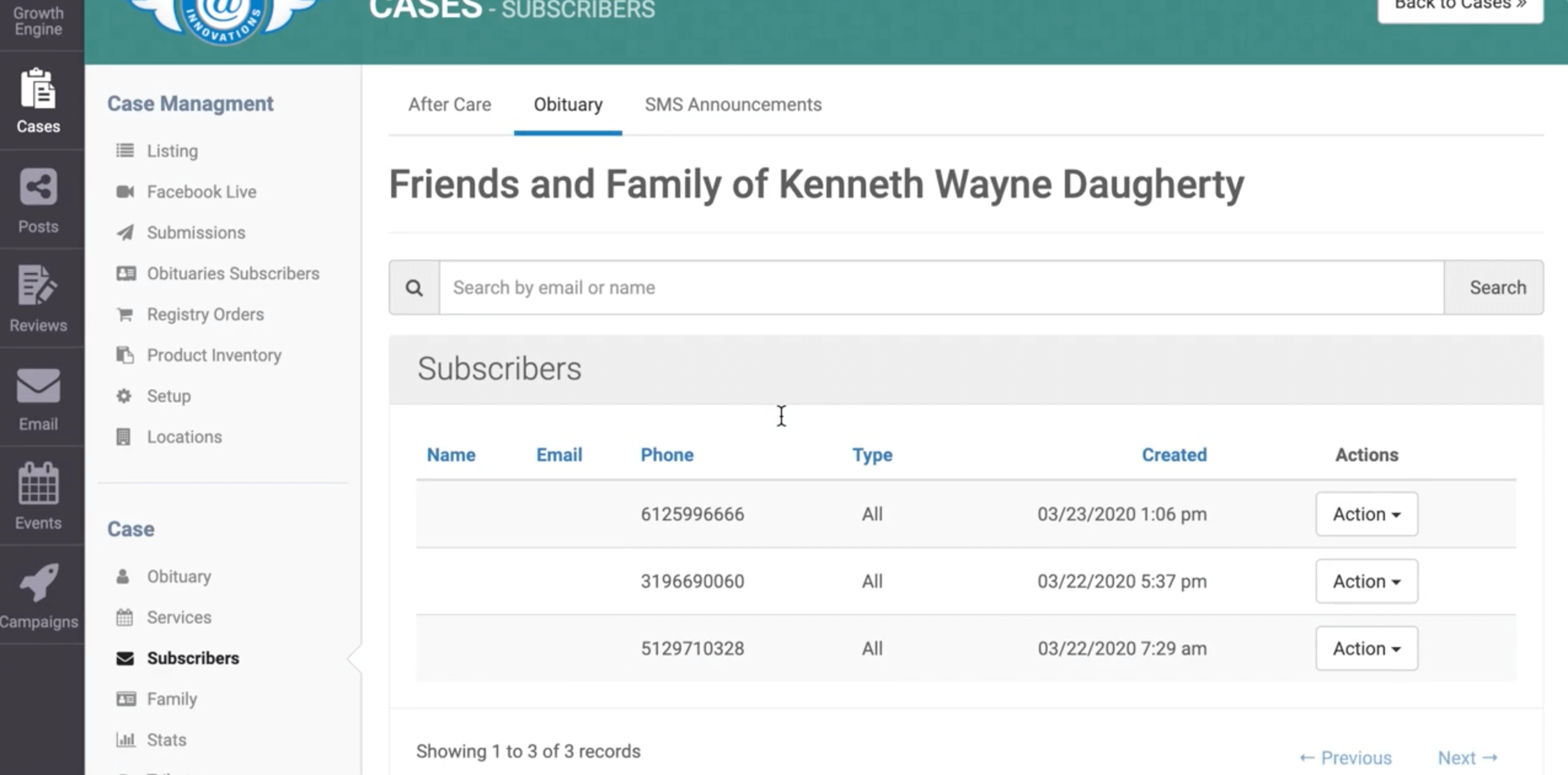
Learn more about how to set up Facebook Live videos: Facebook Live Step-By-Step Guide