Vital ICE Onboarding
In partnership with Vital ICE, we are excited to extend a special version of our software to help you inform your community of this life saving app. In just a few minutes you’ll automate posting informative content to your business Facebook page, while maintaining full control.
Important: You must be an administrator to your business Facebook page before continuing.
- Go to https://funeralinnovations.com/users/login
- Login with the user and password that were provided in your welcome email.
- Once logged in, click on the arrow by your name in the upper right (A) and choose My Profile.
- Click on Password on the left. Enter your new password and save.
- Click on the Facebook menu item on the left (B).
- Once on the Social Media Copilot page, clock on the Please authenticate now link (C).
- Follow the authentication process. You’ll know it worked when you select your business page from a drop down and click Connect. ** Note that if you do not see your business Facebook page listed in the drop down that indicates you are not an admin to the page.
What authenticating to your page does is create a connection between our system and your business Facebook page. Although your personal profile will be shown, like the example below, nothing will ever go to your personal page. The way Facebook works is that business pages live under your personal profile.
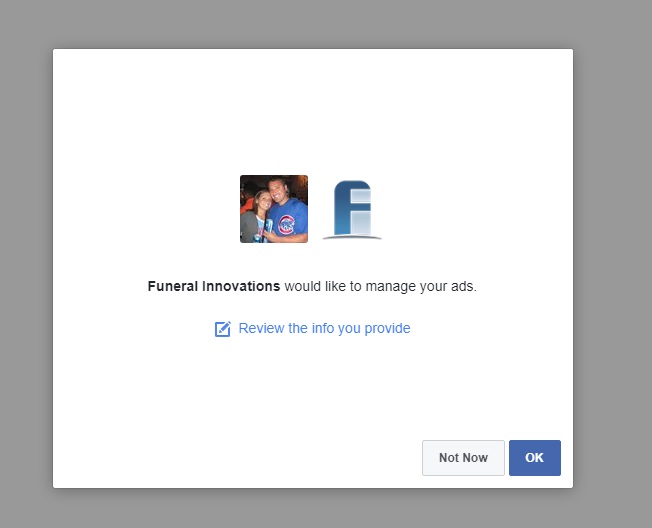
- Once you have authenticated, double check to ensure the code shown is correct.
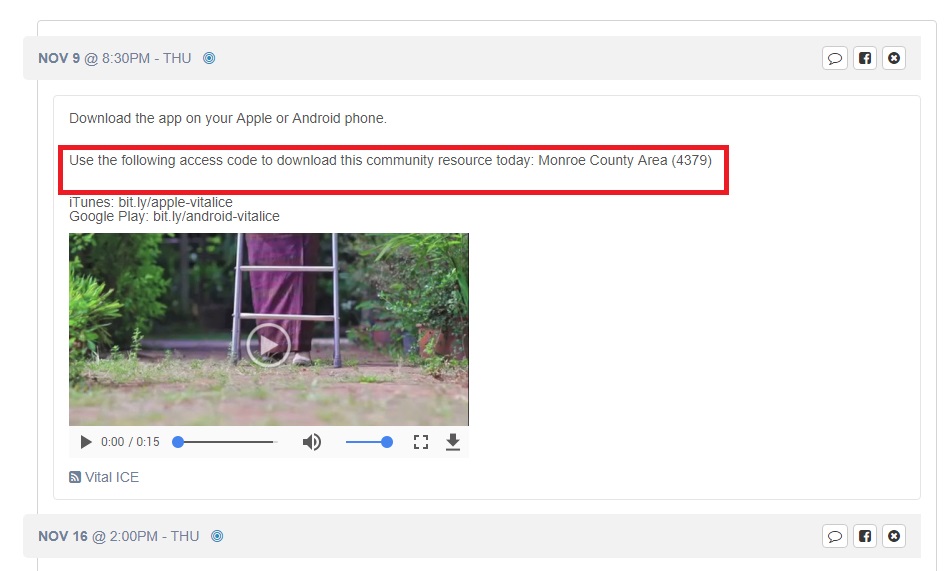
- If you wish to start, or pause, the postings click on Settings and set the desired frequency.
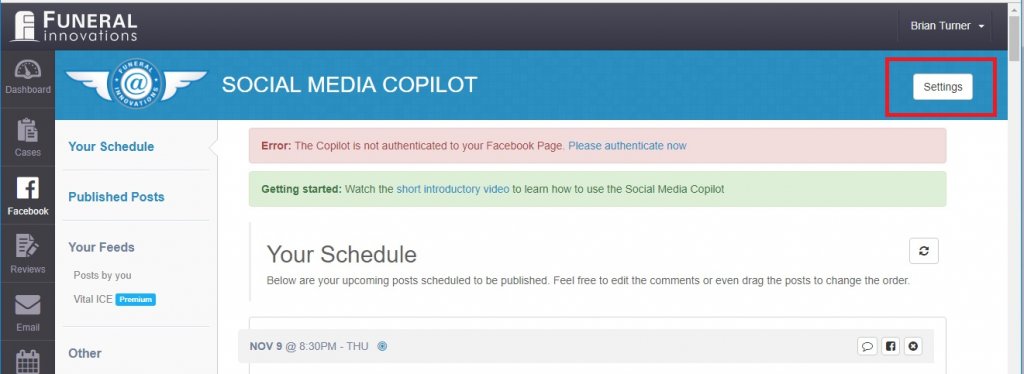
That’s it! You are now set up to distribute the Vital ICE message to your business Facebook page.